Adding Users to an Organization
To add users to the organization, the following conditions must be met:
- Your account is under the BASIC or higher pricing plan (adding a user to an organization is not available for the FREE plan).
- You are the owner of the organization you want to add users to (for more details about roles, please refer to the Organization Roles article).
Follow these steps to add a user to the organization:
1. Navigate to Organizations in the menu and select the organization you want to add a user to.
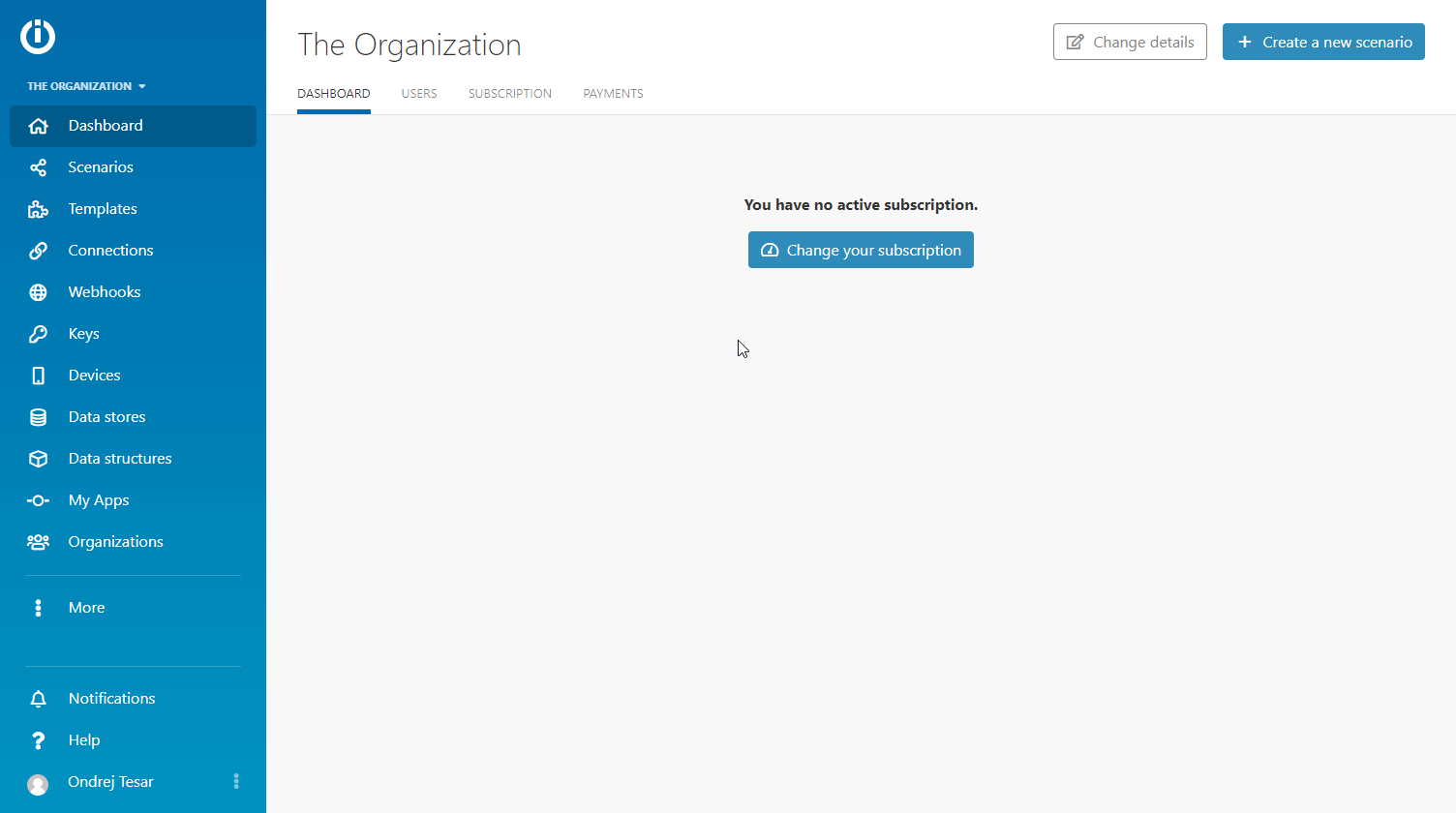
2. Open the Users tab in your Dashboard.
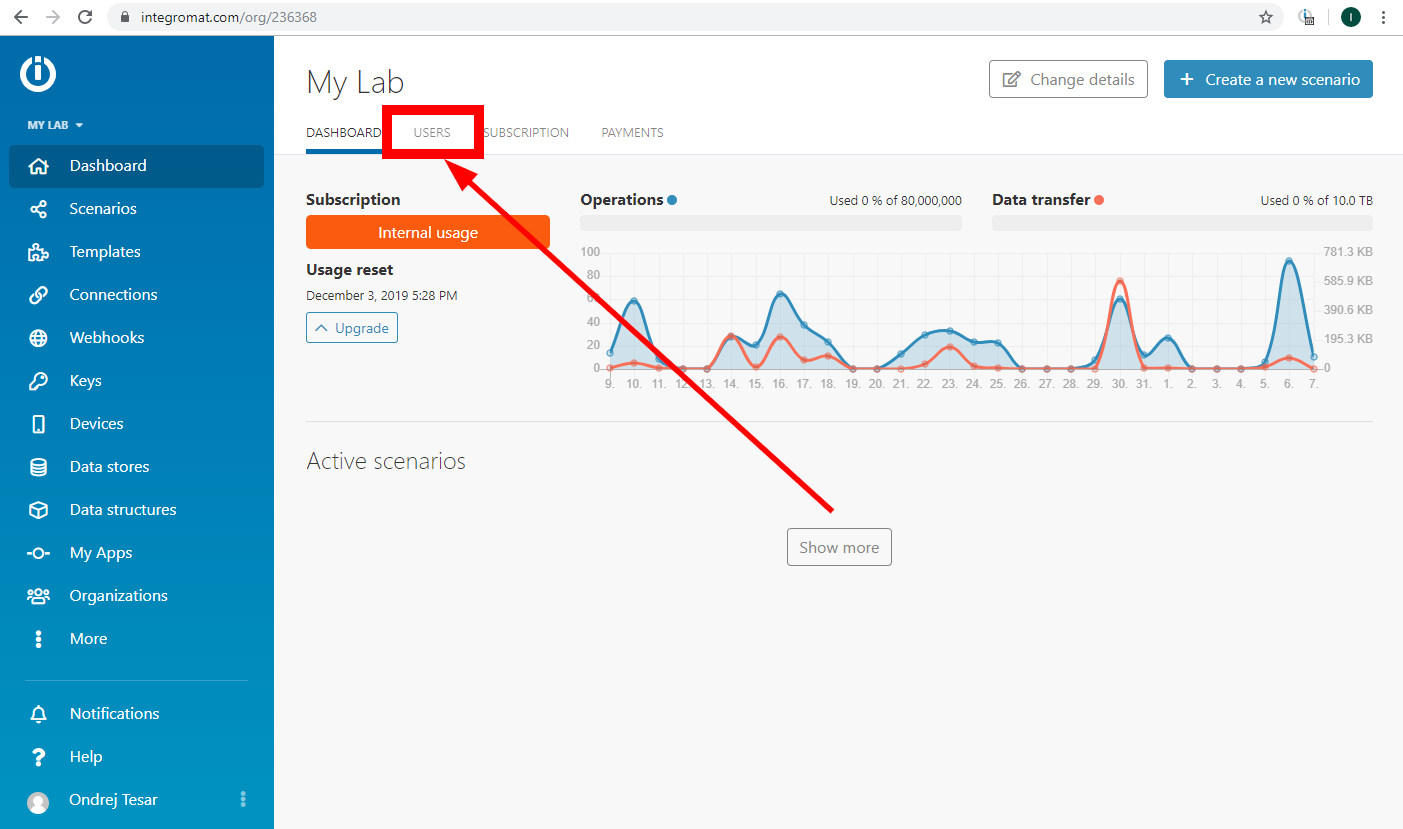
3. Click the Invite a new user button, fill the form (Email, Message, Role) and send the invitation by clicking the Send button.
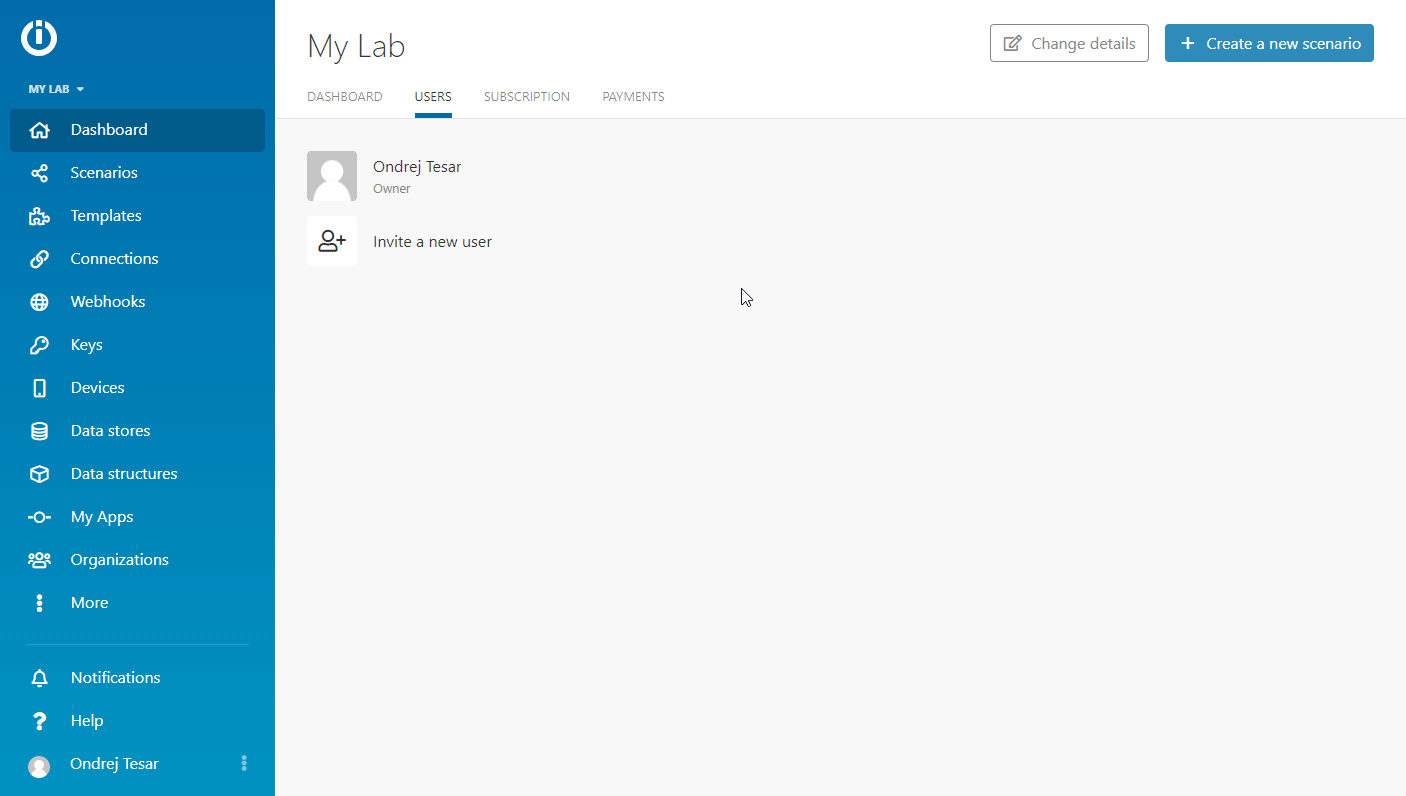
The user will receive an invitation email where they can accept the invitation by clicking the Accept the Role button:









