Canny
Getting Started with Canny
Prerequisites
- A Canny account
In order to use Canny with Integromat, it is necessary to have a Canny account. If you do not have one, you can create a Canny account at canny.io/register.
Connecting Canny to Integromat
Instant triggers are connected via webhooks. Actions and Searches are connected using the API Key.
Connecting Instant Triggers via Webhooks
1. Create a webhook using the Canny instant trigger module dialog. Select which events performed in Canny should trigger the module. Copy the webhook URL to your clipboard.
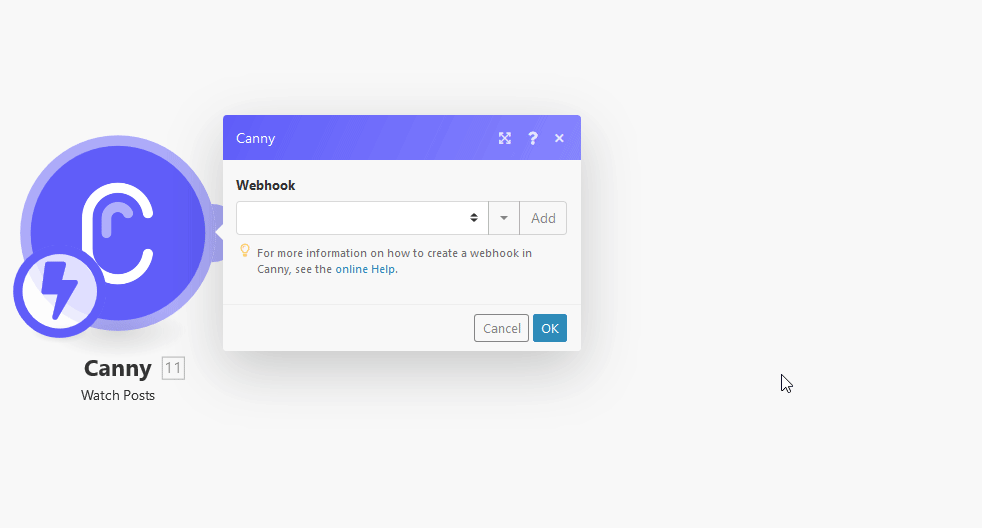
2. Log in to the Canny user interface.
3. Open the Settings > API & Webhooks.
4. Add the created webhook into the Webhooks section.
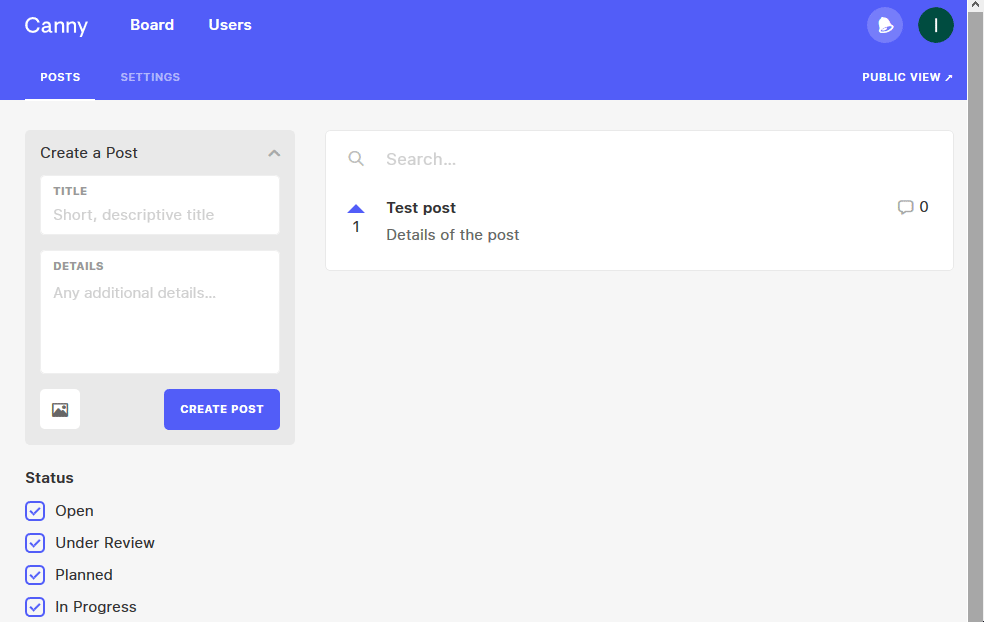
5. The connection is created. When the specified Canny events happen, the instant trigger module will be triggered.
Connecting Actions and Searches Using the API Key.
1. In Canny, go to the Settings > API & Webhooks.
2. Copy the provided Secret API Key.
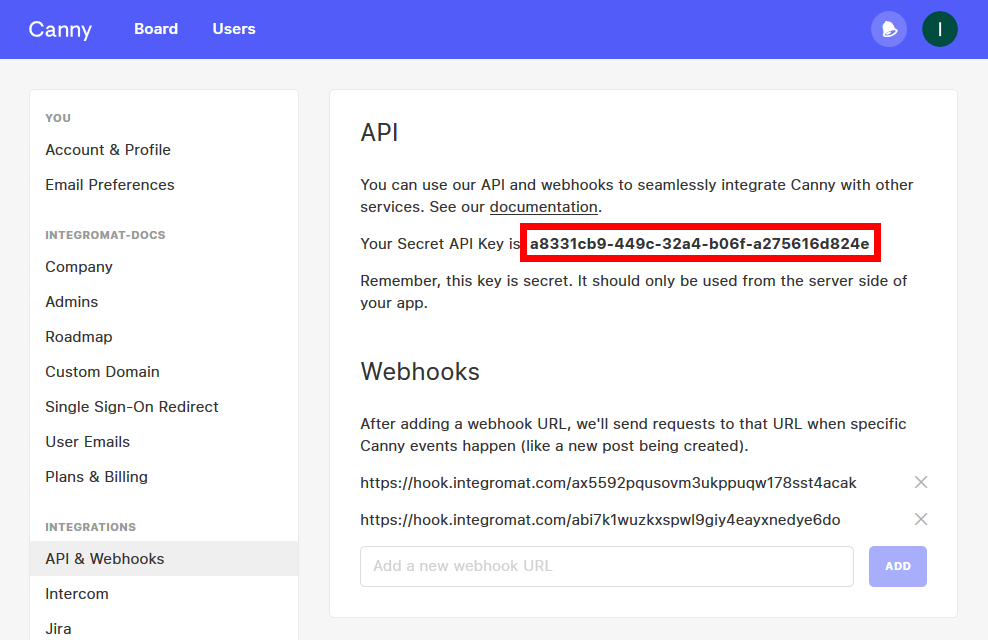
3. Paste the key into the API Key field in the Integromat Canny module and click on the Continue button.
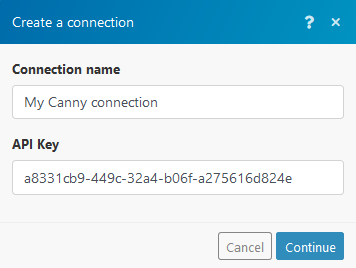
4. The connection to the module is now established.
Triggers
Watch Posts
Retrieves a post's details when triggered.
| Webhook | Establish a connection to your Canny account. |
| Event types | Select the events that trigger this module. |
Watch Votes
Triggers when a post is upvoted or/and downvoted.
| Webhook | Establish a connection to your Canny account. |
| Event types | Select whether you want this trigger to be triggered when a user votes on a post or when a user unvotes on a post. |
Watch Comments
Triggers when a post comment is created or/and deleted.
| Webhook | Establish a connection to your Canny account. |
| Event types | Select whether you want this trigger to be triggered when a user adds a comment or/and when a user deletes a comment. |
Actions
Change Post Status
Changes the status of a selected post.
| Connection | Establish a connection to your Canny account using the API Key. |
| Changer ID | Enter the ID of the user who has changed the status. The ID can be retrieved, for example, using the Watch Comments module. |
| Post ID | Enter the ID of the post whose status you want to change. The ID can be retrieved, for example, using the Watch Comments module. |
| Should notify voters | If this option is enabled, non-admin voters of the status change will be notified. |
| Status | Select the status you want to change the post to. |

Make an API Call
Allows you to perform a custom API call.
| Connection | Establish a connection to your Canny account using the API Key. |
| URL |
Enter a path relative to For the list of available endpoints, refer to the Canny API Reference.
|
| Method |
Select the HTTP method you want to use: The method may differ depending on the 3rd party service. For example, some services use the POST method to retrieve a list of objects.
GET POST PUT PATCH DELETE |
| Headers | Enter the desired request headers. You don't have to add authorization headers; we already did that for you. |
| Query string | Enter the request query string. |
| Body | Enter the body content for your API call. |
Example of Use - List Votes
The following API call returns all votes in your Canny account:
URL:
/v1/votes/list/
Method:
POST
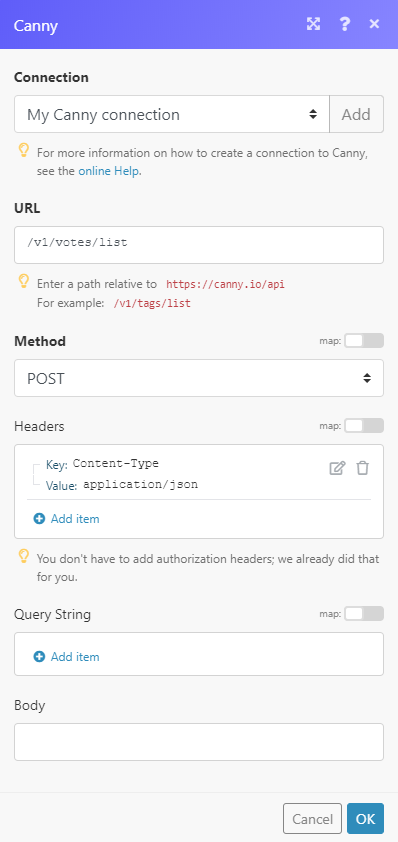
The result can be found in the module's Output under Bundle > Body > votes.
In our example, 2 votes were returned:
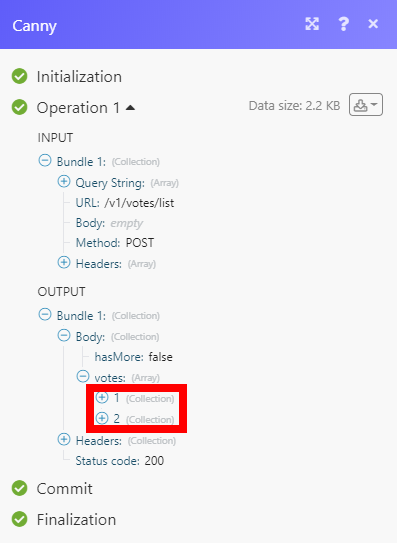
Searches
List All Boards
Gets information about all boards in Canny.
| Connection | Establish a connection to your Canny account using the API Key. |
List Posts
| Connection | Establish a connection to your Canny account using the API Key. |
|
Board ID |
Select or map the board you'd like to fetch posts for. |
|
Author ID (optional) |
If entered or mapped, the module will only fetch posts by the author with this ID. |
|
Status (optional) |
Select the status. If specified, only posts with these statuses will be retrieved. |
| Limit | Enter the number of posts Integromat will retrieve during one execution cycle. |
| Sort | Set retrieved posts sorting. |










