Discourse
The Discourse modules enable you to monitor, create, update, retrieve, or delete posts and topics in your Discourse account.
Getting Started With Discourse
Prerequisites
- A Discourse admin account — you can create one at www.discourse.org/buy.
Connecting Discourse to Integromat
To connect your Discourse account to Integromat, you'll need to obtain the API Key, and insert it into the Integromat Create a connection dialog.
1. Log in to your Discourse account.
2. Open the menu in the top-right corner ( ).
).
3. Navigate to Admin > API.
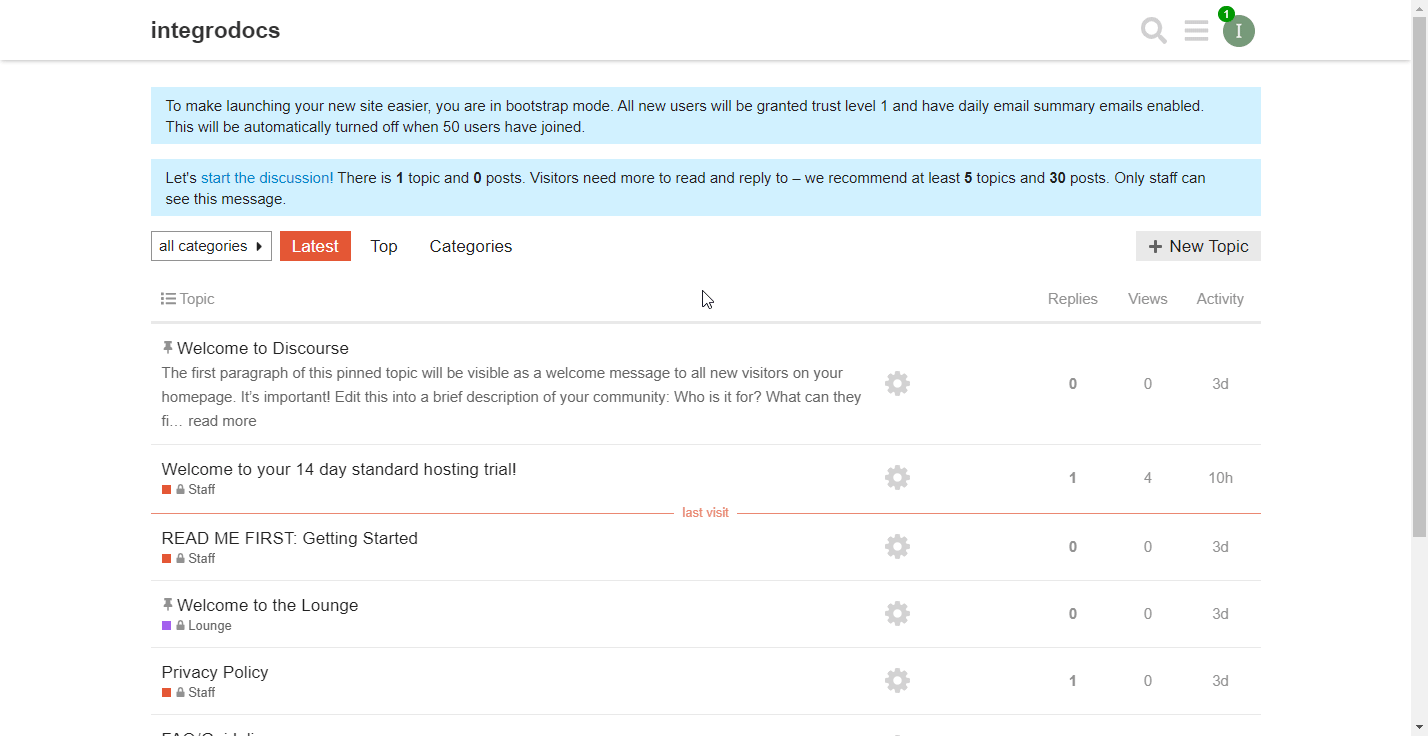
4. Click the New API Key (![]() ) button.
) button.
5. Set the API Key configuration as follows:
| Description | Enter the name for the API Key. |
| User Level | Select the Single User option to restrict the access via API to the user specified in the User field below. |
| User | Select the user you want to grant API access to your Discourse account. User names you can select from will display as you type. |
| Global Key (allows all actions) | Enable this option to allow all actions. Otherwise, define the particular scopes you want to enable for the API access. |
6. Click the Save button, and copy the provided API Key.
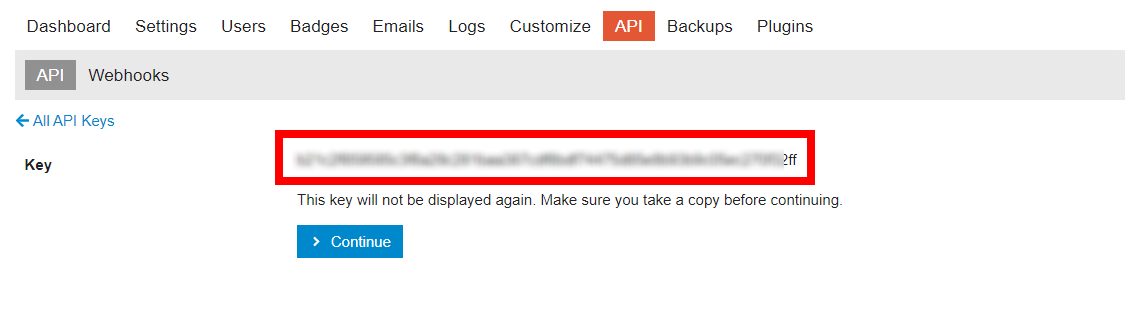 7. Go to Integromat, and open the Discourse module's Create a connection dialog. Fill in the following fields:
7. Go to Integromat, and open the Discourse module's Create a connection dialog. Fill in the following fields:
| Connection name | Enter the name of the connection to your Discourse account. |
| Host URL | Select the URL of your Discourse domain name (including HTTPS), e.g., https://<yourCompanyName>.trydiscourse.com |
| API Key | Enter the API Key you have copied in step 6 above. |
| API User Name | Enter the user name of the user assigned to the API Key. |
8. Click the Continue button to establish the connection.
The connection has been established. You can proceed with setting up the module.
Posts
Watch Posts
Retrieves post details when a new post is created.
| Connection | Establish a connection to your Discourse account. |
| Limit | Set the maximum number of posts Integromat will return during one execution cycle. |
List Posts
Retrieves a list of the latest posts across topics.
| Connection | Establish a connection to your Discourse account. |
| Limit | Set the maximum number of posts Integromat will return during one execution cycle. |
Get a Post
Retrieves post details.
| Connection | Establish a connection to your Discourse account. |
| Post ID | Enter (map) the ID of the post, or select the post you want to retrieve details for. |
Update a Post
Updates an existing post.
| Connection | Establish a connection to your Discourse account. |
| Post ID | Enter (map) the ID of the post or select the post you want to update. |
| Body | Enter the post content. HTML formatting is supported. |
| Old Body | Enter the old content of the post. |
| Edit Reason | Enter the reason for the post edit. |
| Cooked | Enter the cooked post data. |
Delete a Post
Deletes an existing post.
| Connection | Establish a connection to your Discourse account. |
| Post ID | Enter (map) the ID of the post or select the post you want to delete. |
Topics
Watch Topics
Retrieves topic details when a new topic is created.
| Connection | Establish a connection to your Discourse account. |
| Limit | Set the maximum number of topics Integromat will return during one execution cycle. |
List Topics
Retrieves a list of topics.
| Connection | Establish a connection to your Discourse account. |
| Order By |
Select the parameter you want to sort returned topics by. |
| Order | Select whether to order returned topics in descending or ascending direction. |
| Limit | Set the maximum number of topics Integromat will return during one execution cycle. |
Get a Topic
Retrieves topic details.
| Connection | Establish a connection to your Discourse account. |
| Topic ID | Enter (map) the ID of the topic or select the topic you want to retrieve details for. |
| Enable to return up to 1000 posts in a topic. |
Update a Topic
Allows you to update an existing topic's title or/and category.
| Connection | Establish a connection to your Discourse account. |
| Topic ID | Enter (map) the ID of the topic, or select the topic you want to retrieve details for. |
| Title | Enable the new title for the topic. |
| Category | Select the category or map the category ID. |
Delete a Topic
Deletes an existing topic.
| Connection | Establish a connection to your Discourse account. |
| Topic ID | Enter (map) the ID of the topic, or select the topic you want to delete. |
Private Messages
Watch Private Messages
Retrieves message details when a new private message is received.
| Connection | Establish a connection to your Discourse account. |
| Limit | Set the maximum number of private messages Integromat will return during one execution cycle. |
List Private Messages
Retrieves private messages in your account.
| Connection | Establish a connection to your Discourse account. |
| Limit | Set the maximum number of private messages Integromat will return during one execution cycle. |
Other
Create a Post, Topic, or Private Message
Creates a post, topic, or private message.
| Connection | Establish a connection to your Discourse account. | ||||||||||||||||
| Type of Content |
Select whether you want to create a post, topic, or private message. Post
Topic
Private Message
|
Make an API Call
Allows you to perform a custom API call.
| Connection | Establish a connection to your Discourse account. |
| URL |
Enter a path relative to For the list of available endpoints, refer to the Discourse API Documentation.
|
| Method |
Select the HTTP method you want to use: GET POST PUT PATCH DELETE |
| Headers | Enter the desired request headers. You don't need to add authorization headers; we've already added those for you. |
| Query String | Enter the request query string. |
| Body | Enter the body content for your API call. |
Example of Use - List Posts
The following API call returns all posts in your Discourse account:
URL:/v1/posts
Method:GET
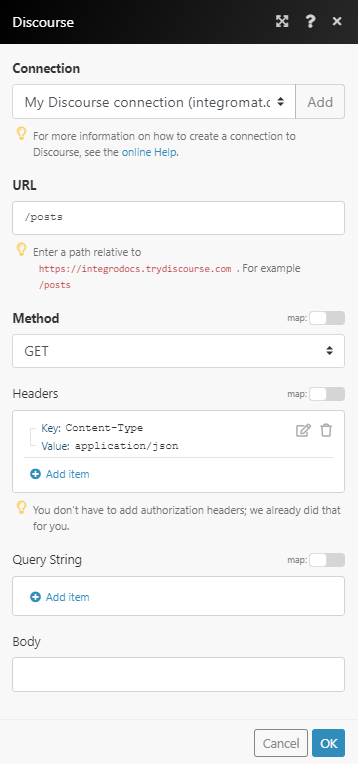
The result can be found in the module's Output under Bundle > Body > latest posts.
In our example, 15 posts were returned:










