Gravity Forms
Getting Started with Gravity Forms
Prerequisites:
- A Gravity Forms account
- REST API enabled and the API Key created
In order to use Gravity Forms with Integromat, it is necessary to have a Gravity Forms account. If you do not have one, you can create a Gravity Forms account at www.gravityforms.com.
Connecting Gravity Forms to Integromat
To connect your Gravity Forms account to Integromat you need to obtain the Consumer Key and the Consumer Secret.
1. Log in to your WordPress that has Gravity Forms installed.
2. Go to your Gravity Forms settings (Forms > Settings).

2. Open REST API settings.
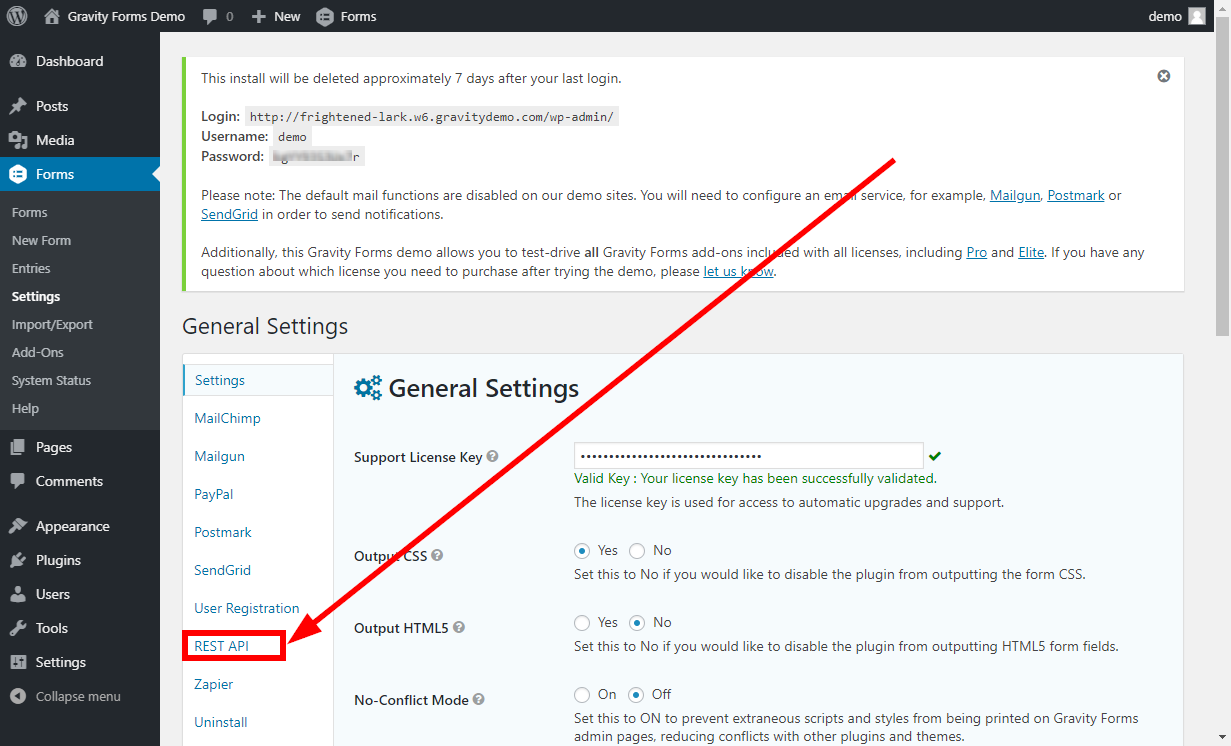
3. Enable access to the API and click on the Add Key button.
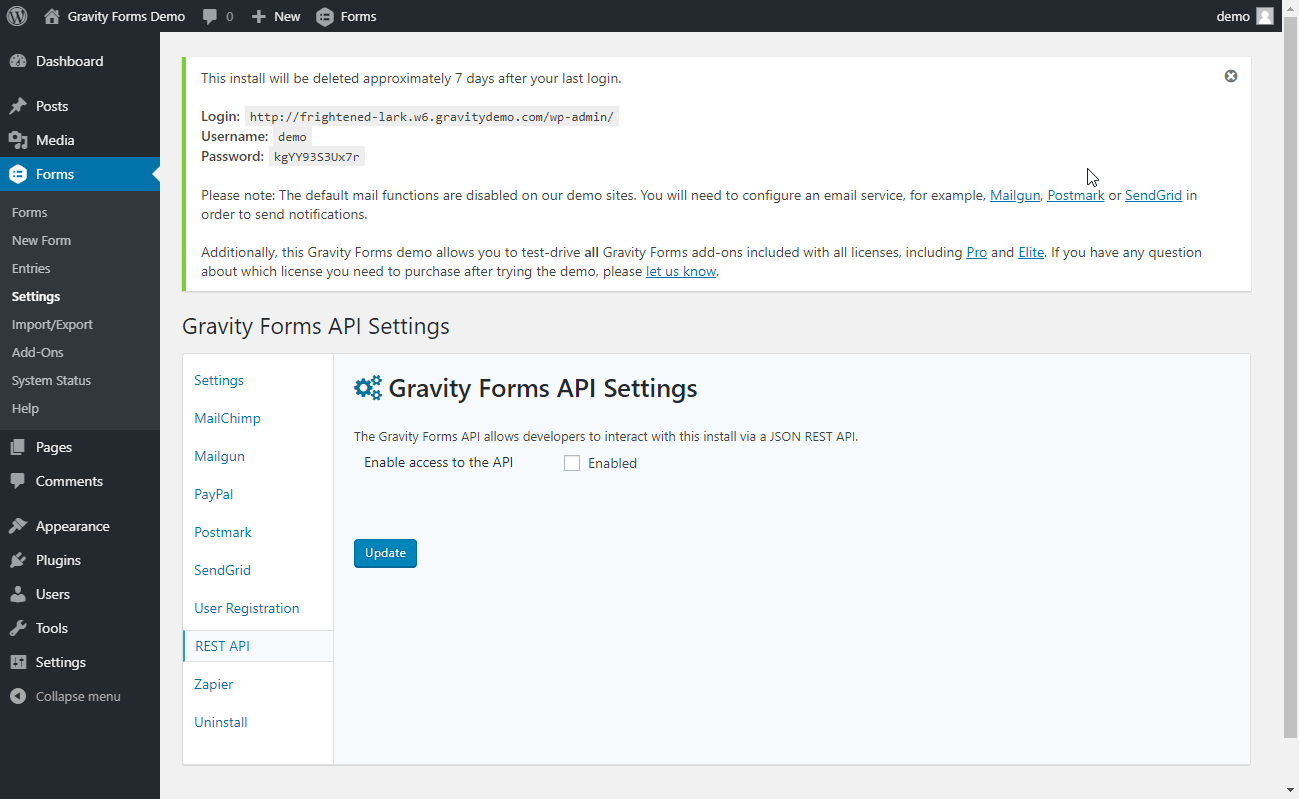
4. Enter the API Key description and change the Permission to Read/Write. Then click on the Add Key button.
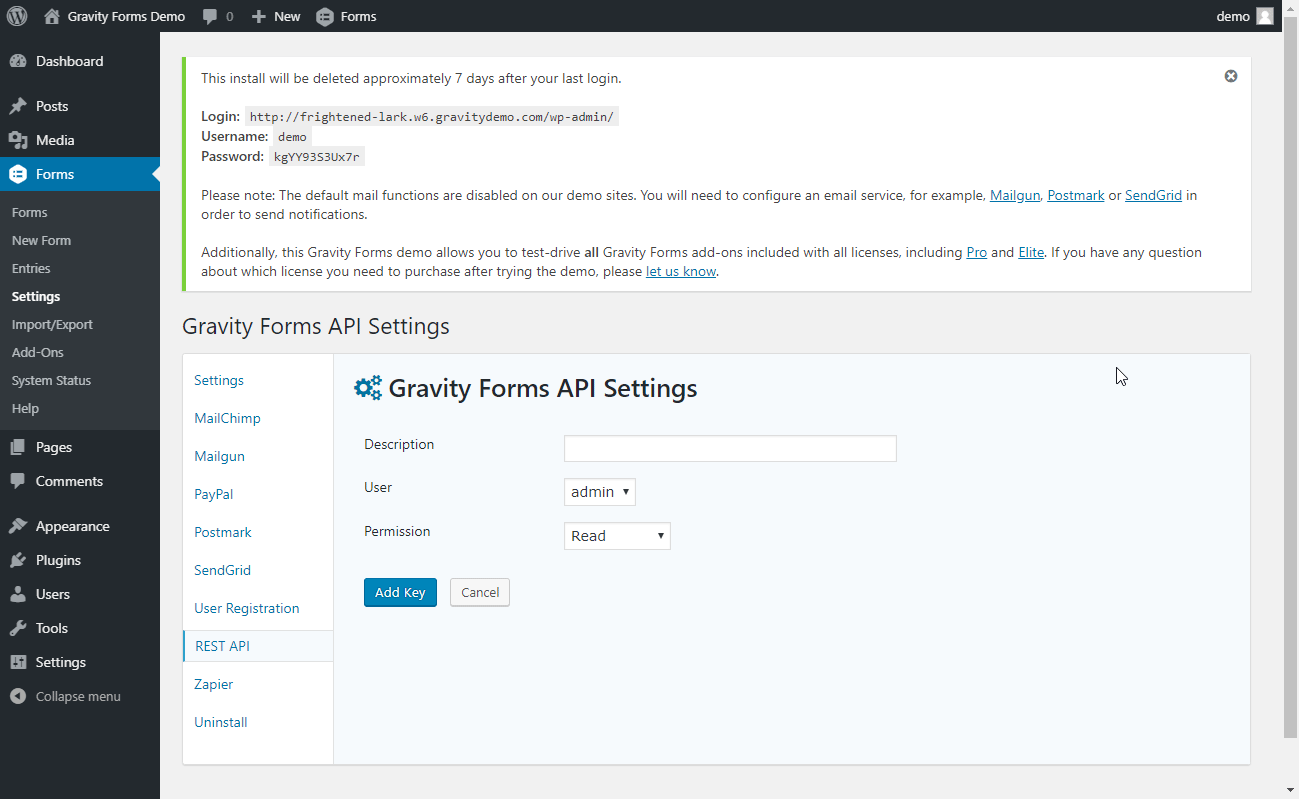
5. Copy and save the provided Consumer Key and Consumer Secret.
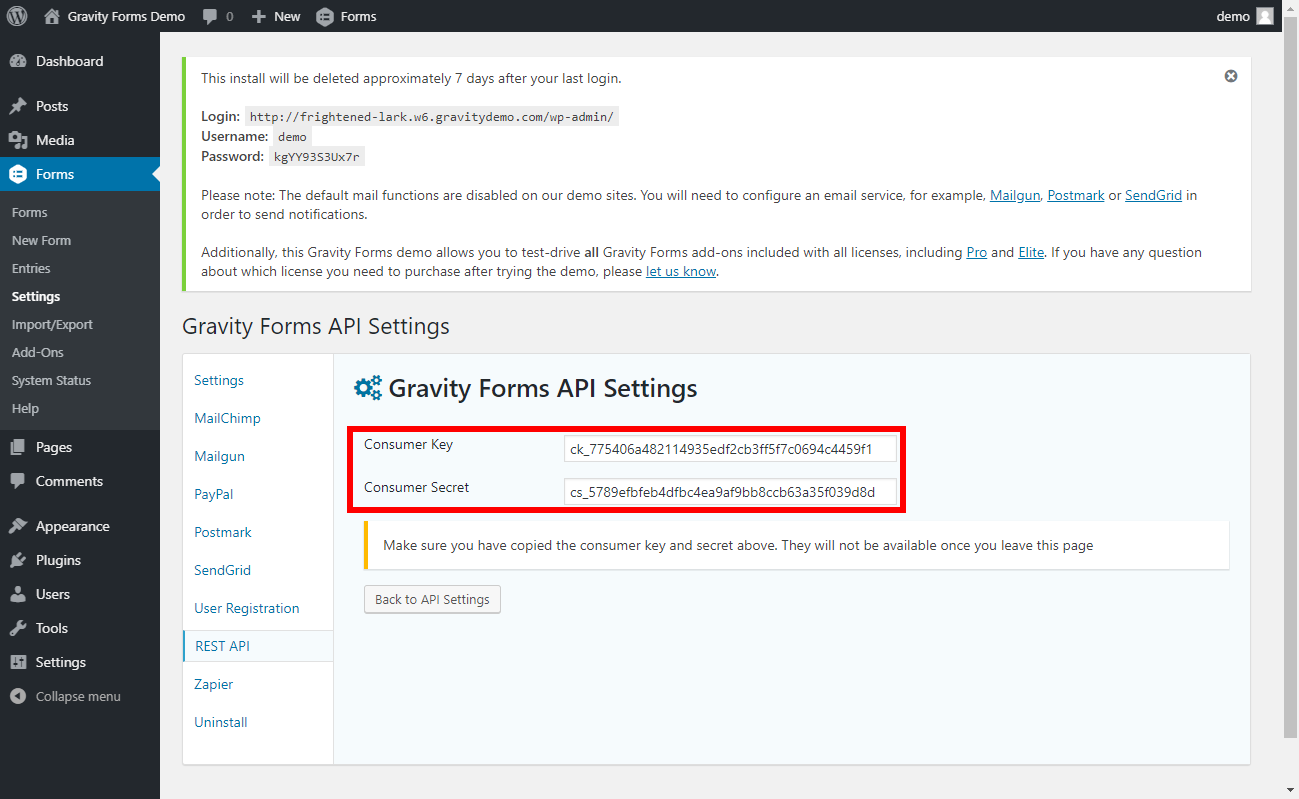
6. Go to the Gravity Form module's Create a connection dialog and insert your Host URL (make sure your URL starts with https://), and the provided Consumer Key and Consumer Secret into respective fields.

Triggers
Watch Entries
Triggers when the selected form is submitted.
| Connection | Establish a connection to your Gravity Forms account. |
| Form | Select the form you want to watch for submissions. If no form is selected, all forms will be watched for submissions. |
| Maximum number of returned entries | Set the maximum number of form submissions Integromat will return during one cycle. |
Actions
Remove a Feed
Removes a specified feed.
| Connection | Establish a connection to your Gravity Forms account. |
| Feed ID | Enter (map) the Feed IDof the feed you want to delete. The Feed ID can be retrieved using the List Feeds module. |
Get Form Results
Retrieves form details, including the submitted results.
| Connection | Establish a connection to your Gravity Forms account. |
| Form ID | Enter (map) the Form IDof the form you want to get results from. The Feed ID can be retrieved using the List Forms module. |
Get an Entry
Retrieves specified entry details.
| Connection | Establish a connection to your Gravity Forms account. |
| Entry ID | Enter (map) the Entry ID of the entry you want to retrieve details about. |
| Form ID | Enter (map) the Form IDof the form that contains the entry you want to retrieve information about. Fill only if you would like to see fields as questions instead of IDs. |
Get a Form
Retrieves details of a form.
| Connection | Establish a connection to your Gravity Forms account. |
| Form ID | Enter (map) the Form ID of the form you want to retrieve details about. |
Remove an Entry
Moves the specified entry to the trash or deletes the entry permanently.
| Connection | Establish a connection to your Gravity Forms account. |
| Entry ID | Enter (map) the Entry ID of the entry you want to delete or move to the trash. |
| Permanently | Select whether to delete the entry permanently or move the entry to the trash. |
Remove a Form
Moves the specified form to the trash or deletes the form permanently.
| Connection | Establish a connection to your Gravity Forms account. |
| Form ID | Enter (map) the Form ID of the form you want to delete or move to the trash. |
| Permanently | Select whether to delete the form permanently or move the form to the trash. |
Make an API Call
Allows you to perform a custom API call.
| Connection | Establish a connection to your Gravity Forms account. |
| URL | Enter a path relative to For the list of available endpoints, refer to the Gravity Forms REST API documentation. |
| Method | Select the HTTP method you want to use: GET POST PUT PATCH DELETE |
| Headers | Enter the desired request headers. You don't have to add authorization headers; we already did that for you. |
| Query String | Enter the request query string. |
| Body | Enter the body content for your API call. |
Example of Use - List All Forms
The following API call returns all forms:

Matches of the search can be found in the module's Output under Bundle > Body.
In our example, 13 forms were returned:
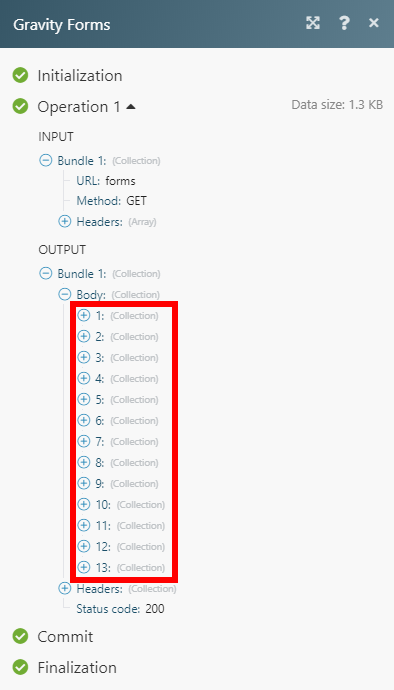
Searches
List Entries of a Form
Retrieves entries associated with a specified form.
| Connection | Establish a connection to your Gravity Forms account. |
| Form ID | Enter (map) the Form ID of the form that contains entries you want to list. |
| Number of entries to return | Set the maximum number of entries Integromat will return during one cycle. |
| Search Filters | Here you can set the filter for your search. |
| Sorting | Key Direction Numeric |
List Entries
Retrieves all entries from your Gravity Forms.
| Connection | Establish a connection to your Gravity Forms account. |
| Number of entries to return | Set the maximum number of entries Integromat will return during one cycle. |
| Sorting | Key Direction Numeric |
List Feeds
Retrieves all feeds from your Gravity Forms.
| Connection | Establish a connection to your Gravity Forms account. |
| Number of feeds to return | Set the maximum number of feeds Integromat will return during one cycle. |
List Forms
Retrieves details of all forms.
| Connection | Establish a connection to your Gravity Forms account. |
| Number of forms to return | Set the maximum number of forms Integromat will return during one cycle. |









