JotForm
Getting started with JotForm
To use any of the JotForm modules, you need to connect your JotForm account to Integromat. If you do not have a JotForm account yet, you can create one here.
Connect JotForm to Integromat
To connect your JotForm account to Integromat, follow the general instructions for Connecting to services. JotForm uses an API key-based connection, so you need to generate one first. You can do so in your profile settings under the API tab.

Hit the Create New Key button and a new API key will be generated for you.
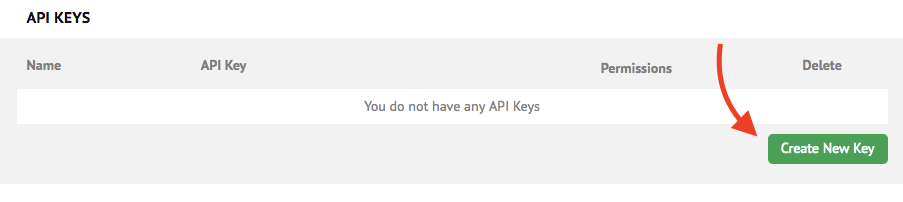
You can name it as you want, but it's important to grant Full Access to the key otherwise some of the integrations won't work correctly. The write permission is required for webhook registrations, for example.
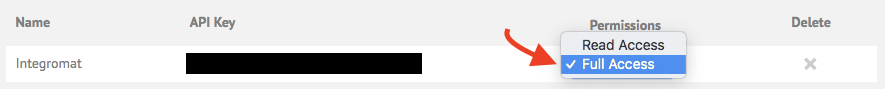
Copy your new API key to your clipboard and return to Integromat. Simply paste the API key to the corresponding field and click the Continue button.
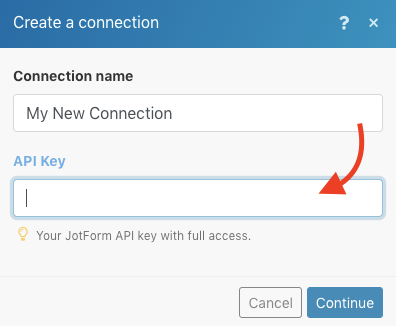
And that's it, you're all set. Now, you can continue creating your scenario.
Get Form Submissions
| Filter | Filters the query results to fetch a specific submissions range. You can use the following fields:
|
Troubleshooting
Unable to create a webhook
When you're unable to create a webhook but your connection is working, please check to see if the API has Full Access to your account. You can check that in your profile settings under the API tab. Write access is needed to register the webhook automatically for you.
Jotform not displaying other forms.
When your Jotform module is not showing the required form, please check that the form is not disabled.

After you have confirmed that it is not disabled and the trouble still persists the issue can still be resolved by setting up a new API in your Jotform profile settings.
JotForm Doesn't Refresh Properly
Add a new webhook. To refresh the data from a JotForm form, you are need to add a new webhook. Then everything is refreshed.
See the video that may help you.










