Kaleyra
The Kaleyra modules allow you to send the message from your Kaleyra account.
Getting Started with Kaleyra
Prerequisites
- A Kaleyra account
In order to use Kaleyra with Integromat, it is necessary to have a Kaleyra account. If you do not have one, you can create a Kaleyra account at kaleyra.com.
Connecting Kaleyra to Integromat
To connect your Kaleyra account to Integromat you need to obtain the API Key and Secret ID values from your Kaleyra account and insert it in the Create a connection dialog in the Integromat module.
1. Log in to your Kaleyra account and open your Dashboard.
2. From the left menu, click Developers > Create API Key.
3. Enter a name for the API Key and click Save.
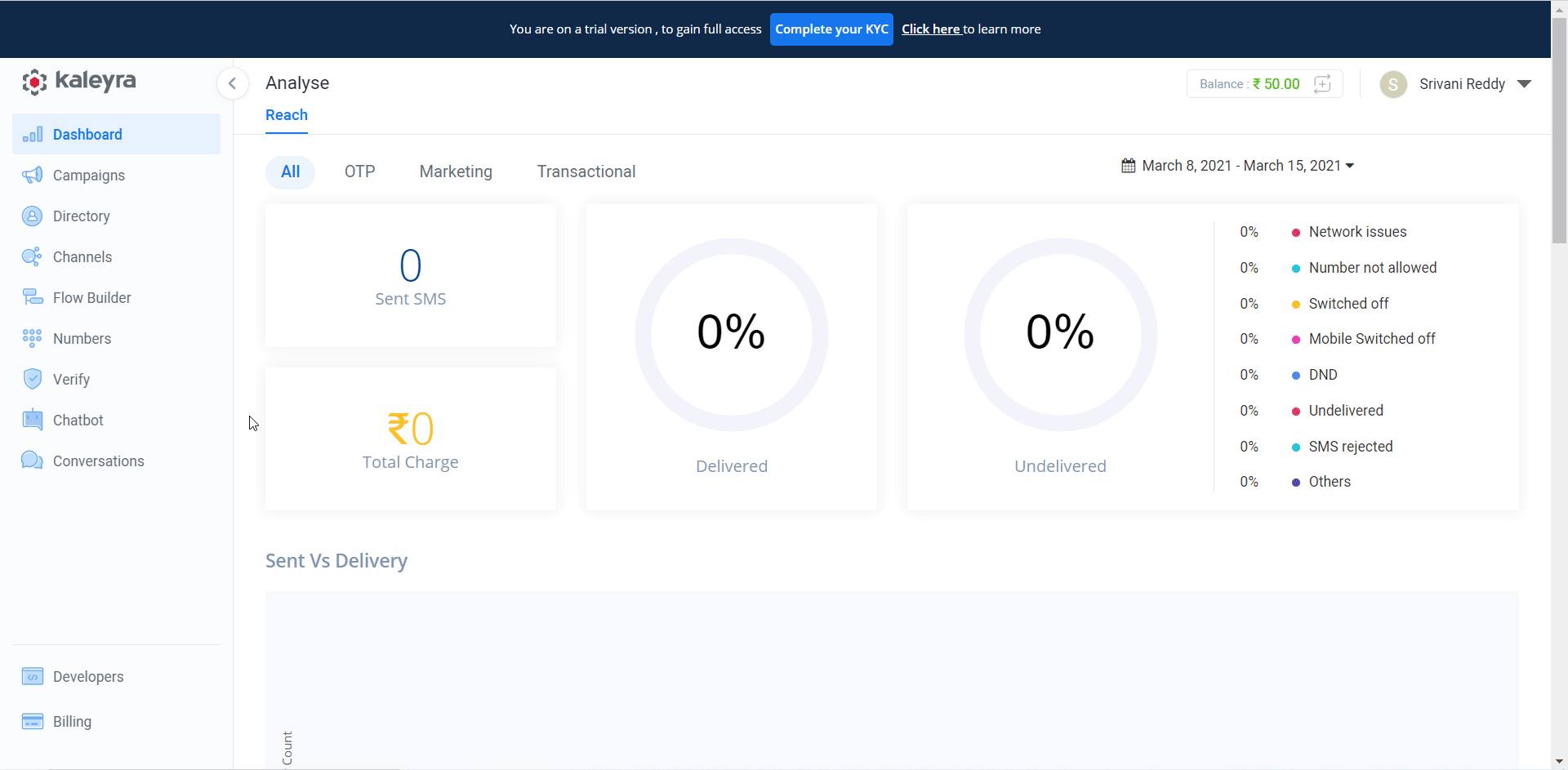
4. Copy the SID and API Key values or download the details to a safe place.
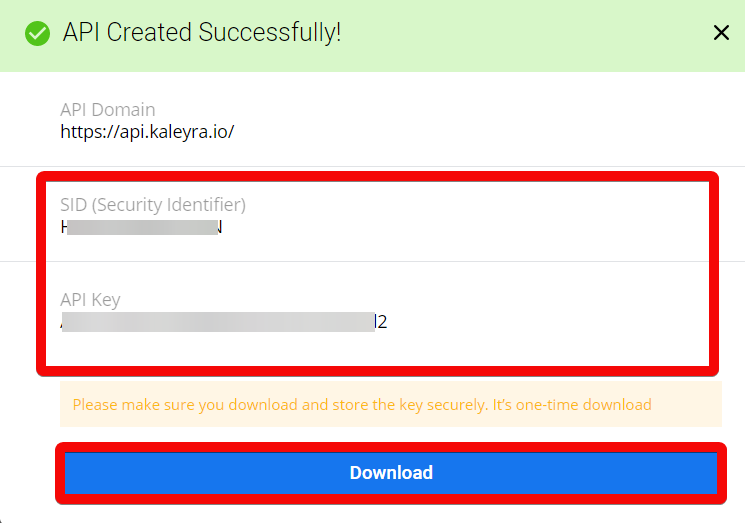
5. Go to Integromat and open the Kaleyra module's Create a connection dialog.
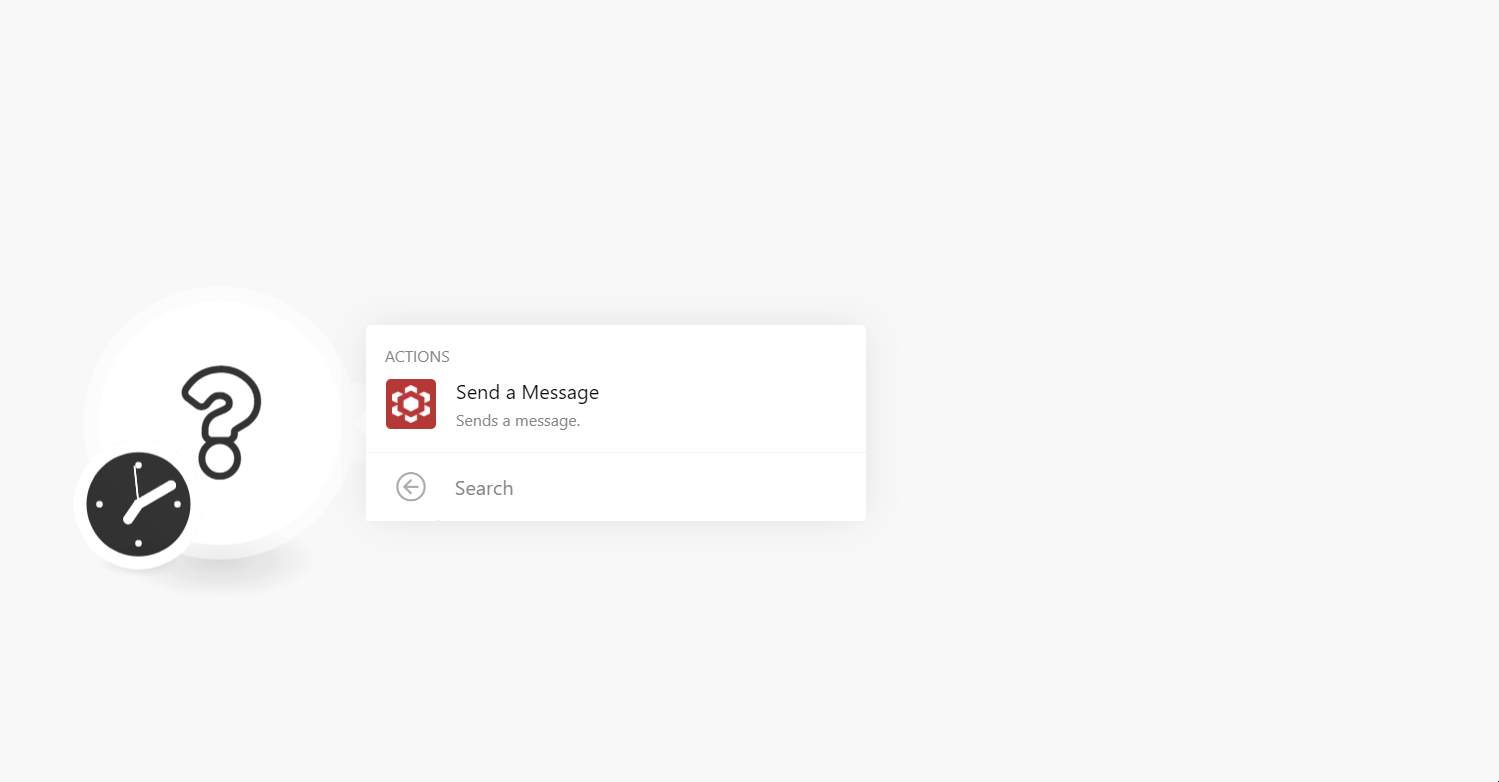
6. In the Connection name field, enter a name for the connection.
7. In the API Key and Secret ID fields, enter the API key and SID values copied in step 4 respectively.
8. Click Continue.
The connection has been established.
Actions
Send a Message
Sends a message.
| Connection | Establish a connection to your Kaleyra account. |
| Addressee | Enter (map) the Addressee's phone number to which you want to send the message. |
| Sender ID | Enter (map) the Sender ID (phone number) from which you want to the send message. |
| Message | Enter the message text. |









