Klaviyo
The Klaviyo modules allow you to watch, create, update, list, and/or delete campaigns, persons, contacts, profiles, events, metrics in your Klaviyo account.
Prerequisites
- A Klaviyo account
In order to use Klaviyo with Integromat, it is necessary to have a Klaviyo account. If you do not have one, you can create a Klaviyo account at https://www.klaviyo.com/.
Connecting Klaviyo to Integromat
To connect your Klaviyo account to Integromat, you need to obtain your API Key.
1. Log into your Klaviyo account.
2. Click your Profile Icon > Settings > API Keys.
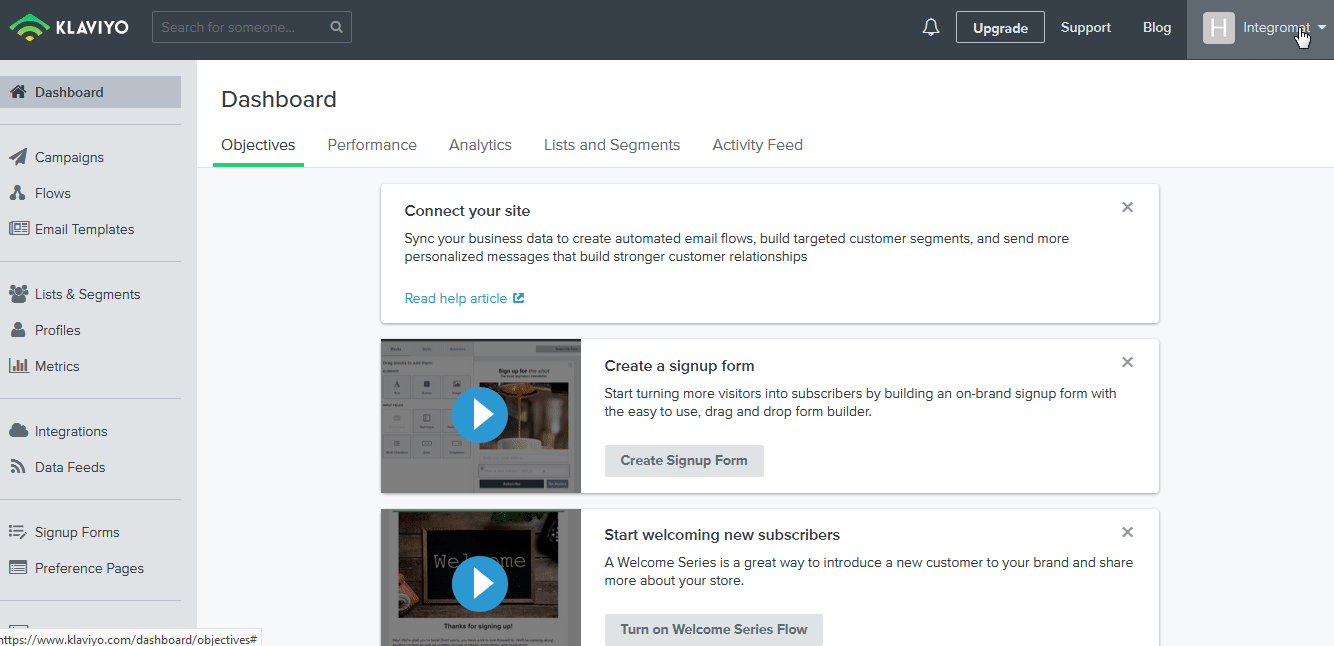
3. Click Create API Key and copy the API token.

4. Go to Integromat and open the Klaviyo module's Create a connection dialog.
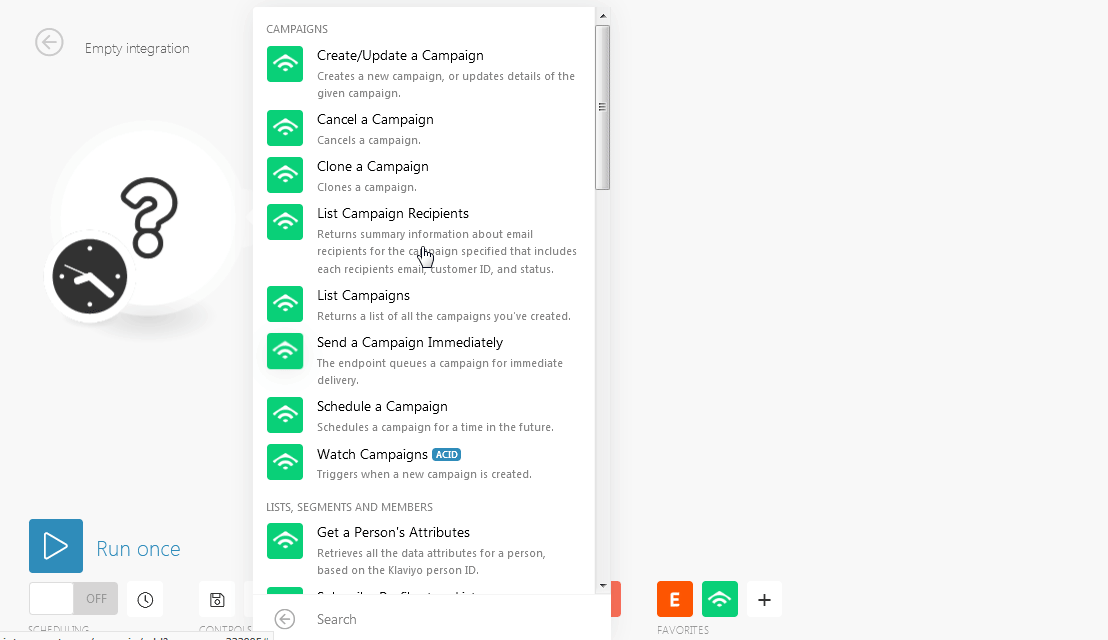
5. In the Connection name field, enter the Connection name and in the API Key field, enter the API Key copied in step 3.
6. Click Continue.
The connection has been established.
Campaigns
Create/Update a Campaign
Creates a new campaign, or updates details of the given campaign.
| Connection | Establish a connection to your Klaviyo account. |
| Create/Update | Select the option for the campaign:
|
| List ID | Select the List ID to which you want to send the Campaign:
|
| Template ID | Select the Template ID:
|
| From Email | Enter the email address from which you want to send the campaigns. |
| From Name | Enter the name associated with the email address from which you want to send the campaigns. |
| Subject | Enter the subject of the email to send the campaigns. |
| Name | Enter the name of the campaign. If no name is specified, then the subject is considered as the name of the campaign. |
| Use Smart Sending | Select Yesif you want to use smart sending for this campaign:
|
| Add Google Analytics | Select Yesif you want to use Google Analytics for this campaign:
|
Cancel a Campaign
Cancels a campaign.
| Connection | Establish a connection to your Klaviyo account. |
| Campaign ID | Select the Campaign ID you want to cancel. |
Clone a Campaign
Clones a campaign.
| Connection | Establish a connection to your Klaviyo account. |
| Campaign ID | Select the Campaign ID you want to clone. |
| Name | Enter a new name for the campaign. |
| List ID | Select the List ID to which you want to send the campaign:
|
List Campaign Recipients
Returns summary information about email recipients for the campaign specified that includes each recipient's email, customer ID, and status.
| Connection | Establish a connection to your Klaviyo account. |
| Limit | The maximum number of recipients Integromat should return during one scenario execution cycle. |
| Campaign ID | Enter the Campaign ID whose recipients you want to list. |
List Campaigns
Returns a list of all the campaigns you have created.
| Connection | Establish a connection to your Klaviyo account. |
| Limit | The maximum number of campaigns Integromat should return during one scenario execution cycle. |
Send a Campaign Immediately
The endpoint queues a campaign for immediate delivery.
| Connection | Establish a connection to your Klaviyo account. |
| Campaign ID | Enter the Campaign ID you want to send. |
Schedule a Campaign
Schedules a campaign for a time in the future.
| Connection | Establish a connection to your Klaviyo account. |
| Campaign ID | Enter the Campaign ID you want to schedule. |
| Send Time | Enter the time at which you want to send the campaign. |
Watch Campaigns
Triggers when a new campaign is created.
| Connection | Establish a connection to your Klaviyo account. |
| Limit | The maximum number of campaigns Integromat should return during one scenario execution cycle. |
Lists, Segments, and Members
Get a Person's Attributes
Retrieves all the data attributes for a person based on the Klaviyo person ID.
| Connection | Establish a connection to your Klaviyo account. |
| Person | Enter the Person ID whose details you want to retrieve. |
Subscribe Profiles to a List
Subscribe or re-subscribe profiles to a list.
| Connection | Establish a connection to your Klaviyo account. |
| List ID | Select the List ID to which you want to subscribe the profiles:
|
| Batch of Profiles | Add the batch profiles:
|
Add/Update a User's Attributes
Adds or updates one more attribute for a person based on the Klaviyo person ID.
| Connection | Establish a connection to your Klaviyo account. |
| Person | Enter the person ID whose attributes you want to add or update. |
| Properties | Add property item:
|
Add Someone to a List
Adds a new person to the specified list. This module is DEPRECATED. Use the module to subscribe or resubscribe profiles to a list instead.
| Connection | Establish a connection to your Klaviyo account. |
| List ID | Select the List ID to which you want to add a new person. |
| Enter the email address of the person you want to add to the list. | |
| Properties | Add property item:
|
| Confirmation Link Option | Select Yes f you want to send a confirmation link to the email address before adding the person to the list:
|
Get List Details
Returns information about a list.
| Connection | Establish a connection to your Klaviyo account. |
| List ID | Select the List-ID whose details you want to retrieve. |
Get Summary Info about a List
Returns summary information for the list. This module is DEPRECATED. User the module to get list details instead.
| Connection | Establish a connection to your Klaviyo account. |
| List ID | Select the List-ID whose summary information you want to retrieve. |
Check if Someone Is in a Segment
Checks if one or more people are already members of the specified segment based on their e-mail addresses.
| Connection | Establish a connection to your Klaviyo account. |
| Email Addresses | Add the email address of the persons you want to check in the segment. |
| Segment ID | Select the Segment ID in which you want to check the person:
|
Search Profiles on a List
Returns profiles that are on a list and not suppressed. Profiles are checked based on the predefined set of their emails.
| Connection | Establish a connection to your Klaviyo account. |
| List ID | Select the List ID in which you want to search the profiles:
|
| Email Addresses | Add the email address of the persons to search in the list. |
Unsubscribe and Remove Profiles from a List
Unsubscribes and removes profiles from a list.
| Connection | Establish a connection to your Klaviyo account. |
| List ID | Select the List ID from which you want to unsubscribe and remove the profiles:
|
| Email Addresses | Add the email address of the persons to unsubscribe and remove them from the list. |
List Profiles in a List or in a Segment
Returns profiles emails, IDs) in a given list or segment.
| Connection | Establish a connection to your Klaviyo account. |
| Limit | The maximum number of profiles Integromat should return during one scenario execution cycle. |
| List/Segment ID | Select the List or Segment ID whose profiles you want to list:
|
Watch Profiles on a List
Triggers when a new profile of the predefined set is added to the given list based on their email addresses. The set can have a maximum of 100 emails.
| Connection | Establish a connection to your Klaviyo account. |
| Limit | The maximum number of recipients Integromat should return during one scenario execution cycle. |
| List ID | Select the List ID whose profiles you want to watch:
|
| Predefined/All | Select the type of profiles you want to watch:
|
| Email Addresses | Add the email addresses of the person whose profiles you want to watch. |
Metrics
Export Metric Data
Exports event data from Klaviyo, optionally filtering and segmented on available event properties.
| Connection | Establish a connection to your Klaviyo account. |
| Limit | The maximum number of events Integromat should return during one scenario execution cycle. |
| Metric ID | Select the Metric ID whose events data you want to export:
|
| Start Date | Enter the start date from which you want to export the event data. |
| End Date | Enter the end date until which you want to export the event data. |
| Unit | Select the unit of event data to export:
|
| Measurement | Select the metric to export the event data:
|
| Where/by clause | Select the option to filter the data:
|
List Metrics
Returns a list of all the metrics.
| Connection | Establish a connection to your Klaviyo account. |
| Limit | The maximum number of metrics Integromat should return during one scenario execution cycle. |
Watch a Person's Event Timeline for a Particular Metric
Triggers when there is a new person's batched timeline for one specific event type.
| Connection | Establish a connection to your Klaviyo account. |
| Limit | The maximum number of timeline events Integromat should return during one scenario execution cycle. |
| Metric ID | Select the Metric ID for which you want to watch the person event timeline:
|
| Person | Enter the person ID whose event timeline you want to watch. |
List the Event Timeline for a Particular Metric
Returns a batched timeline for one specific type of metric.
| Connection | Establish a connection to your Klaviyo account. |
| Limit | The maximum number of event timelines Integromat should return during one scenario execution cycle. |
| Metric ID | Select the Metric ID whose event timeline you want to list:
|
| Starting date time | Enter the starting date from which you want to list the event timelines. |
Event
Track Events
Tracks when someone takes an action or does something.
| Connection | Establish a connection to your Klaviyo account. |
| Event Name | Enter the event name you want to track. |
| Enter/Select the email | Select the option to filter the events:
|
| Enter the email address to track the events. | |
| User's List | Select the user list whos user event you want to track:
|
| Public API Key / Site ID | Enter the API k Key or Site ID to track the events. |
| Event properties | Add event properties:
|
| Date | Enter the date of the event you want to track. |
Track Properties
Tracks properties about an individual without tracking an associated event.
| Connection | Establish a connection to your Klaviyo account. |
| Enter/Select the email | Select the option to track the properties of the events:
|
| User's List | Select the user list whos user event properties you want to track:
|
| Enter the email address to track the property of the events. | |
| Public API key / Site ID | Enter the API k Key or Site ID to track the properties of the events. |
| Properties | Add the properties:
|









