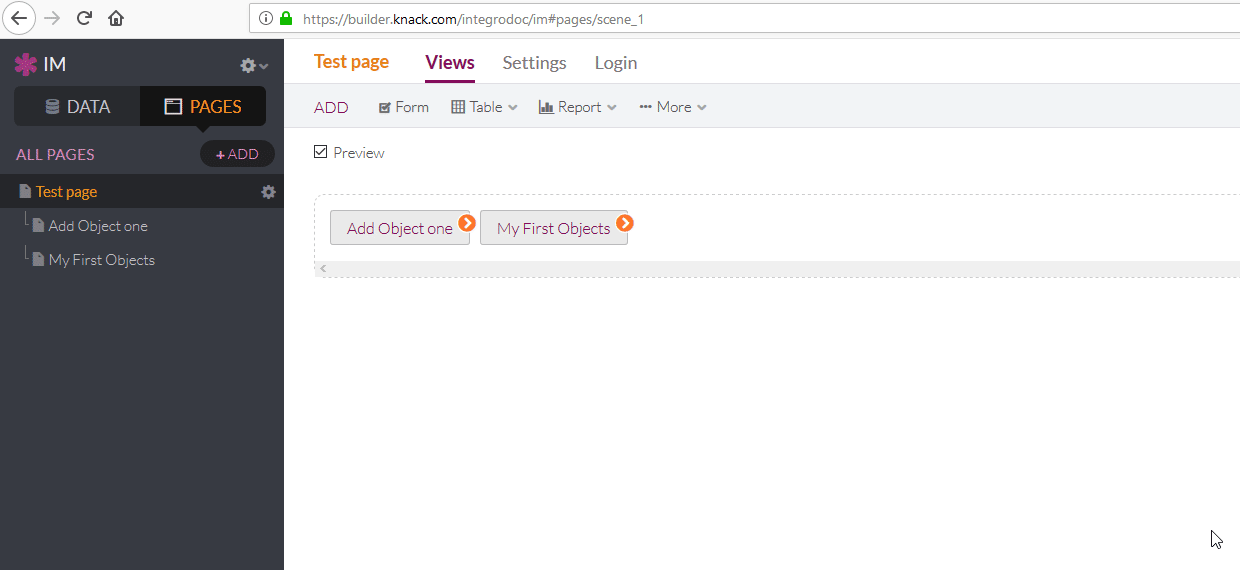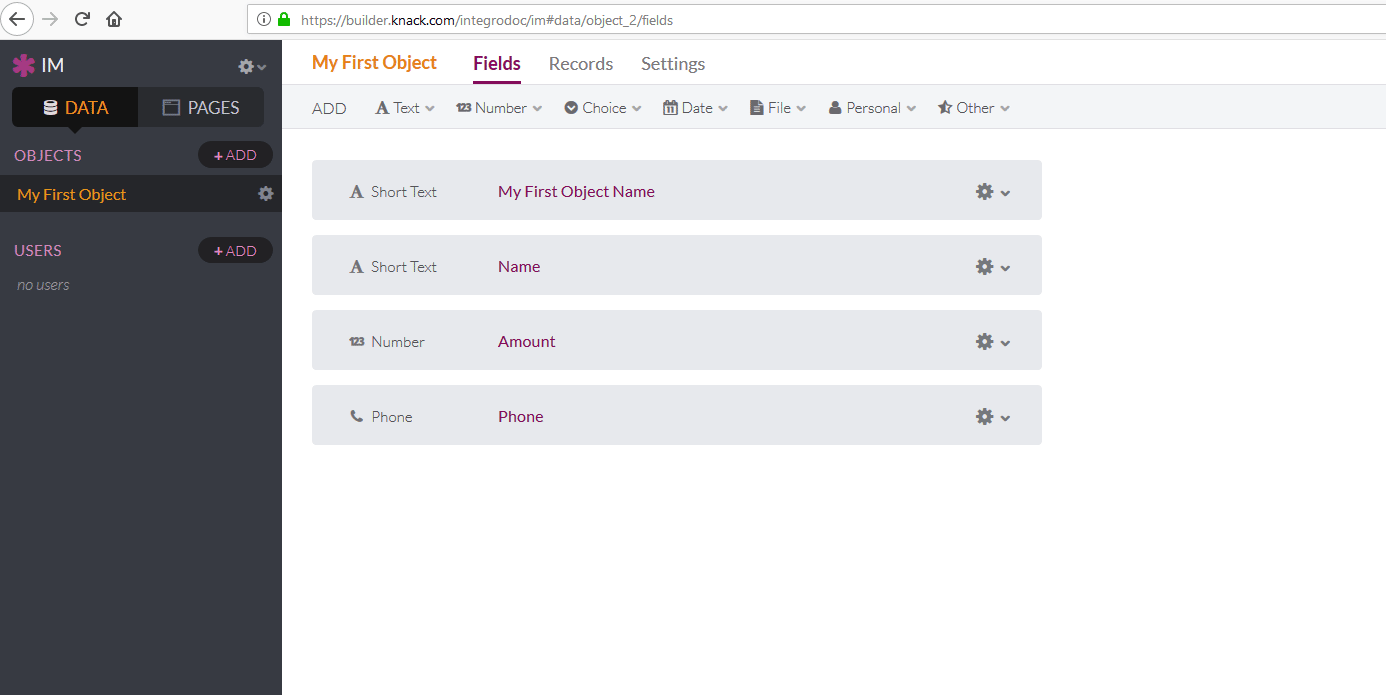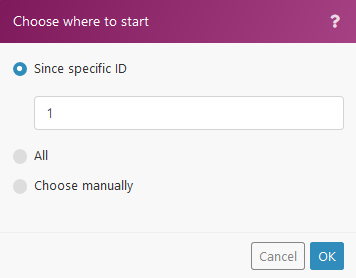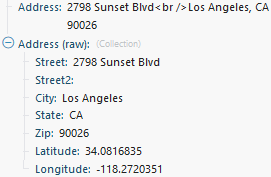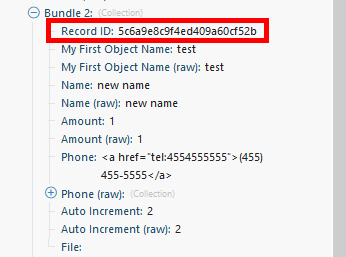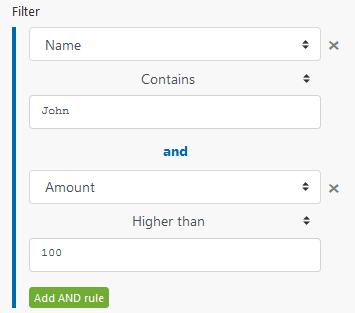Knack
Getting Started with Knack
Prerequisites
- A Knack account
In order to use Knack with Integromat, it is necessary to have a Knack account. If you do not have one, you can create a Knack account at www.knack.com.
Connecting Knack to Integromat
To connect Knack to Integromat you need the Application ID and API Key from Knack.
1. Find the Knack Application ID and API Key in the Settings > API & Code dialog.
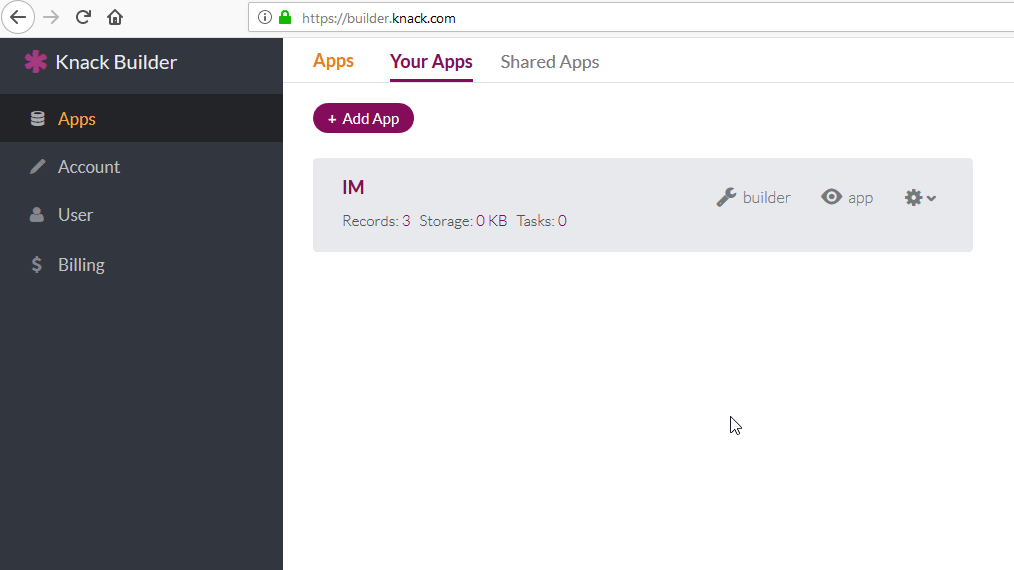
2. Insert the Application ID and API key fields to the Create a connection dialog of the Knack module.
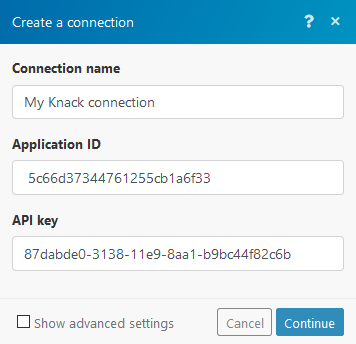
Private API server domain
Enter the private Knack server domain if needed.
Triggers
New Event
This module is triggered when a new record is created, updated, or deleted.
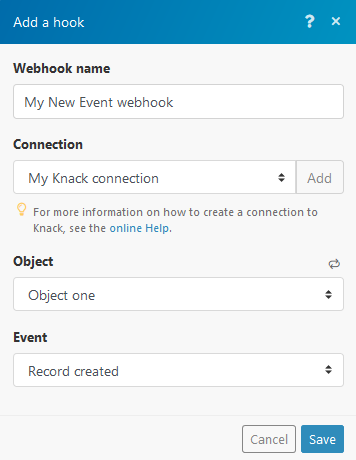
| Webhook name | Enter the name for the webhook. |
| Connection | Establish a connection to your Knack account. |
| Object | Select the object you want to watch. |
| Event |
Select the event that triggers the module. The trigger Knack > New event triggers only when records are created/updated/deleted in your Knack app, not in the Knack builder. If the URL in your web browser starts with
https://builder.knack.com/ then you are using the Knack builder, not your Knack app. To enter your Knack app, click on the "view live app" button in the top right corner:
Links to To create the links, follow the Using Actions Links guide.
|
Watch Records
Retrieves data for a record.
| Connection | Establish a connection to your Knack account. |
| Object | Select the object you want to watch. |
| Auto increment field |
Select the Auto Increment field. Every object that you want Integromat to watch must have at least one field of Auto Increment type. The Auto Increment field contains a sequence number assigned to the record. The value for the first record is 1, and it increments by 1 for each new record. Integromat will not correctly import records that do not include this field.
The option Since specific ID in the Choose where to start dialog must contain the Auto Increment value, e.g.
1. Do not use the Record ID!
|
| Limit | The maximum number of records Integromat will work with during one execution cycle. |
| Returned data |
Select the format type of the returned data. formatted and raw only formatted only raw |
Actions
Update a Record
Updates a desired record.
| Connection | Establish a connection to your Knack account. |
| Object | Select the object that contains the record you want to update. |
| Record ID | Enter the ID of the record you want to update. The ID can be retrieved, for example, using the Search for Records module. |
| Field names | Enter the desired value to the field(s) you want to update. |

Upload a File
Uploads a mapped file.
| Connection | Establish a connection to your Knack account |
| File name | Enter or map the file name. |
| Data | Enter (map) the file data. You can use, for example, the Dropbox > Get a file module. |
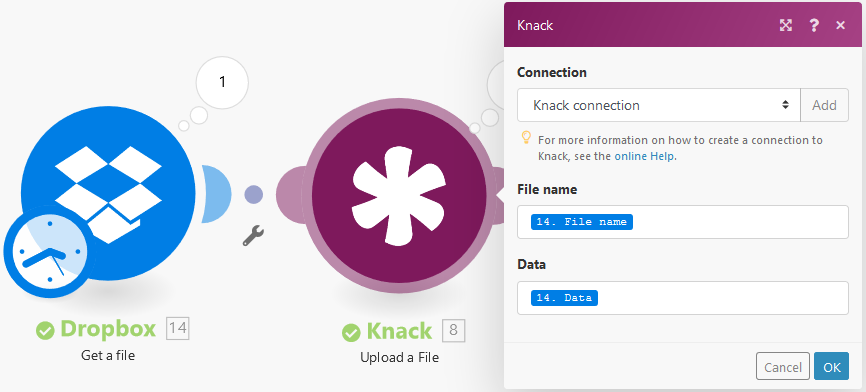
Get a Record
Retrieves a record's details.
| Connection | Establish a connection to your Knack account |
| Object | Select the object that contains the desired record. |
| Record ID |
Enter the record ID. It can be retrieved, for example, using the Search for Records module.
|
| Returned data |
Select the format type of the returned data. formatted and raw only formatted only raw |
Delete a Record
Deletes a record.
| Connection | Establish a connection to your Knack account |
| Object | Select the object you want to delete. |
| Record ID |
Enter the ID of the record you want to delete. It can be retrieved, for example, using the Search for Records module. |
Create a Record
Creates a new record.
| Connection | Establish a connection to your Knack account |
| Object | Select the object where you want to create the record. |
| Field names | Enter the values you want to add to the new record. |
Searches
Search for Records
This module retrieves information about records. The result can be filtered.
| Connection | Establish a connection to your Knack account |
| Object | Select the object with the records you want to retrieve. |
| Filter |
Specify the filter settings. E.g. The following example returns a record where the name is John and the amount is higher than 100.
|
| Sort field | Select the field you want to sort the result by. |
| Sort order |
Select the sort order. ASC - ascending. DESC - descending. |
| Limit | Set the maximum number of records Integromat will return during one execution cycle. |
| Returned data |
Select the format type of the returned data. formatted and raw only formatted only raw |
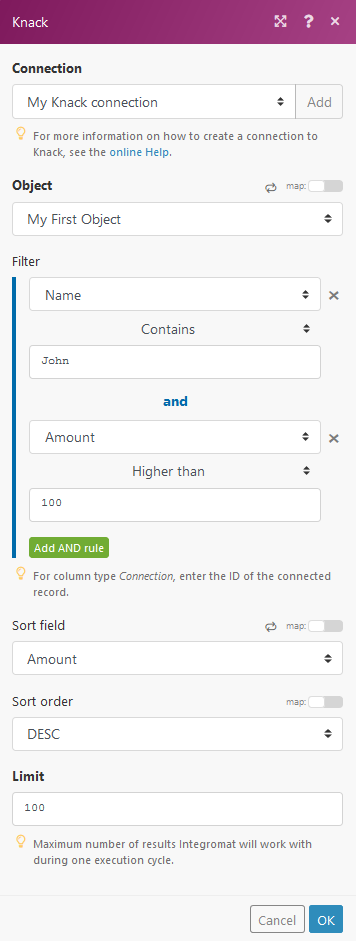
Private Knack Servers
Integromat will make connections to your database from the following IP range: 82.208.14.110 - 82.208.14.119. Our servers are set up with valid PTR records so you can easily restrict access by allowing %.integromat.com.
See also
- Blog post, Triggering Integromat from Ninox by Julian Kirkness at Online Database Expert