Magento 1 (deprecated)
Migration to Magento 2
As Adobe had announced that support for Magento 1 software ended June 30, 2020, we do not plan any further updates of the Magento 1 (deprecated) app (see App lifecycle for further info on this matter).
We kindly advise you to migrate your Magento 1 to Magento 2 (visit http://bit.ly/2WsMyXP for further information about the migration process) to take full advantage of our Magento 2 app that is being regularly updated and extended with new features.
Getting started with Magento 1
To use any of the above modules you need to have a Magento account or have Magento installed on your server.
Connecting the Magento service to Integromat
Once you have created your admin account in the Magento e-commerce system, you need to connect it to Integromat. First of all, you need to create a REST Client, following these instructions. When creating a Rest Client, enter https://www.integromat.com/oauth/cb/magento/in the Callback URL field.
Next, assign roles to the created client for working within the system. For more information on how to proceed, refer to Adding a New REST Role for Admin.
To connect your Magento account to Integromat, follow the general instructions for Connecting to services. When creating a connection, you will be redirected to your Magento site where you will be prompted to grant Integromat access to your online store.

Here, allow access by clicking the Authorize button. Afterwards, you will be redirected back to the Integromat administration page. Now, you can continue creating your scenario.
User guides
How to get the website ID
To get the website ID, log into the Magento admin panel and go to System -> Manage Stores and then click on Main website. Now, you can see the website ID in the address line of your browser.
Example: http://{your website URL}/index.php/admin/system_store/editWebsite/website_id/{web ID}/key...
How to get the group ID
To get the group ID, log into the Magento admin panel and go to Customers -> Customer Groups.
How to get the customer ID
To get the customer ID, log into the Magento admin panel and go to Customers -> Manage Customers.
How to get the attribute set ID
To get the attribute set ID, log into the Magento admin panel and go to Catalog -> Attributes -> Manage Attribute Sets. Once you’re there, select the desired attribute set. Now, you can see its ID in the address line of your browser.
Example: http://{your URL website}/index.php/admin/catalog_product_set/edit/id/{Attribute set ID}/key...
How to get the tax class ID
To get the tax class ID, log into the Magento admin panel and go to Sales -> Tax -> Product Tax Classes. Once you’re there, select the desired tax class. Now, you can see its ID in the address line of your browser.
Example: http://{your website URL}/index.php/admin/tax_class_product/edit/id/{tax class ID}/key...
Common problems
The module xxx is not working
Our modules were developed and tested in Magento version 1.9.2.1. In the case that you are using an earlier version, some of the modules may not work properly.
Error when creating the connection
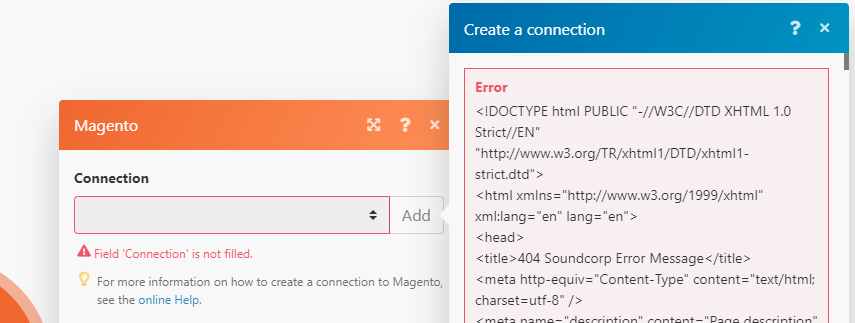
Make sure the URL https://{{YourDomain}}/api/rest is accessible (see Introduction to the Magento 1.x REST API for further details). If you open the link https://{{YourDomain}}/api/rest in your web browser you should see this response:
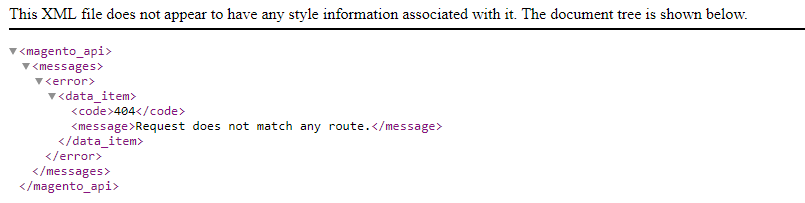
The issue is usually caused by incorrect routing. If you use Apache make sure you have correctly configured the .htaccess file.










