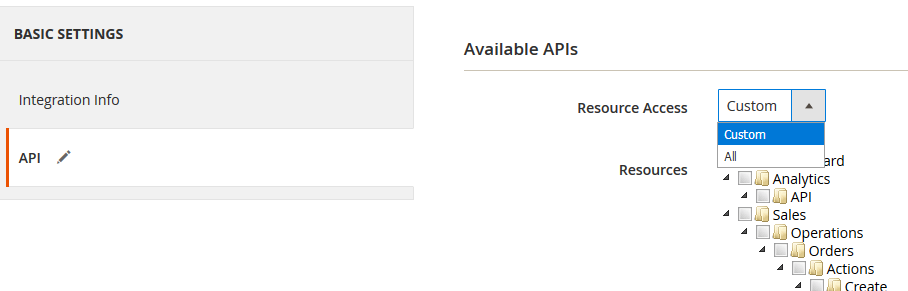Magento 2
Getting started with Magento 2
To use any of the above modules you need to have a Magento account or have Magento installed on your server.
Connecting Magento 2 to Integromat
Obtaining an access token
For creating a new connection you'll need to obtain an access token first. To do so, log into your Magento 2 administration dashboard and go to System -> Integrations.

Then hit the Add New Integration button.

The New Integration screen will show. The first step is to fill in the integration info. Only the name field is required. You will have to confirm the settings with your current password.
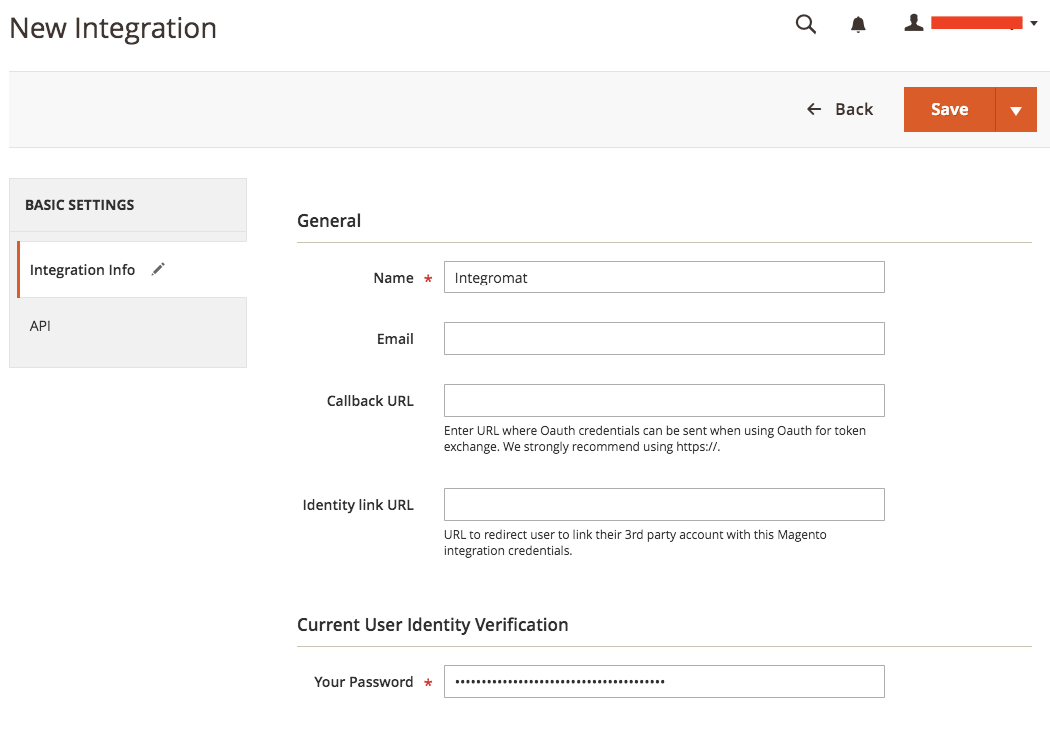
Once you've filled the information, switch to the API tab and set up permissions for the integration. In Integromat, different scopes are required for different modules, so be careful when setting this up. When you try, for example, to get customer data with a key that can't read that because it's not allowed to, your scenario will fail.

After setting this up, click the Save button.

Your integration will be saved and it will appear in the list of integrations. To activate the integration, click Activate.

You'll have to allow access to the scopes once again.

A list of integration tokens will pop up. Copy your Access Token to the clipboard and hit done.

The integration will be activated now. You can log out from your Magento dashboard.
Creating a new connection
Start by creating a new scenario with Magento 2 in Integromat and open the Connection dialog box.
Name your connection, paste the access token to the corresponding field and fill in the host URL. The host URL is usually the URL address of your e-shop. After filling this in, click Continue.

If everything has gone well, your new connection will be created and will show in the connection select.

And that's it. You're ready to go. Now you can use this connection in all Magento 2 modules. Remember to set correct permissions for the keys, otherwise the scenario may not work correctly.

Make an API Call
Allows you to perform a custom API call.
| Connection | Establish a connection to your Magento 2 account. |
| URL |
Enter a path relative to the URL you entered while creating the connection. E.g. |
| Method |
Select the HTTP method you want to use: GET POST PUT PATCH DELETE |
| Headers | Enter the desired request headers. You don't have to add authorization headers; we already did that for you. |
| Query String | Enter the request query string. |
| Body | Enter the body content for your API call. |
| Search Criteria | Set the search criteria. Required when the GET method is used without ID. |
Example of Use - Search for Products
The following API call returns all products that has price set to 10:
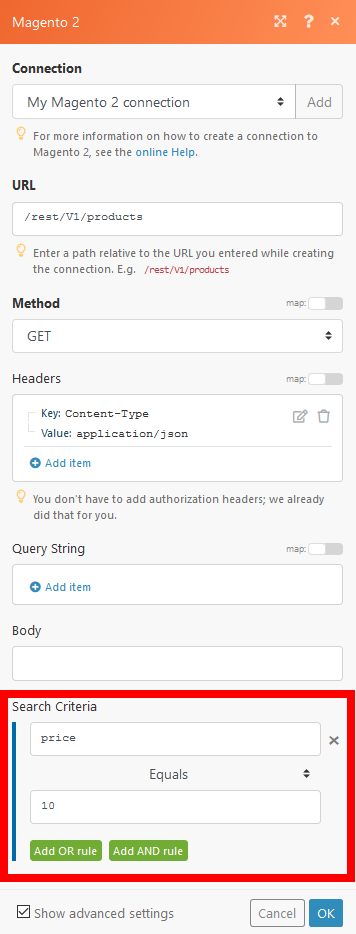
Matches of the search can be found in the module Output under Bundle > Body > Items.
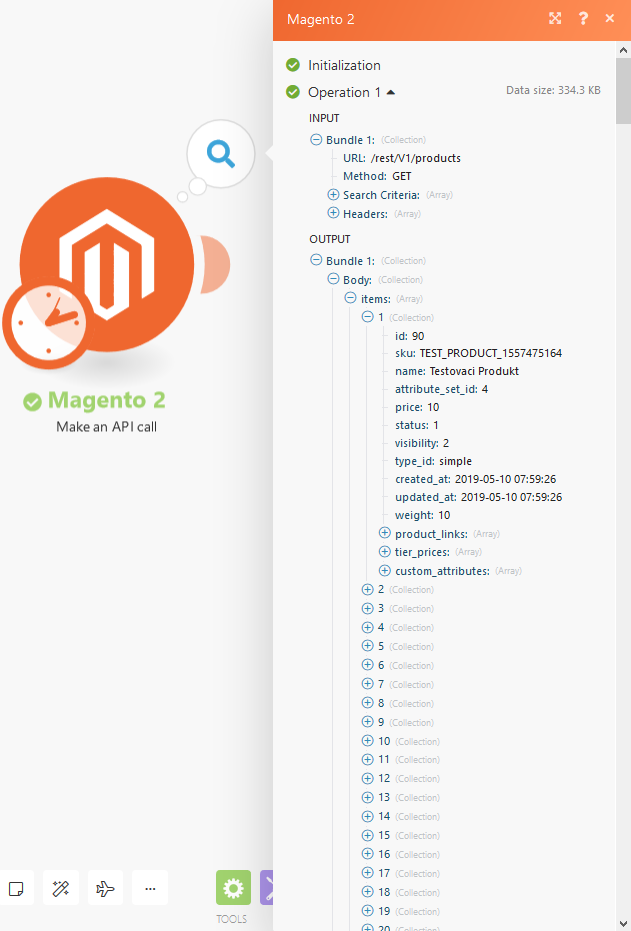
Example of Use - Create an Order
The following API call creates an order:
.png)
The JSON schema for creating the order can be found at devdocs.magento.com/swagger under salesOrderRepositoryV1 > PUT /V1/orders/create.
How to create an order for the unregistered user from magento.stackexchange.com.
Troubleshooting
Error 404 when SKU contains slash /
Reason
The server does not allow encoded slashes to pass through.
Solution
Configure your server to allow encoded slashes.
Add to following settings to your Apache server configuration:
AllowEncodedSlashes On
.png)
For more details please refer to the Apache Documentation.