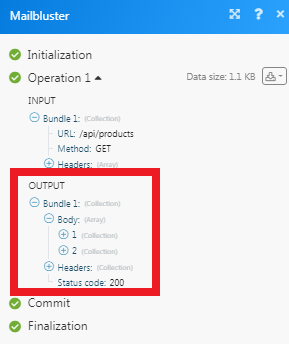MailBluster
The MailBluster modules allow you to watch, create, update, list, and delete the products, orders, and leads in your MailBluster account.
Getting Started with MailBluster
Prerequisites
- A MailBluster account
In order to use MailBluster with Integromat, it is necessary to have a MailBluster account. You can use Google account or you can create a MailBluster account at app.mailbluster.com/auth/signup.
Connecting MailBluster to Integromat
To connect your MailBluster account to Integromat you need to obtain the API Key from your MailBluster account and insert it in the Create a connection dialog in the Integromat module.
1. Log in to your MailBluster account and open your Dashboard.
2. Click any brand > Settings > API Keys > Create New API Key.
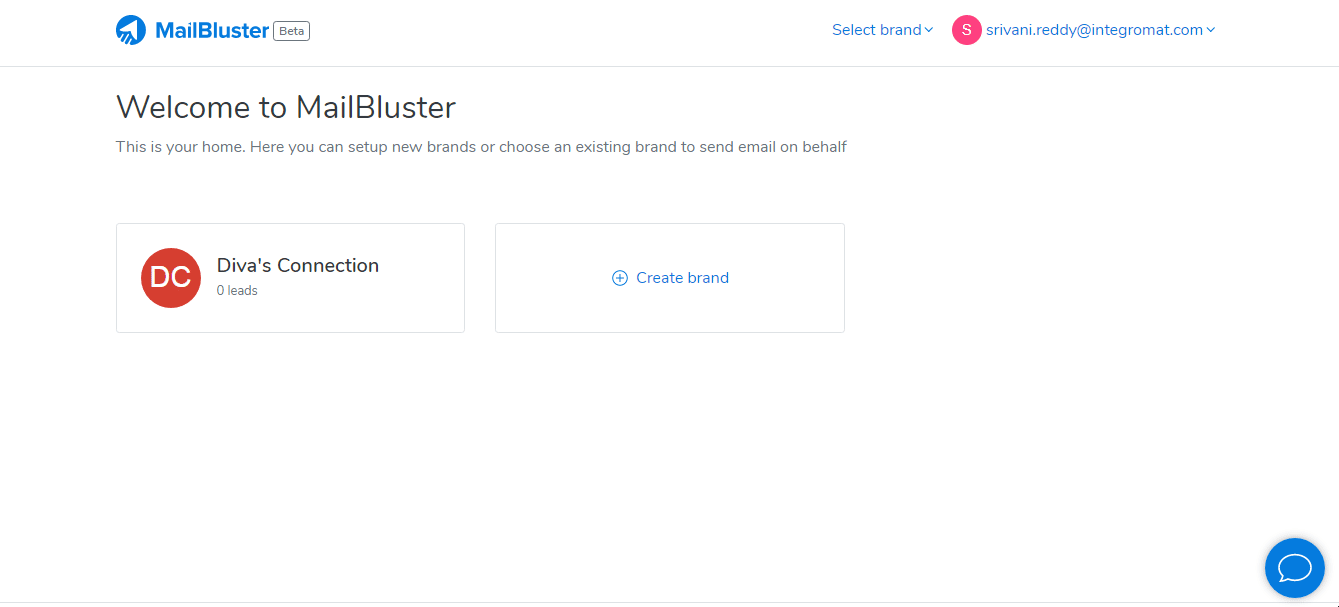
3. Enter a name for the API Key and click Create API Key.
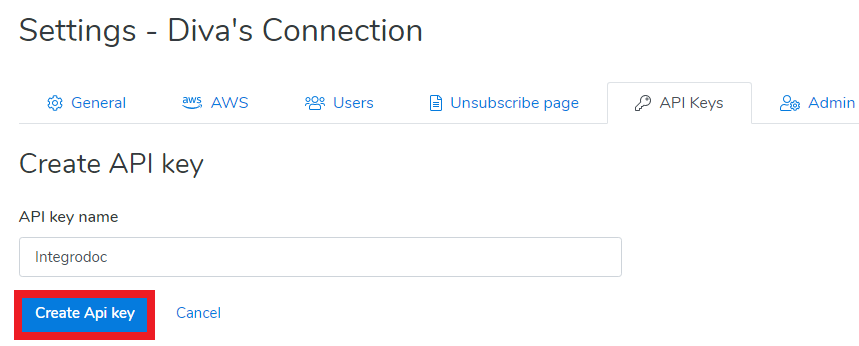
4. Copy the API key to your clipboard.
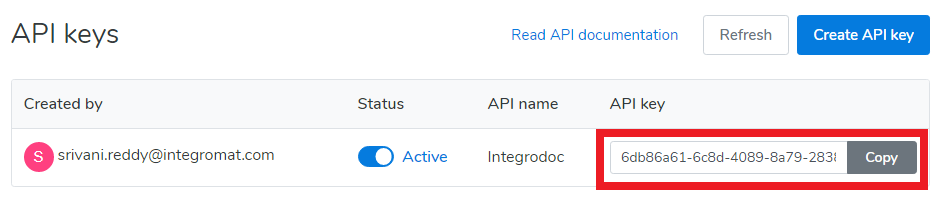
5. Go to Integromat and open the MailBluster module's Create a connection dialog.
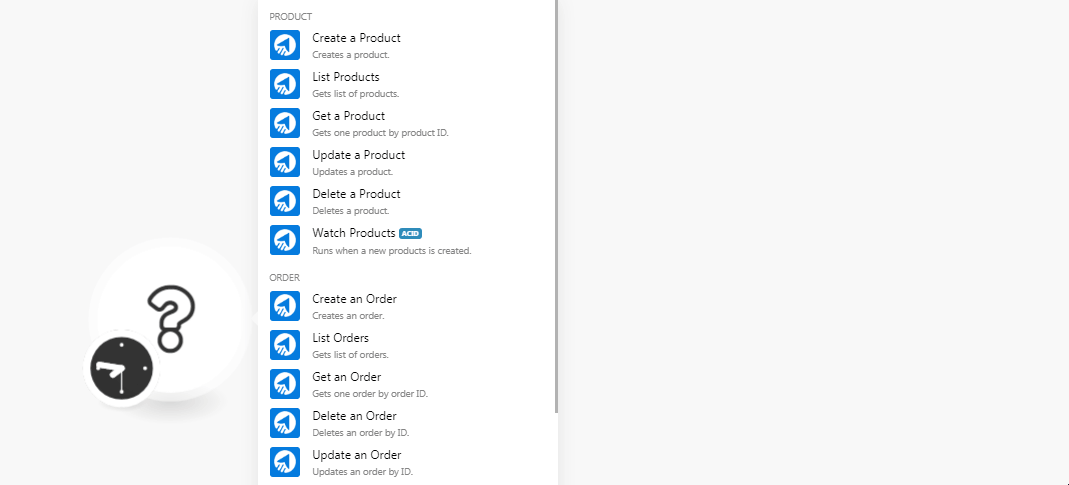
6. In the Connection name field, enter a name for the connection.
7. In the API Key field, enter the API Key copied in step 4 and click Continue.
The connection has been established.
Product
Create a Product
Creates a product.
| Connection | Establish a connection to your MailBluster account. |
| ID | Enter an ID for the new product. |
| Name | Enter the name of the product. |
List Products
Gets a list of products.
| Connection | Establish a connection to your MailBluster account. |
Get a Product
Gets one product by product ID.
| Connection | Establish a connection to your MailBluster account. |
| Product ID | Select the Product ID whose details you want to retrieve. |
Update a Product
Updates a product.
| Connection | Establish a connection to your MailBluster account. |
| Product ID | Select the Product ID whose details you want to update. |
| Product Name | Enter the name of the product. |
Delete a Product
Deletes a product.
| Connection | Establish a connection to your MailBluster account. |
| Product ID | Select the Product ID you want to delete. |
Watch Products
Runs when new products are created.
| Connection | Establish a connection to your MailBluster account. |
Order
Create an Order
Creates an order.
| Connection | Establish a connection to your MailBluster account. |
| ID | Enter a unique ID for the order. |
| Customer's Email | Enter the customer's email address whose order you are creating. |
| The related Campaign ID | Enter the Campaign ID related to the order. |
| The Currency Code | Enter the three-digit currency code applicable for the order. |
| The total price of the order | Enter the total amount of the order. |
| Items | Add the items: Product ID Enter the product ID of the item. Name Enter the name of the item. Price Enter the price of the item. Quantity Enter the number of items. |
| Customer's Subscribed | Select whether the customer is subscribed:
|
| Customer's First Name | Enter the customer's first name. |
| Customer's Last Name | Enter the customer's last name. |
| Customer's Timezone | Select the timezone of the customer. |
| Customer's any additional information | Add any additional information about the customer: Label Enter a label name. For example, Address. Value Enter the value of the label. For example, street name. |
| Customer's Tags | Add the tags to filter the orders when searching. |
| Customer's IP Address | Enter the customer's IP address. |
List Orders
Gets a list of orders.
| Connection | Establish a connection to your MailBluster account. |
Get an Order
Gets an order by Order ID.
| Connection | Establish a connection to your MailBluster account. |
| Order ID | Select the Order ID whose details you want to retrieve. |
Delete an Order
Deletes a lead.
| Connection | Establish a connection to your MailBluster account. |
| Order ID | Select the Order ID you want to delete. |
Update an Order
Updates an order by order ID.
| Connection | Establish a connection to your MailBluster account. |
| Email Address for Update | Enter the email address of the customer whose order details you want to update. |
| New Email Address | Enter a new email address of the customer. |
| Customer | Select whether the lead is a customer:
|
| First Name | Enter the customer's first name. |
| Last Name | Enter the customer's last name. |
| Timezone | Select the timezone of the customer. |
| Company | Enter the company name to which the customer belongs. |
| Role | Select the role of the customer in the company. |
| IP Address | Enter the customer's IP address. |
Watch Orders
Runs when a new order is created.
| Connection | Establish a connection to your MailBluster account. |
Lead
Create a Lead
Creates a lead.
| Connection | Establish a connection to your MailBluster account. |
| Enter the email address of the lead. | |
| Subscribe | Select the checkbox if the lead is subscribed to marketing emails. |
| First Name | Enter the first name of the lead. |
| Last Name | Enter the last name of the lead. |
| Timezone | Select the timezone of the lead. |
| Any additional information of the lead | Add any additional information about the lead: Label Enter a label name. For example, Address. Value Enter the value of the label. For example, the street name. |
| Tag(s) name of the lead | Add the tags to filter the orders when searching. |
| IP Address | Enter the lead's IP address. |
| If lead exists, should it get overridden? | Select whether to override if the lead already exists:
|
Get a Lead
Gets a lead by lead email.
| Connection | Establish a connection to your MailBluster account. |
| Email Address | Enter the email address of the lead whose details you want to retrieve. |
Update a Lead
Updates a lead.
| Connection | Establish a connection to your MailBluster account. |
| Email Address for Update | Enter the email address of the lead you want to update. |
| New Email Address | Enter a new email address of the lead. |
| Customer | Select whether the lead is a customer:
|
| First Name | Enter the first name of the lead. |
| Last Name | Enter the last name of the lead. |
| Timezone | Select the timezone of the lead. |
| Company | Enter the company name to which the lead belongs. |
| Role | Select the role of the lead in the company. |
| IP Address | Enter the IP address of the lead. |
Delete a Lead
Deletes a lead.
| Connection | Establish a connection to your MailBluster account. |
| Email | Enter the email address of the lead you want to delete. |
Other
Make an API Call
Performs an arbitrary authorized call.
| Connection | Establish a connection to your MailBluster account. |
| URL | Enter a path relative to For the list of available endpoints, refer to the MailBluster API Documentation. |
| Method | Select the HTTP method you want to use: GET POST PUT PATCH DELETE |
| Headers | Enter the desired request headers. You don't have to add authorization headers; we already did that for you. |
| Query String | Enter the request query string. |
| Body | Enter the body content for your API call. |
Example of Use - Get Products
The following API call returns all products from your MailBluster account:
URL: /api/products
Method:GET
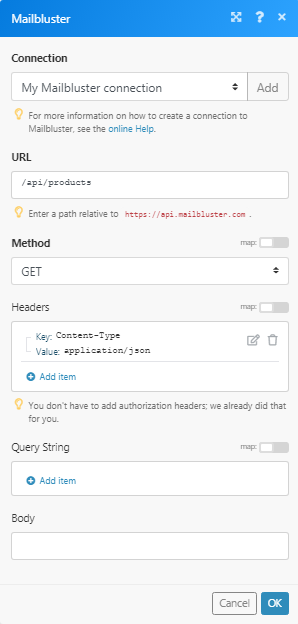
Matches of the search can be found in the module's Output under Bundle > Body.
In our example, 2 products were returned: