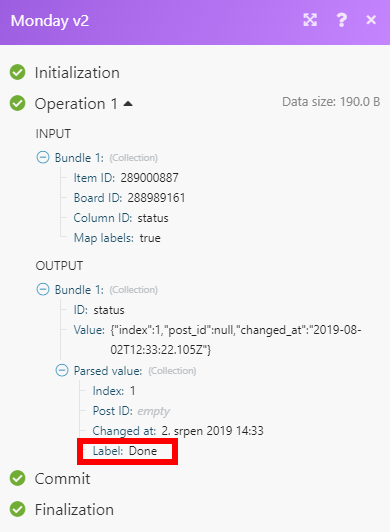Monday v2
Getting Started with Monday
The Monday modules allow you to manage boards, column values, tags, users, items, and updates in your Monday account.
Prerequisites
- A Monday account
In order to use Monday with Integromat, it is necessary to have a Monday account. If you do not have one, you can create a Monday account at auth.monday.com/users/sign_up.
Connecting Monday to Integromat
To connect your Monday account to Integromat you need to obtain the API Key from your Monday account.
1. Log in to your Monday account.
2. Click on your account icon in the bottom-left corner.
3. Open the Admin settings.

4. Navigate to the API section.
5. Click on the Generate link to generate API v2 Personal Token.
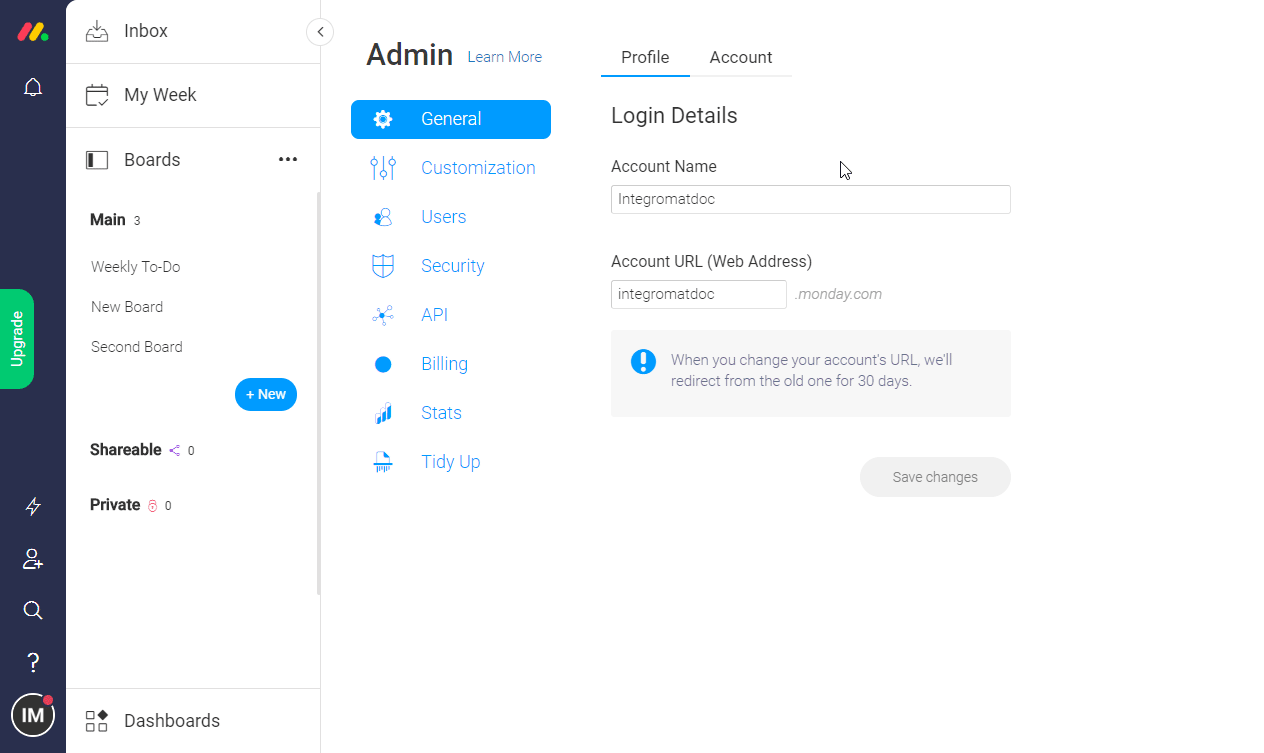
6. Copy the generated API Token.
7. Go to Integromat, open the Create a connection dialog of your Monday module.
8. Enter the Personal API Key you have copied in step 5 to the API Key field and click the Continue button.
The connection is now established and you can proceed in setting up your Monday module.
Column Values
Get an Item's Column Value
Retrieves the value of a selected column within an item.
| Connection | Establish a connection to your Monday account. |
| Board ID | Select the board that contains the value you want to retrieve. |
| Item ID | Select the item that contains the column value you want to retrieve. |
| Column ID | Select the column that contains the value you want to retrieve. |
| Map labels | If this function is enabled, the label name will be displayed in the module's output (instead of the index number).
|
Update Column Values of a Specific Item
Allows you to update multiple column values within an item.
| Connection | Establish a connection to your Monday account. |
| Board ID | Select the board that contains the item you want to update. |
| Item ID | Select the item that contains the columns you want to update. |
| Array of column values to change | Add and define changes to the columns' values. |
Watch Item's Column Value
Triggers when a value in a column is changed.
| Connection | Establish a connection to your Monday account. |
| Board ID | Select the board that contains the item you want to watch for changes. |
| Item ID | Select the item that contains columns whose values you want to watch for changes. |
| Column ID | Select the column whose value you want to watch for changes. |
Boards
List Boards
Returns a list of boards.
| Connection | Establish a connection to your Monday account. |
| Limit | Set the maximum number of boards Integromat will return during one cycle. |
Duplicate a Group
Creates a copy of a selected group.
| Connection | Establish a connection to your Monday account. |
| Title | Enter the title of the new group. |
| Board ID | Select or map the board that contains the group you want to create a copy of. |
| Group ID | Select or map the group you want to duplicate. |
| Add to the top | If this option is enabled, the newly created group is added to the top of the board. |
List Board's Groups
Returns a list of groups in a selected board.
| Connection | Establish a connection to your Monday account. |
| Limit | Set the maximum number of groups Integromat will return during one cycle. |
| Board ID | Select or map the board you want to retrieve groups from. |
Tags
Create or Get a Tag
| Connection | Establish a connection to your Monday account. |
| Tag Name | Enter the name of the new tag. |
| Board ID | Select or map the board where you want to create a new tag. |
Users
List Teams
Retrieves all teams in your account.
| Connection | Establish a connection to your Monday account. |
| Limit | Set the maximum number of teams Integromat will return during one cycle. |
Watch Team's Users
Triggers when a user has joined a selected team.
| Connection | Establish a connection to your Monday account. |
| Limit | Set the maximum number of users Integromat will return during one cycle. |
| Team ID | Select or map the team you want to watch for new users. |
Items
Get an Item
Retrieves the details of an item.
| Connection | Establish a connection to your Monday account. |
| ID | Enter the Item ID. The ID can be retrieved, for example, using the List Board's Items or List Group's Items modules. |
Search Items by their Column Values
Returns the column values of the columns you search for.
| Connection | Establish a connection to your Monday account. |
| Limit | Set the maximum number of column values Integromat will return during one cycle. |
| Board ID | Select or map the board you want to search for column values. |
| Column ID | Select the column you want to search for values. |
| Column Value | Enter the column value you want to search the columns for. |
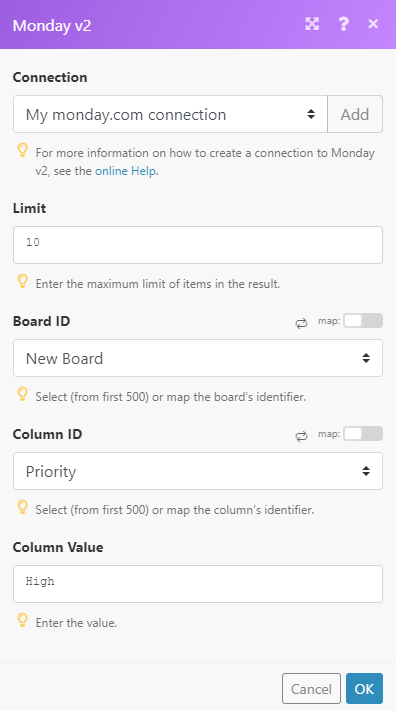
Create an Item
Creates an item with specified column values and returns its ID.
| Connection | Establish a connection to your Monday account. |
| Item name | Enter the name of the item. |
| Board ID | Select or map the board you want to add the item to. |
| Group ID | Select the group you want to place the item to. If no group is selected, the item will be placed to the topmost group. |
| Array of column values to change | Add desired column values. |
Delete or Archive an Item
| Connection | Establish a connection to your Monday account. |
| ID | Enter or map the ID of the item you want to delete or archive. |
| Archive only | Enable this option to archive the item (the item will not be deleted). |
Move an Item to a Group
Moves the selected item to a selected group.
| Connection | Establish a connection to your Monday account. |
| Item ID | Enter (map) the ID of the item you want to move to another group. |
| Board ID | Select or map the board you want to move the item to. |
| Group ID | Select the target group that you want to move the item to. |
List Board's Items
Returns a list of all items within a board.
| Connection | Establish a connection to your Monday account. |
| Limit | Set the maximum number of items Integromat will return during one cycle. |
| Board ID | Select or map the board you want to retrieve items from. |
List Group's Items
Returns a list of all items within a selected group.
| Connection | Establish a connection to your Monday account. |
| Limit | Set the maximum number of items Integromat will return during one cycle. |
| Board ID | Select or map the board that contains a group with the items you want to retrieve. |
| Group ID | Select or map the group you want to retrieve items from. |
Watch Board's Items
Triggers when a new item is created in a selected board.
| Connection | Establish a connection to your Monday account. |
| Limit | Set the maximum number of items Integromat will return during one cycle. |
| Board ID | Select or map the board you want to watch for new items. |
Watch Group's Items
Triggers when a new item is created in a selected group.
| Connection | Establish a connection to your Monday account. |
| Limit | Set the maximum number of items Integromat will return during one cycle. |
| Board ID | Select or map the board that contains the group you want to watch for new items. |
| Group ID | Select or map the group you want to watch for new items. |
Updates
Create an Update
Creates an update note for an item.
| Connection | Establish a connection to your Monday account. |
| Item ID | Enter (map) the item you want to add the update note to. |
| Body | Enter the text content of the update. The HTML formatting is supported. |
List Updates
Retrieves a list of all updates in your account.
| Connection | Establish a connection to your Monday account. |
| Limit | Set the maximum number of updates Integromat will return during one cycle. |
Watch Item's Update
Triggers when a new update is created for the selected item.
| Connection | Establish a connection to your Monday account. |
| Limit | Set the maximum number of updates Integromat will return during one cycle. |
| Board ID | Select or map the board that contains the item you want to watch for new updates. |
| Item ID | Select or map the item you want to watch for new updates. |
Other
Execute a GraphQL Query
Allows you to perform a custom API call.
| Connection | Establish a connection to your Monday account. | ||||||
| Method | Select the method of the API call you want to use. Monday supports both methods:
| ||||||
| Query | Enter the desired GraphQL query. See Monday API documentation for examples and available queries. Example: mutation {When you copy the query from the API documentation examples, the module may throw the RuntimeError due to a Parse error:  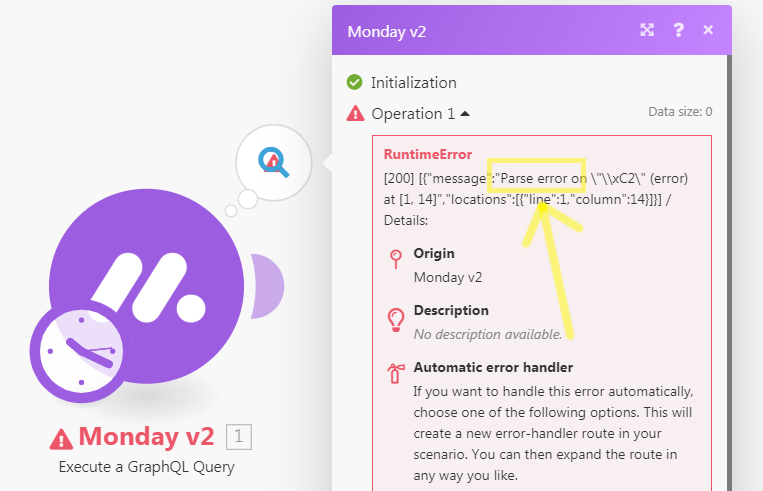 WORKAROUND: Copy and paste the query to Notepad or a similar text editor that removes formatting and then copy and paste it to the Query field. | ||||||
| Variables | GraphQL has a first-class way to factor dynamic values out of the query, and pass them as a separate dictionary. These values are called variables. Please find more information about using variables in the Monday API documentation and in the GraphQL documentation. Example:
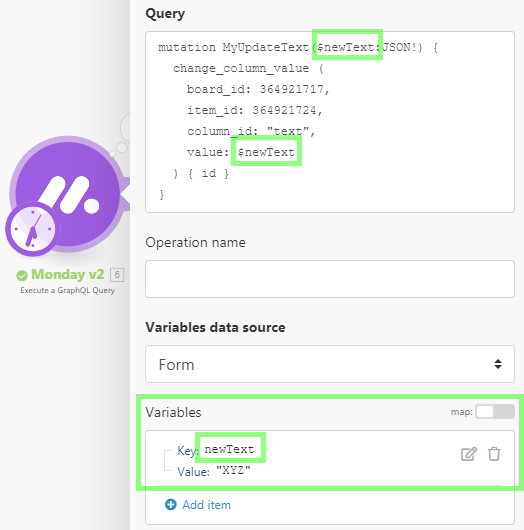 |