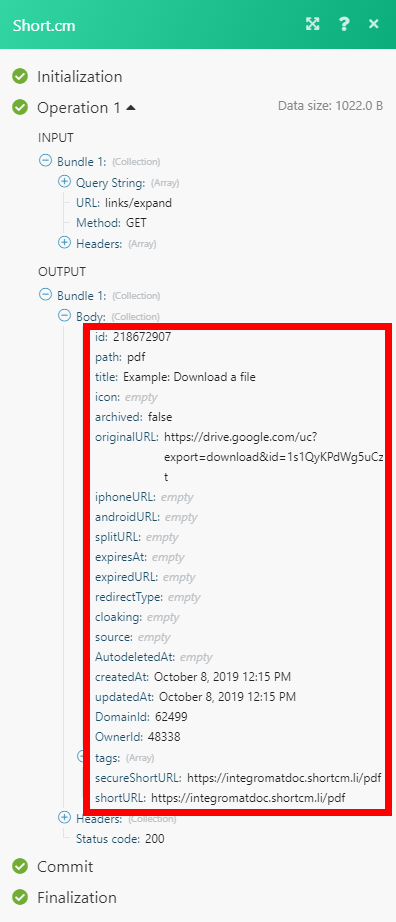Short.io
The Short.io modules allow you to monitor and list domains, and retrieve, create, update, archive, expire, or delete links in your Short.io account.
Getting Started with Short.io
Prerequisites
- A Short.io account
In order to use Short.io with Integromat, it is necessary to have a Short.io account. If you do not have one, you can create a Short.io account at app.short.cm/register-v3.
Connecting Short.io to Integromat
To connect your Short.io account to Integromat you need to obtain the API key from your Short.io account.
1. Log in to your Short.io account.
2. Open the menu in the top-left corner and select the Integrations & API option.
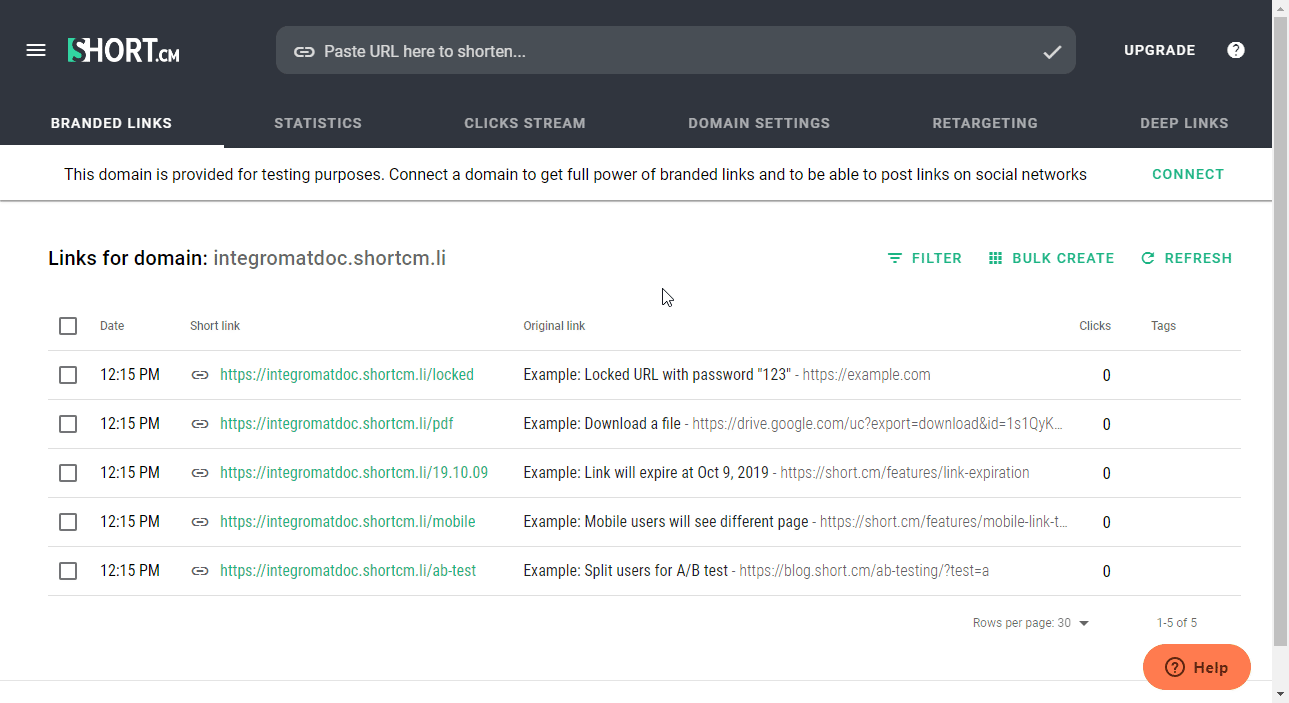
3. Copy the provided Secret key by clicking on the copy icon next to the blurred key.
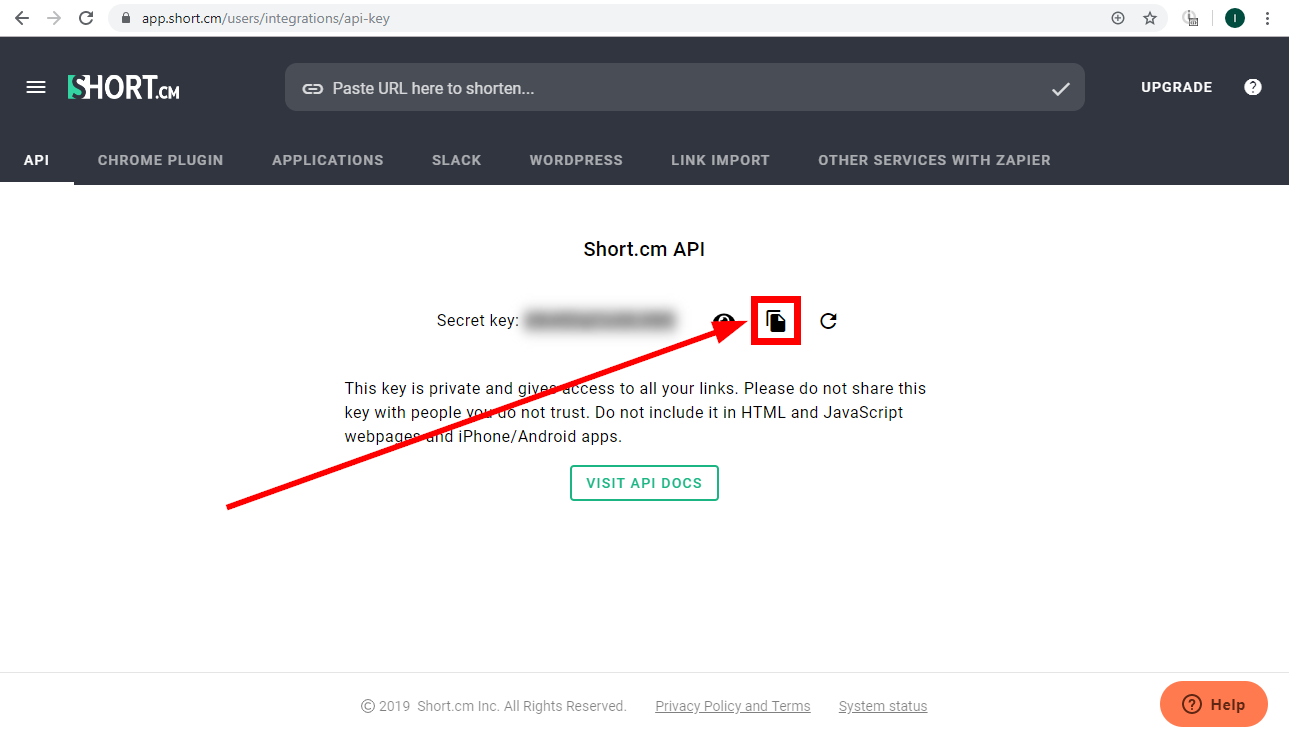
4. Go to Integromat and open the Short.io module's Create a connection dialog.
5. Enter the API Key you have copied in step 3 to the respective field and click the Continue button to establish the connection.
Domain
Watch Domains
Retrieve domain setting details for when a new domain is created or domain settings are updated.
| Connection | Establish a connection to your Short.io account. |
| Watch | Select whether you want to monitor your account for new domains or for changes in domain settings. |
| Limit | Set the maximum number of domains Integromat will return during one execution cycle. |
List Domains
Retrieves details of all domains in your account.
| Connection | Establish a connection to your Short.io account. |
| Limit | Set the maximum number of domains Integromat will return during one execution cycle. |
Link
Get Link
Retrieves link details.
| Connection | Establish a connection to your Short.io account. |
| Domain | Select the domain you want to retrieve the link from. |
| Find a Link | Select whether you want to specify the link by Original URL or Path. |
| Path | Enter the link path of the link you want to retrieve details about. E.g when the link is |
| Original URL | Enter the original link URL.
|
Create Link
Creates a new link.
| Connection | Establish a connection to your Short.io account. |
| Domain | Select the domain you want to create a new link for. |
| Original Long URL | Enter the original long URL you want to shorten. |
| Link Title | Enter the link title, that will be displayed in the short.cm admin panel. |
| Path | Enter the link path of the link. E.g when the link is If the field is left empty, the path is generated automatically. |
| Tags | Add tags to the new link. |
| Expires at | Enter the link expiration date if needed. The list of supported date and time formats. |
| Expired URL | Enter the URL where the user is redirected after the URL expires. |
| Mobile URL | Send visitors to the right location based on their mobile device/operating system. iPhone URL Android URL |
| Password | Enter a password to protect your short URL by. |
| Campaign Tracking | UTM Source UTM Medium UTM Campaign UTM Term UTM Content |
| Cloak | Select the Yes option to hide the original URL so that your customers can see only the short URL in their browser's address bar. |
| Redirect Type | Select the HTTP status you want to use for redirection. Please find descriptions of redirection codes on Wikipedia. |
Update Link
Updates link settings.
| Connection | Establish a connection to your Short.io account. |
| Link ID | Map the ID of the link you want to update. The ID can be mapped, for example, using the Get Link module. |
Please find the descriptions of the fields in the Create Link section above.
Archive Link
Archives a link. The link will be hidden from the dashboard, but will still work.
| Connection | Establish a connection to your Short.io account. |
| Link ID | Map the ID of the link you want to archive. The ID can be mapped, for example, using the Get Link module. |
Expire Link
Expires a link. Users will not be able to follow this link after expiration.
| Connection | Establish a connection to your Short.io account. |
| Link ID | Map the ID of the link you want to set as expired. The ID can be mapped, for example, using the Get Link module. |
| Expires at | Enter the link expiration date and time. The list of supported date and time formats. |
| Expired URL | Enter the URL where the user is redirected after the URL expires. |
Delete Link
Deletes a link.
| Connection | Establish a connection to your Short.io account. |
| Link ID | Map the ID of the link you want to delete. The ID can be mapped, for example, using the Get Link module. |
Make an API Call
Allows you to perform a custom API call.
| Connection | Establish a connection to your Short.io account. |
| URL | Enter a path relative to For the list of available endpoints, refer to the Short.io API documentation. |
| Method | Select the HTTP method you want to use: GET POST PUT PATCH DELETE |
| Headers | Enter the desired request headers. You don't have to add authorization headers; we already did that for you. |
| Query String | Enter the request query string. |
| Body | Enter the body content for your API call. |
Example of Use - Get Link Details by Domain and Path
The following API call returns link details:
(see the Query String field. Domain and Path are the required parameters for this API call.)
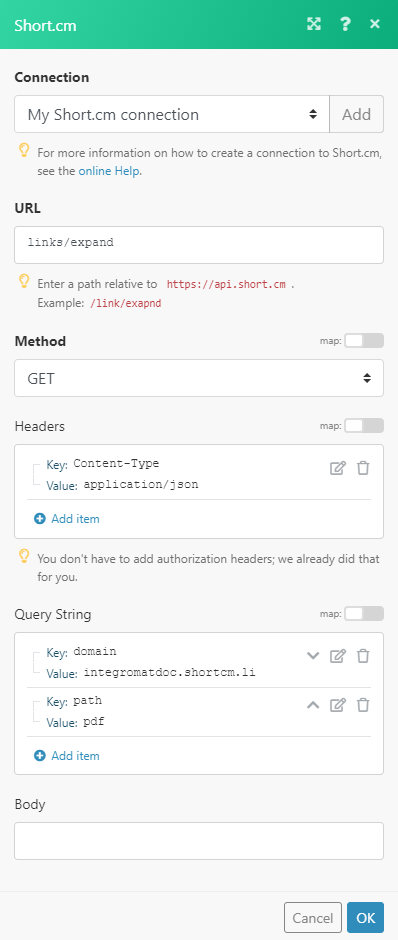
Matches of the search can be found in the module's Output under Bundle > Body.
In our example, these link details were returned: