Deleting User Data From Integromat
To completely delete all user data that are stored on Integromat servers, please follow the instructions below.
User data can be stored in the following areas in your Integromat account:
| 1. Scenarios | |
| 2. Connections | |
| 3. Webhooks | |
| 4. Keys | |
| 5. Devices | |
| 6. Data stores | |
| 7. User profile |
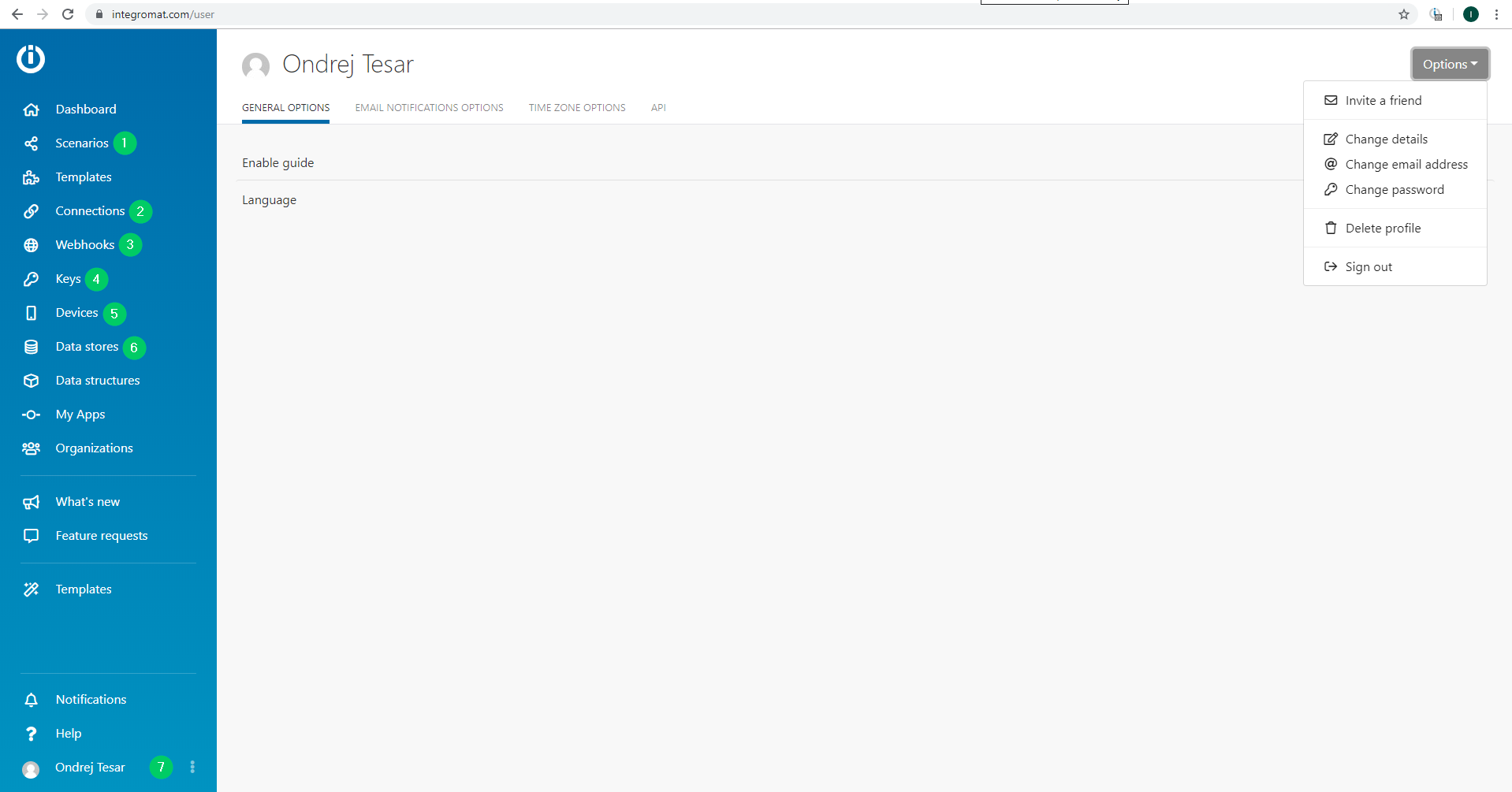
1. Scenarios
Follow the steps below to delete all your scenarios.
1. Go to the Scenarios section.
2. Make sure that the All tab is selected.
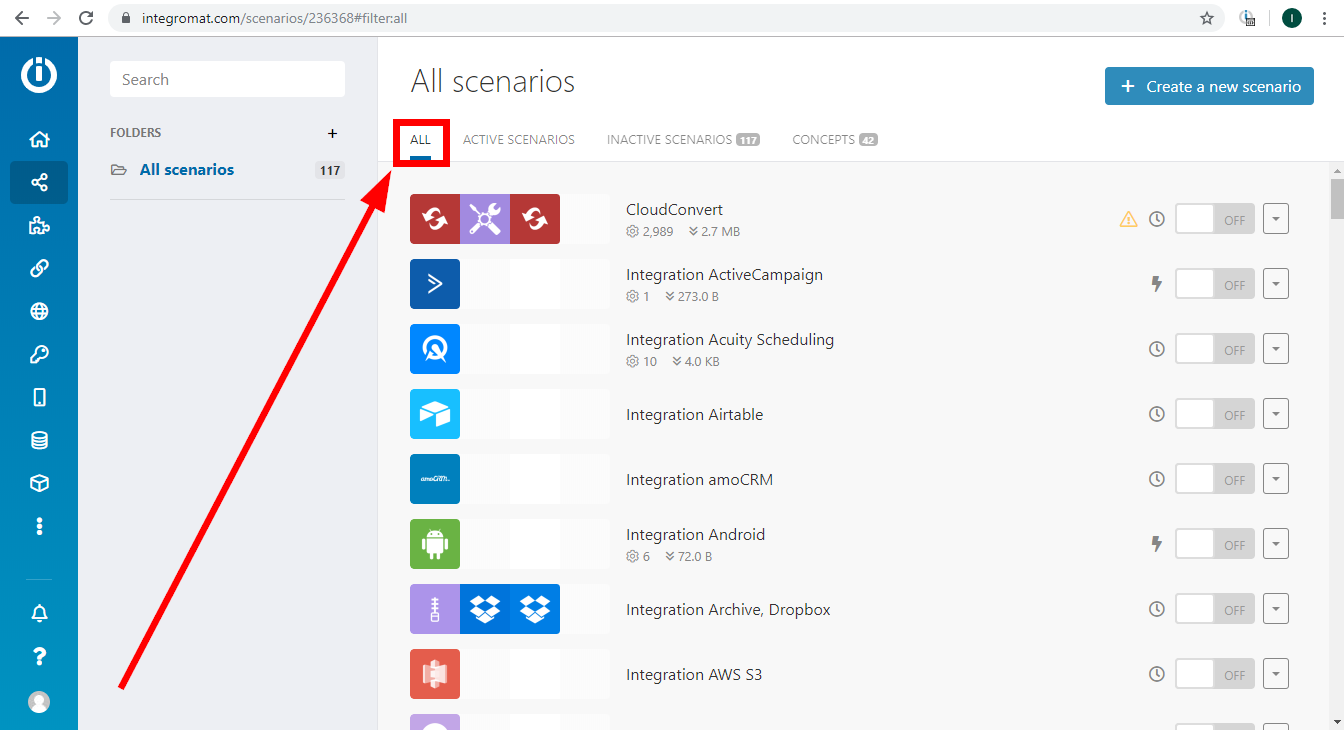
3. Click on the square on the right from the scenario you want to delete to open the menu.
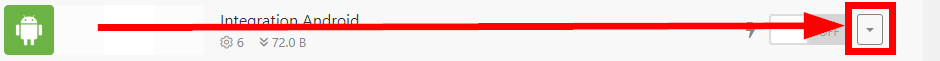
4. Click on the Delete option and confirm it by clicking the Really? button.
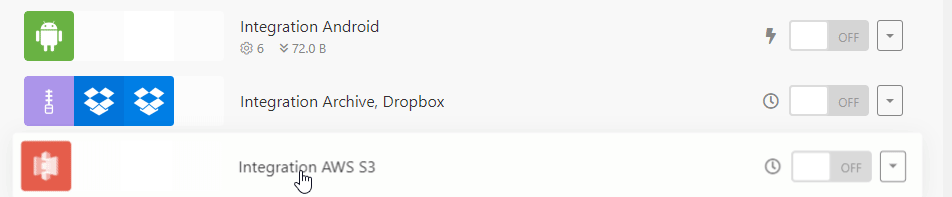
5. Repeat the four steps above for every scenario in the list until the list is empty.
2. Connections
Follow the steps below to delete all your connections.
1. Open the Connections section.
2. Click on the Delete button on the right from the connection name and confirm the deletion by clicking the Really? button.
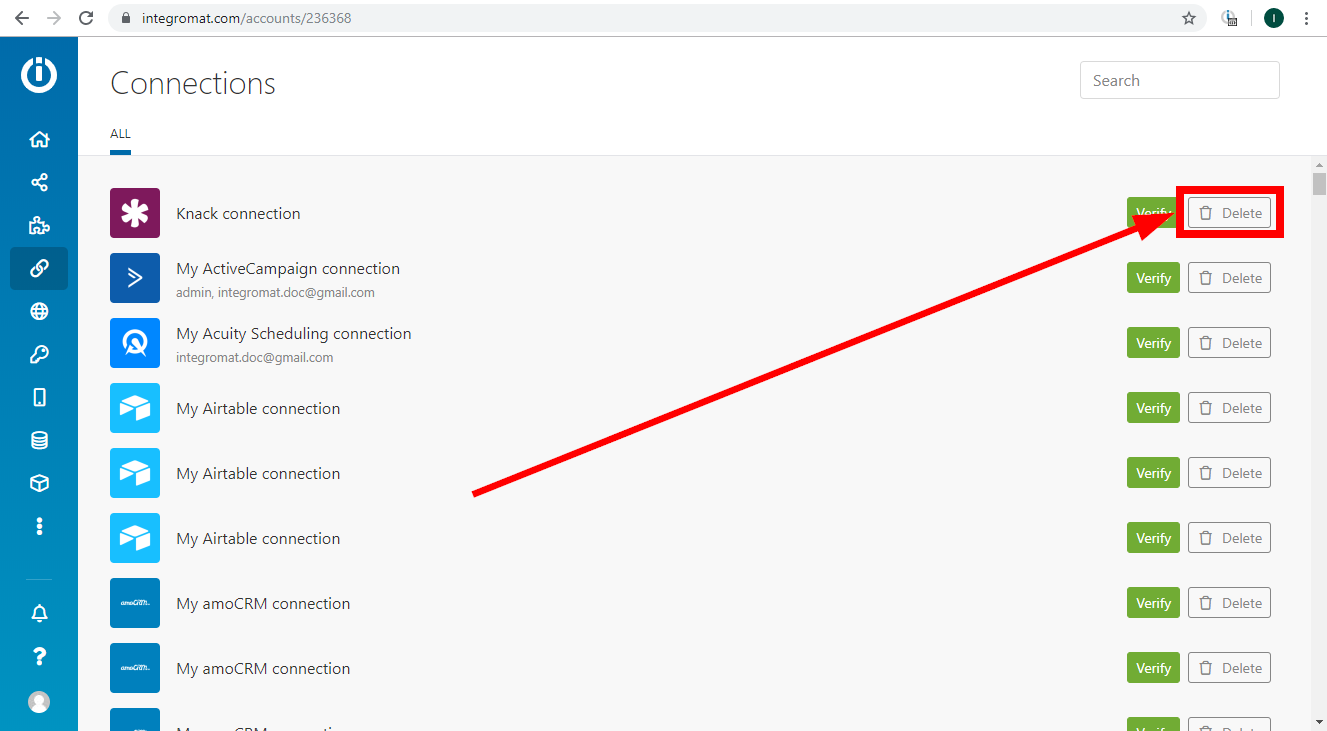
3. Repeat the two steps above for every connection in the list until the list is empty.
3. Webhooks
Follow the steps below to delete all webhooks from your account.
1. Open the Webhooks section in your Integromat account.
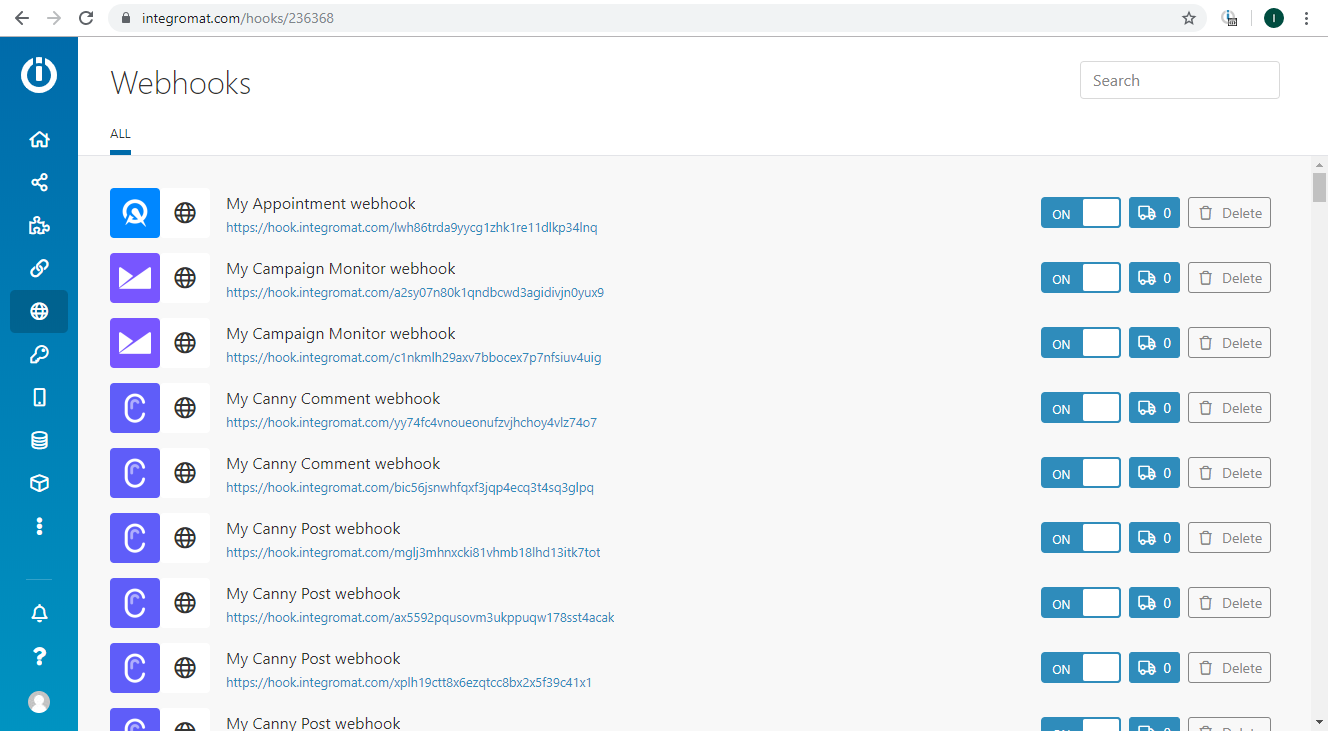
2. Click on the Delete button on the right from the webhook name and confirm the deletion by clicking the Really? button.
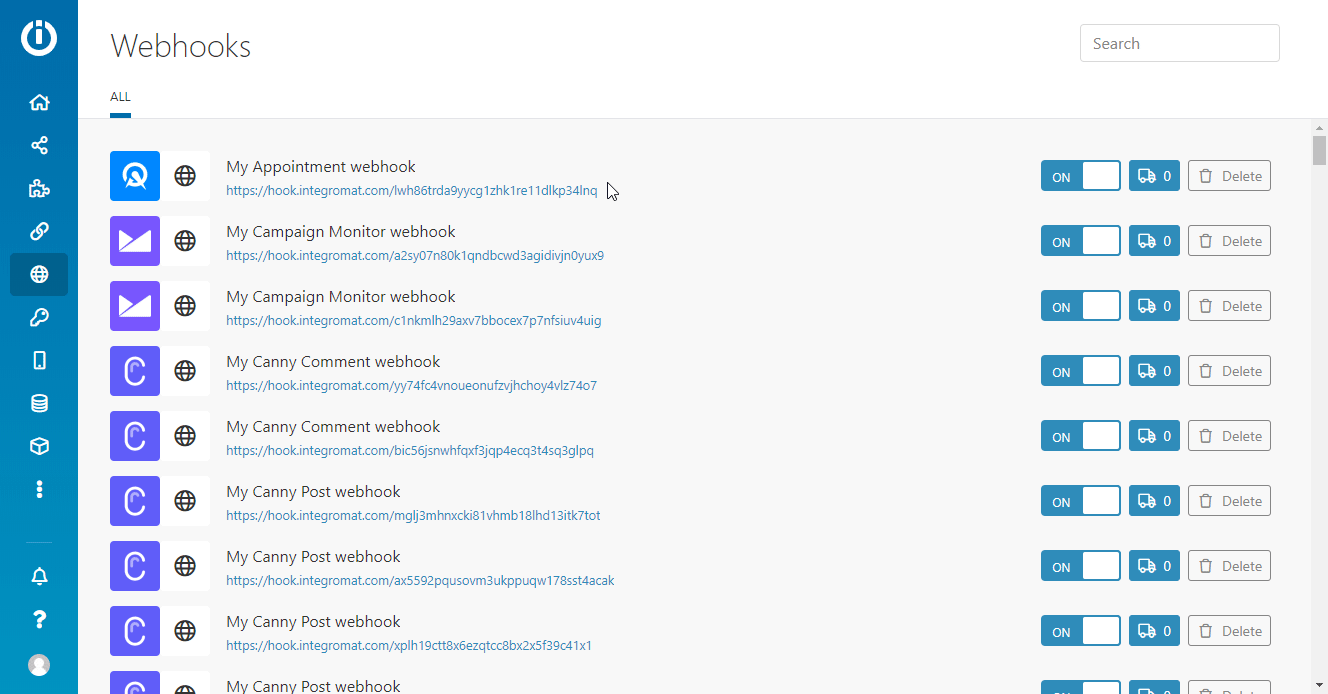
3. Repeat the two steps above for every webhook in the list until the list is empty.
4. Keys
Follow the steps below to delete all keys from your account.
1. Open the Keys section in your Integromat account.
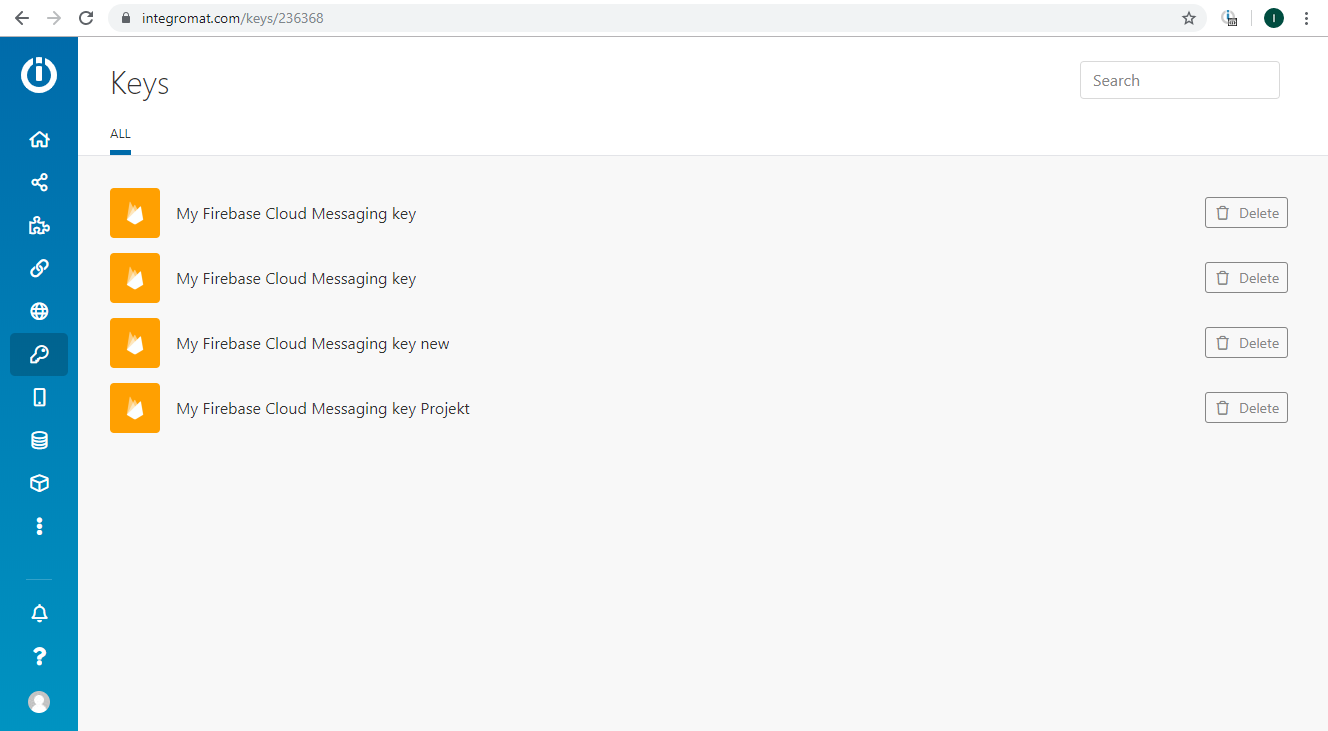
2. Click on the Delete button on the right from the key name and confirm the deletion by clicking the Really? button.
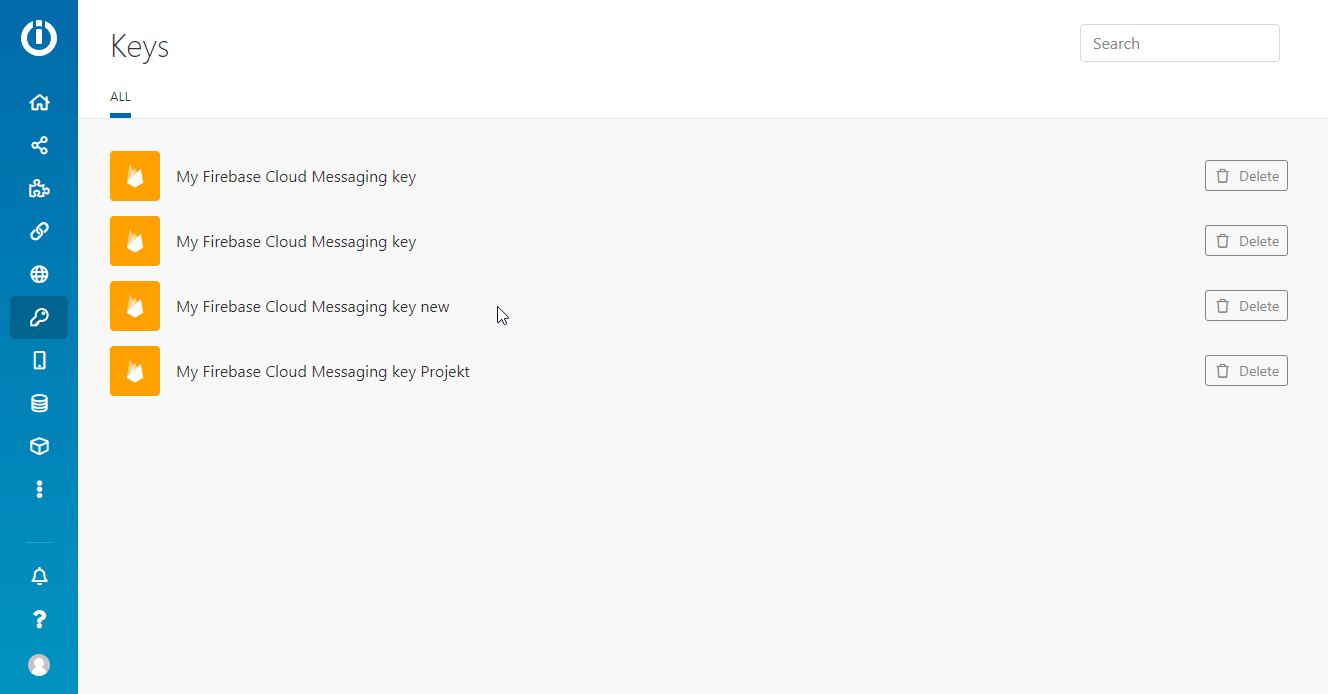
3. Repeat the two steps above for every key in the list until the list is empty.
5. Devices
Follow the steps below to delete all devices from your account.
1. Open the Devices section in your Integromat account.
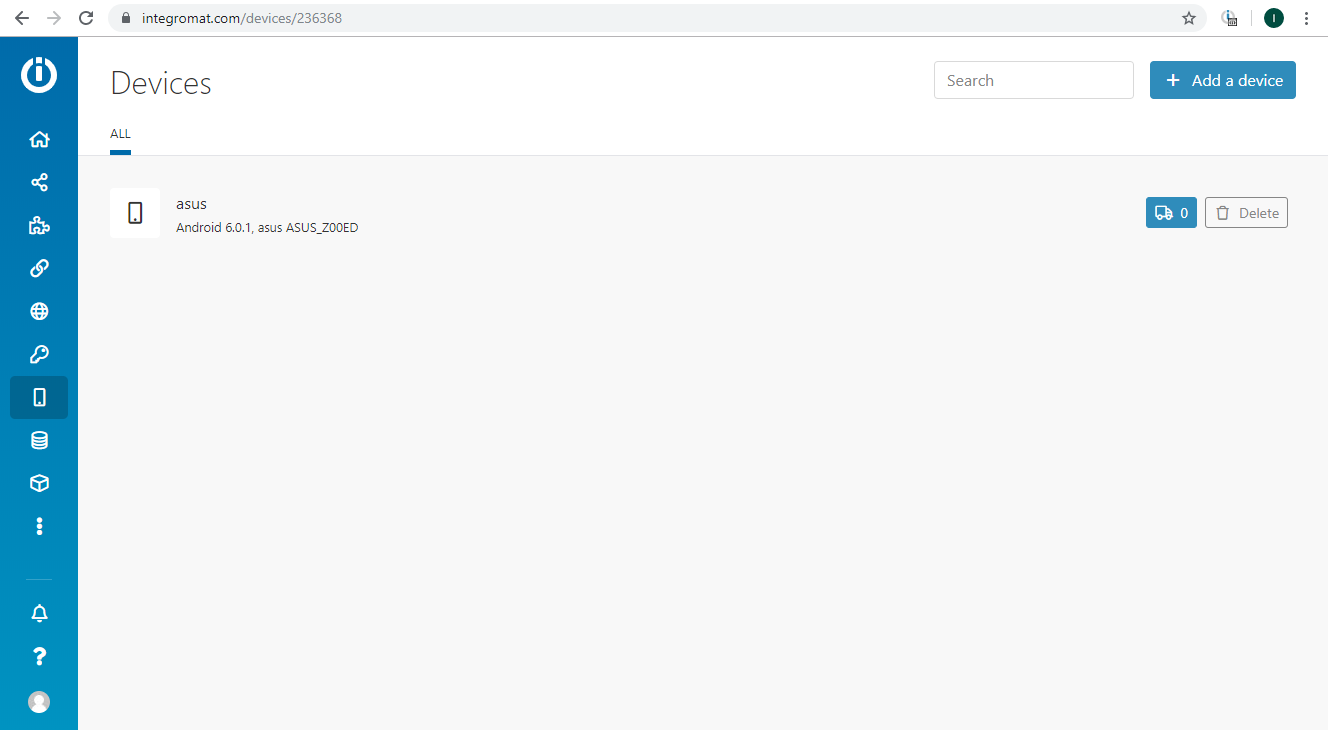
2. Click on the Delete button on the right from the device name and confirm the deletion by clicking the Really? button.
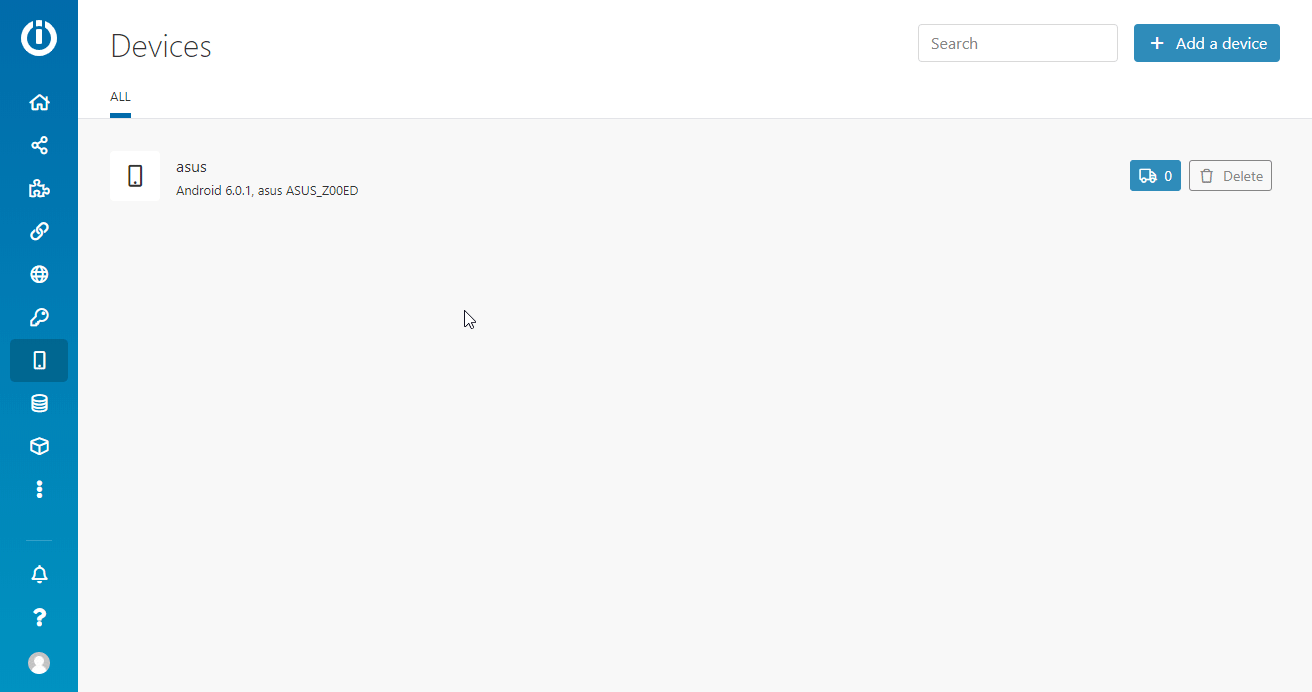
3. Repeat the two steps above for every device in the list until the list is empty.
6. Data stores
Follow the steps below to delete all data stores from your account.
1. Open the Data stores section in your Integromat account.
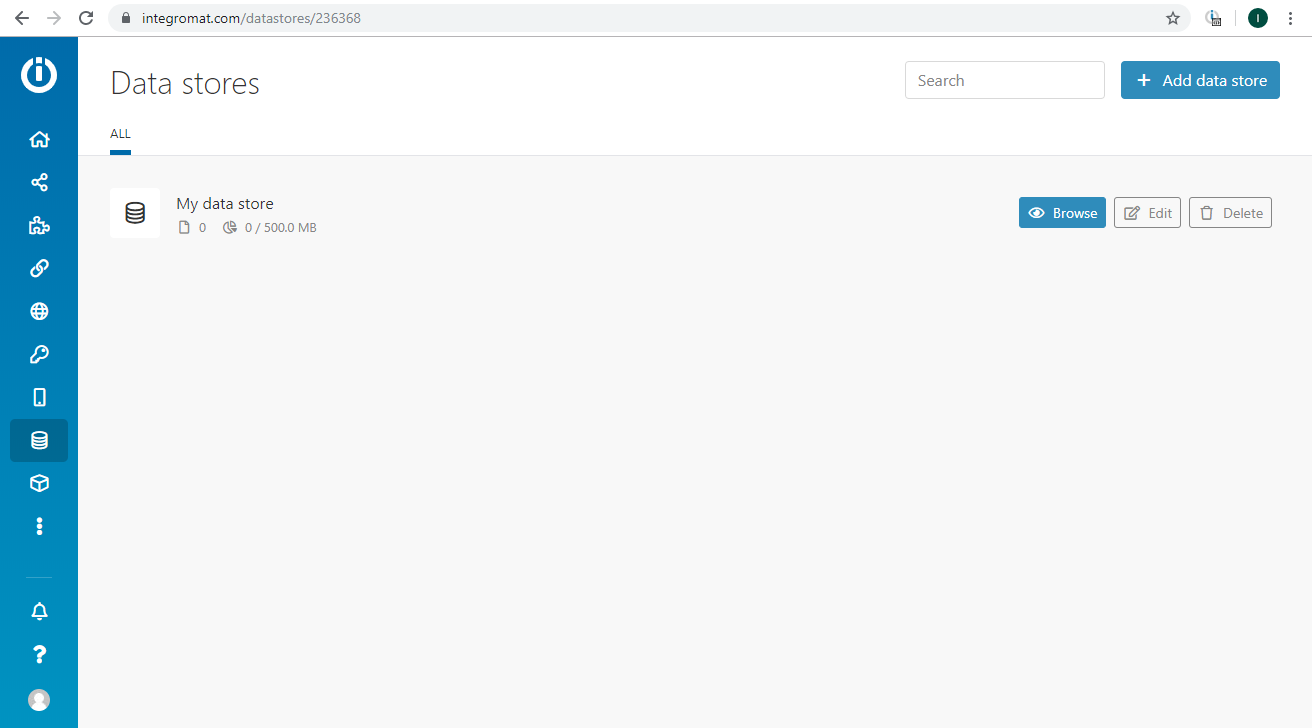
2. Click on the Delete button on the right from the data store name and confirm the deletion by clicking the Really? button.
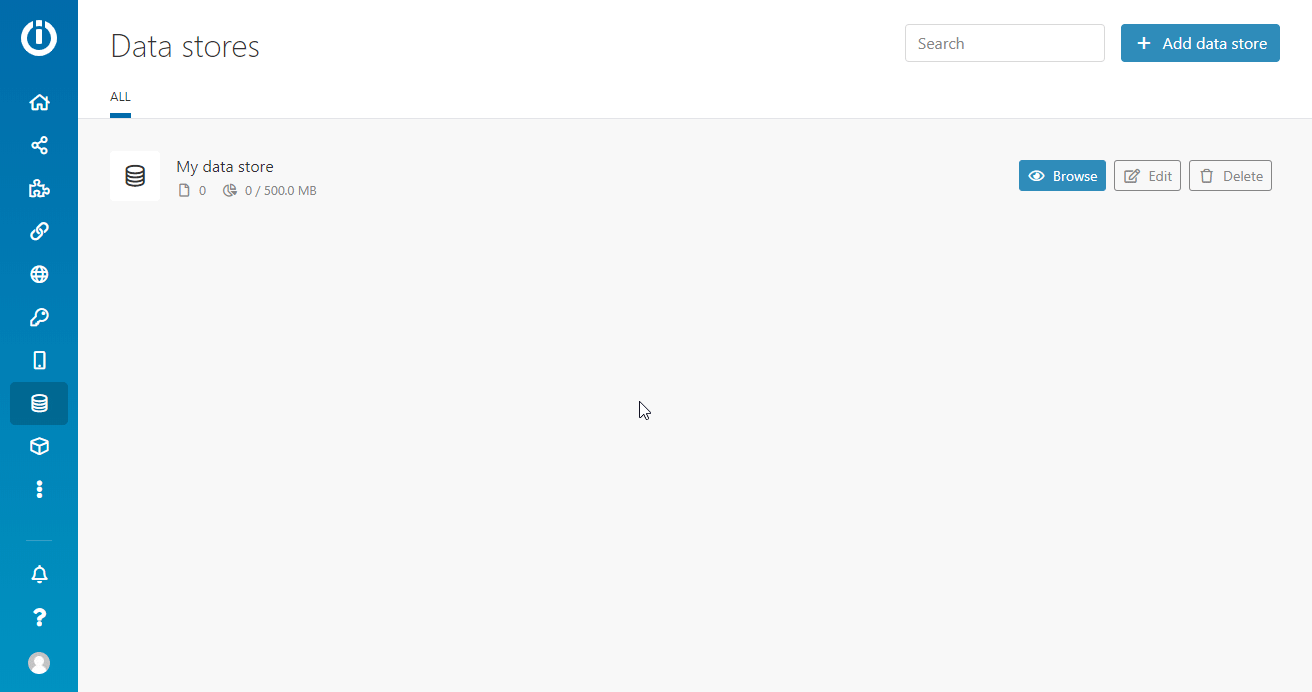
3. Repeat the two steps above for every data store in the list until the list is empty.
7. User profile
Follow the steps below to completely delete your user profile.
1. Click on your name in the bottom-left corner of the page and then select the Profile option.
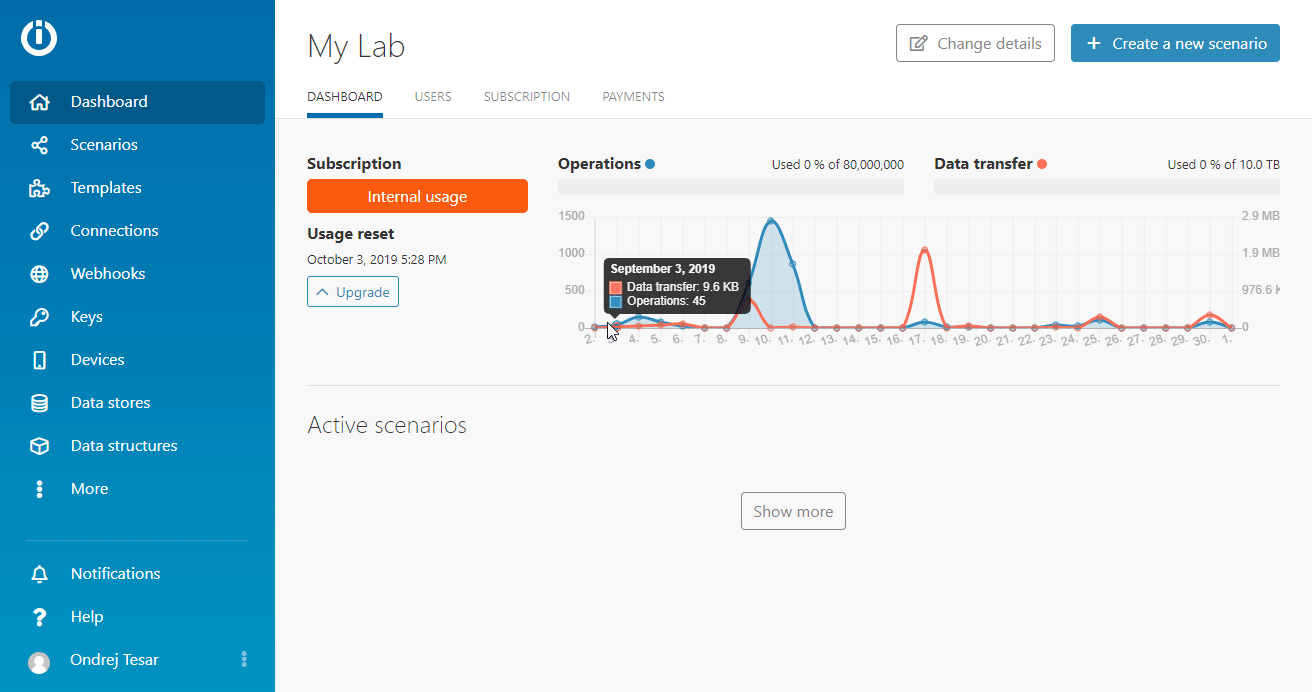
2. Open the Options menu in the top-right corner.
3. Click on the Delete option in the menu and confirm the profile deletion by clicking the Really? button.
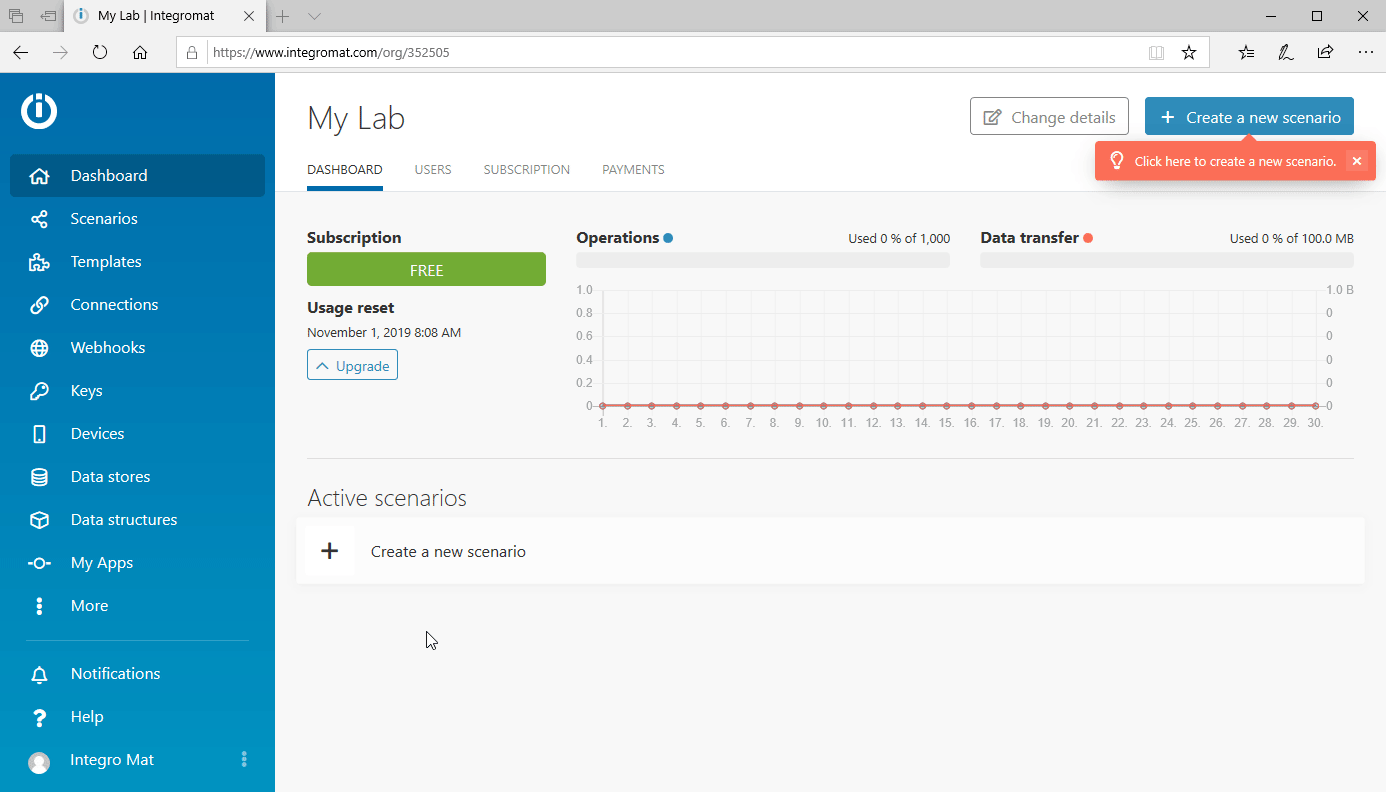
Your Integromat account has been deleted.









