Math Variables
random
Returns a floating-point, pseudo-random number in the range [0, 1) (inclusive of 0, but not 1).
Use the following formula to generate an integer pseudo-random number in the range [min, max] (inclusive of both, min and max):
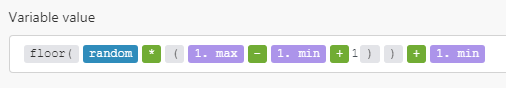
You may copy and paste the formula's code into a field:
{{floor(random * (1.max - 1.min + 1)) + 1.min}}Examples
Rolling the Dice
Let's say chatbot enthusiasts and such would like to create a dice game. They can employ the random variable to randomly pick a number, say between 1 and 6, and then message that number to a user in the respective Chatbot platform as a response.
- In the mapping panel, head over to the Math functions tab:
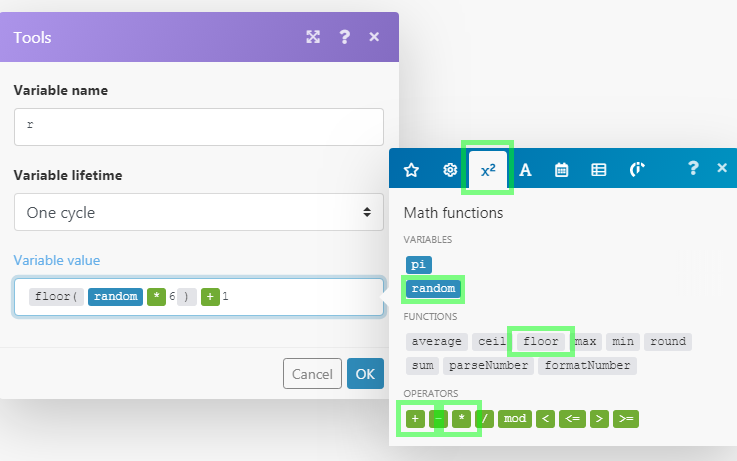
- Under the Math functions tab, select the
floorfunction. - Insert the
randomvariable in between the brackets followed by*(multiplication operator) and number6. - Add
+(addition operator) after the bracket and number1. - Alternatively, you may copy and paste the formula's code into a field:
{{floor(random * 6) + 1}}
Random String/Text
This template demonstrates how to generate a string (text) of a given length composed of characters chosen randomly from a predefined set.









