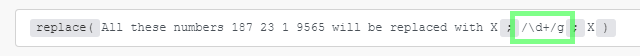String Functions
ascii (text; [remove diacritics])
Removes all non-ascii characters from a text string.
ascii(Iěnštčeřgžrýoámíaét)
= Integromat
ascii(ěščřž;true)
= escrz
base64 (text)
Transforms text to base64.
base64(integromat)
= aW50ZWdyb21hdA==
Hint: combine the toBinary() and toString() functions to transform base64 encoded text to plain text:
toString(toBinary(aW50ZWdyb21hdA==;base64))
= integromat
You can also use this function to encode binary data.
capitalize (text)
Converts the first character in a text string to uppercase.
capitalize(integromat)
= Integromat
contains (text; search string)
Verifies if text contains the search string.
contains(Hello World;Hello)
= true
contains(Hello World;Bye)
= false
decodeURL (text)
Decodes special characters in URL to text.
decodeURL(Automate%20your%20workflow)
= Automate your workflow
encodeURL (text)
Encodes special characters in a text to a valid URL address.
escapeHTML (text)
Escapes all HTML tags in text.
escapeHTML(<b>Hello</b>)
= <b>Hello</b>
indexOf (string; value; [start])
Returns the position of the first occurrence of a specified value in a string. This method returns '-1' if the value searched for never occurs.
indexOf(Integromat;t)
= 2
indexOf(Integromat;x)
= -1
indexOf(Integromat;t;3)
= 9
length (text or buffer)
Returns the length of text string (number of characters) or binary buffer (buffer size in bytes).
length(hello)
= 5
lower (text)
Converts all alphabetical characters in a text string to lowercase.
lower(Hello)
= hello
md5 (text)
Calculates the md5 hash of a string.
md5(integromat)
= d155951844a40fb856108d803d4de33e
replace (text;search string; replacement string)
Replaces the search string with the new string.
replace(Hello World;Hello;Hi)
= Hi World
Regular expressions (enclosed in /.../) can be used as search string with a combination of flags (like g, i, m) appended:
= All these numbers X X X X will be replaced with X
The replacement string can include the following special replacement patterns:
$& | Inserts the matched substring. |
$n | Where n is a positive integer less than 100, inserts the nth parenthesized submatch string. Note that this is 1-indexed. |
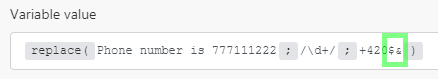
= Phone number is +420777111222
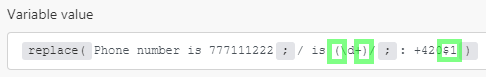
= Phone number: +420777111222
/ is (?<number>\d+)/ in the replacement string argument as this will throw an error.See Text parser's documentation for further information on regular expressions.
sha1 (text; [encoding]; [key])
Calculates the sha1 hash of a string. If the key argument is specified, sha1 HMAC hash is returned instead. Supported encodings: `hex` (default), `base64` or `latin1`.
sha1(integromat)
= 5572e727b5822e06d7d13c69f51b3addbfa5390f
sha256 (text; [encoding]; [key])
Calculates the sha256 hash of a string. If the key argument is specified, sha256 HMAC hash is returned instead. Supported encodings: `hex` (default), `base64` or `latin1`.
sha256(integromat)
= 17722b391d8f2004020cc7445685451bc42bf8f6621d7866ba96e8ffa42b68aa
sha512 (text; [output encoding]; [key]; [key encoding])
Calculates the sha512 hash of a string. If the key argument is specified, sha512 HMAC hash is returned instead. Supported encodings: `hex` (default), `base64` or `latin1`. Supported key encodings: `text` (default), `hex`, `base64` or `binary`. When using `binary` key encoding, a key must be a buffer, not a string.
sha512(integromat)
= dbb0c7d5aa108aca5d2476d00885a98aef9f9ed9ad1c4635abaf9c104793844b7dc52e0dfab43c893c55ff4a9db5d69b8be479716ee53149337456694f7aed7c
split (text; separator)
Splits a string into an array of strings by separating the string into substrings.
split(John, George, Paul;,)startcase (text)
Capitalizes the first letter of every word and lower cases all other letters.
startcase(hello WORLD)
= Hello World
stripHTML (text)
Removes all HTML tags from text.
stripHTML(<b>Hello</b>)
= Hello
substring (text; start;end)
Returns a portion of a text string between the "start" position and "the end" position.
substring(Hello;0;3)
= Hel
substring(Hello;1;3)
= el
toBinary (value)
Converts any value to binary data. You can also specify encoding as a second argument to apply binary conversions from hex or base64 to binary data.
toBinary(Integromat)
= 496e746567726f6d6174
toBinary(SW50ZWdyb21hdA==;base64)
= 496e746567726f6d6174
toString (value)
Converts any value to a string.
trim (text)
Removes space characters at the start or end of the text.
upper (text)
Converts all alphabetical characters in a text string to uppercase.
upper(Hello)
= HELLO