Module settings
For every module, you need to configure its settings. For example, the Dropbox modules require you to specify the target folder to upload files to. For the Email modules, you need to enter the email address where to send emails. Every setting is individual for each module.
Besides the module settings, you can also adjust settings for a scenario. You can rename your scenario, change its schedule, and specify additional settings, just to name a few of the possibilities.
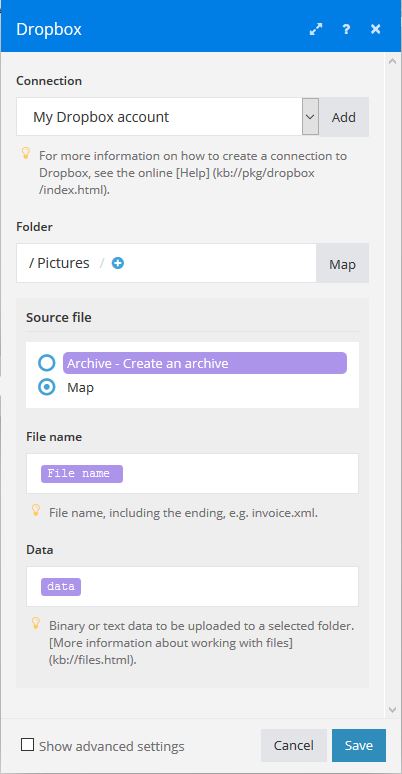
Module settings panel
The module settings panel opens automatically when you add a new module to a scenario. You can also open or re-open the panel in the scenario editor by clicking on the icon of the module you want to open the settings for.
Mapping an item
In each field, you can either type the appropriate text into the field or fill it in by mapping an item from another module in your scenario.
Connection settings
Most modules require you to create a connection to your registered user account for that given service. For more information and instructions on how to create a connection to any of your accounts, please see the Connecting to services help guide.
Obligatory and optional parameters
Some parameters are obligatory. A scenario cannot run unless all obligatory fields are completed. The obligatory parameters are written in bold.
Show advanced settings
Some modules offer the possibility to set a number of advanced options. To display the advanced options, check the Show advanced settings option at the bottom of the module settings panel.
Map button
The Map button is displayed for various parameters; mostly arrays with several fields that Integromat retrieves depending upon the selected connection. Clicking the Map button will bring up a text field that you can map items from preceding modules to.
Types of parameters
Integromat distinguishes several different types of parameters (date, text, and etc.). For detailed information please see the Item data types section.









