Scenario execution history
Clicking the History button in the scenario detail displays information about all scenario runs.
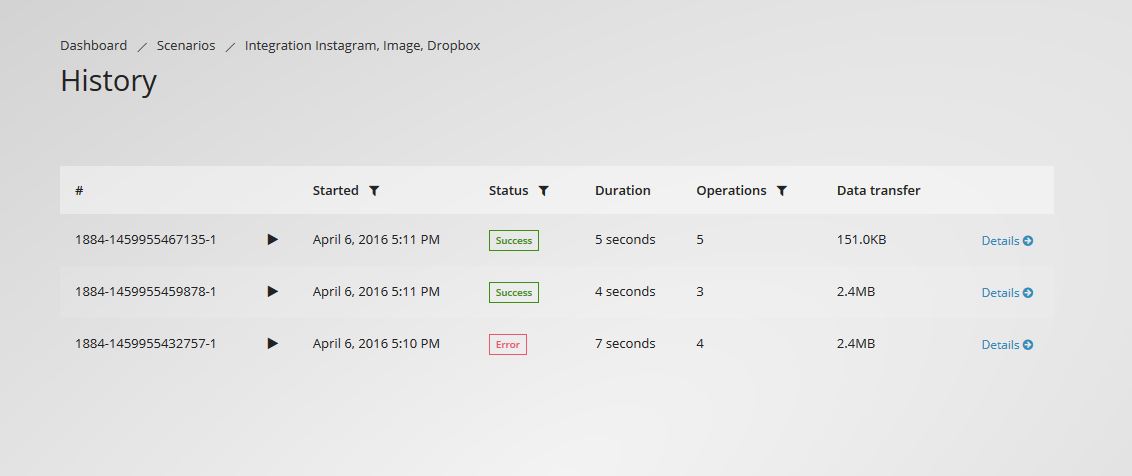
The following details are shown for every run:
- run date
- status (success or failed)
- run duration
- number of operations
- size of transferred data
- link to detailed information
Scenario detail
For detailed information about a selected scenario run, including which bundles were processed, click the Details link.
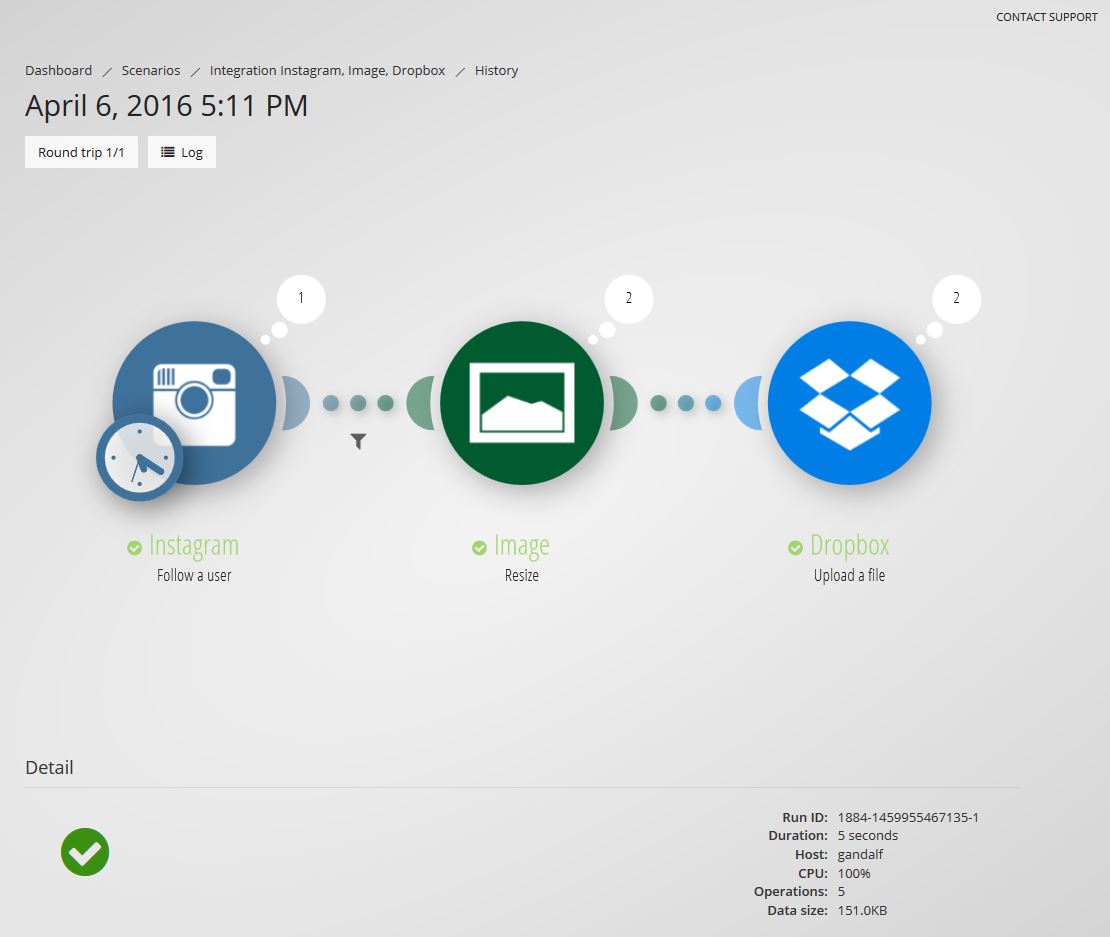
With Integromat DevTool you can also inspect HTTP requests and responses made during a module operation. These are logged for:
- manual scenario executions for all modules
- scheduled executions if an error occurs during the execution for the module that threw the error









