Scheduling a scenario
Integromat allows you to define when and how often an activated scenario shall run. To do so, go to the scenario detail page and open the Schedule setting panel under the Options tab and choose Scheduling.
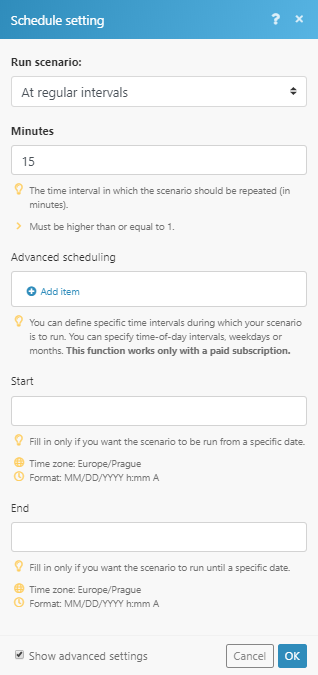
Schedule setting panel
The Schedule setting panel lets you adjust the running schedule of the scenario. By default a scenario runs every 15 minutes, but within this panel, you can customize the run schedule and the interval.
Run Scenario
The Schedule setting panel lets you adjust the run schedule. The following options are available:
- Immediately
- At regular intervals
- Once
- Every day
- Days of the week
- Days of the month
- Specified dates
When choosing any one of these options, you may have to further define how often you want the run to occur. For example, if you select the At regular intervals option, in the field Minutes you need to define the time interval (in minutes) between two consecutive runs of a scenario.
The minimal length of the interval depends on the subscription you have purchased.
The Immediately option is available only for some triggers. For more information on triggers, please see the Types of modules help guide.
Start and End date
To define the time range in which an activated scenario shall run, check the Show advanced settings box and fill in the Start and End date.









