Devices
To use Integromat for Apple iOS or Integromat for Android apps, it is necessary to add your iOS or Android device to your Integromat account.
There are two ways to add your device to Integromat:
- Adding the device using a QR Code
- Adding the device by logging in to the Integromat app on your device using email and password
Prerequisites
- Integromat for Apple iOS app or Integromat for Android app installed on your device
Adding the Device Using a QR Code
1. Log in to your Integromat account.
2. Click the Add button directly from the Android or Apple iOS module in your scenario, OR go to Devices, and click the + Add a device button.
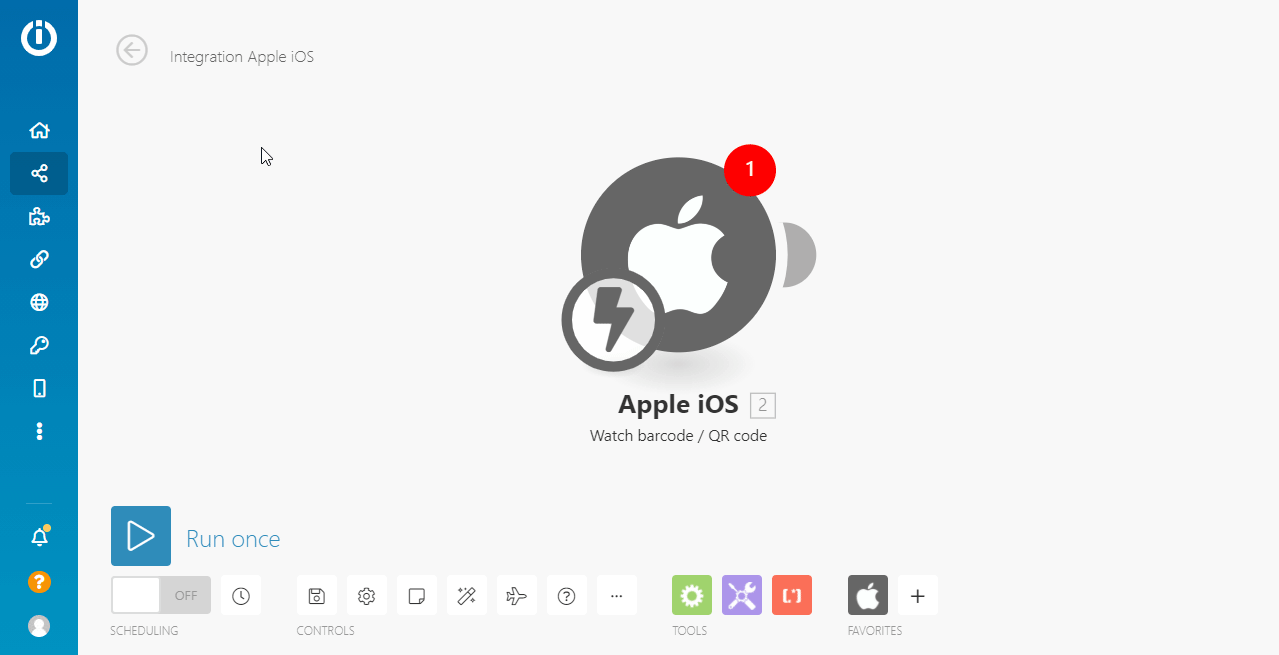
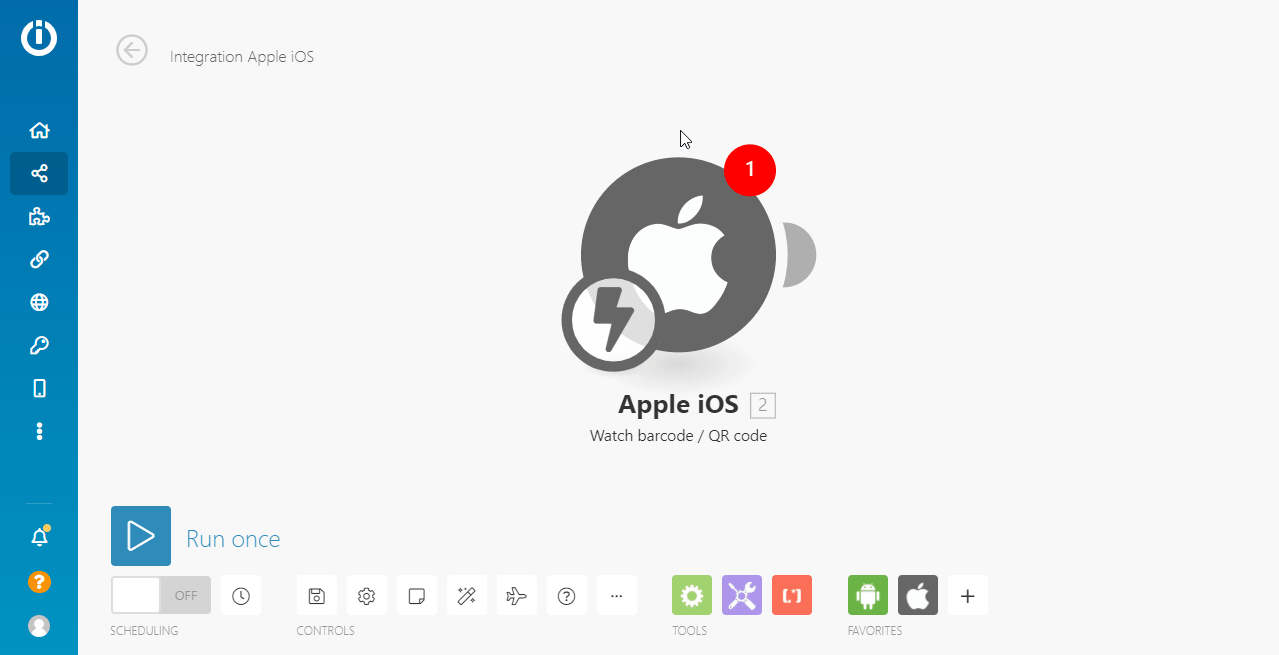
3. Enter the name of your device into the Device name field, and click Continue.
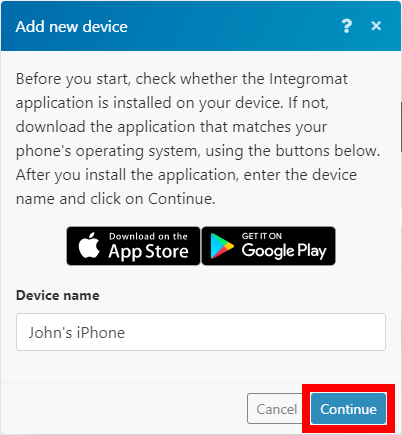
4. Open the Integromat app on your iPhone or Android device, and tap the USE A CODE option.

5. Tap the SCAN A CODE button to scan the QR code.
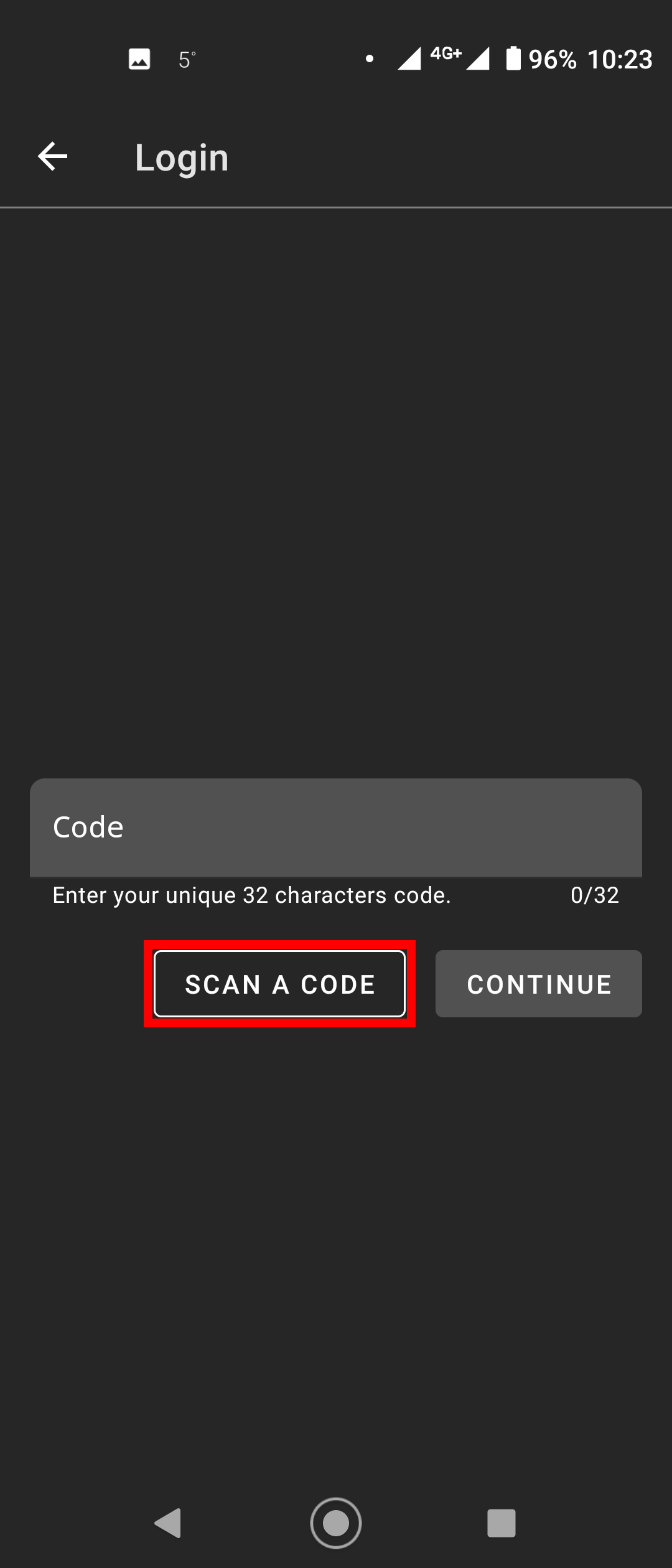
6. Scan the QR code displayed on your screen.
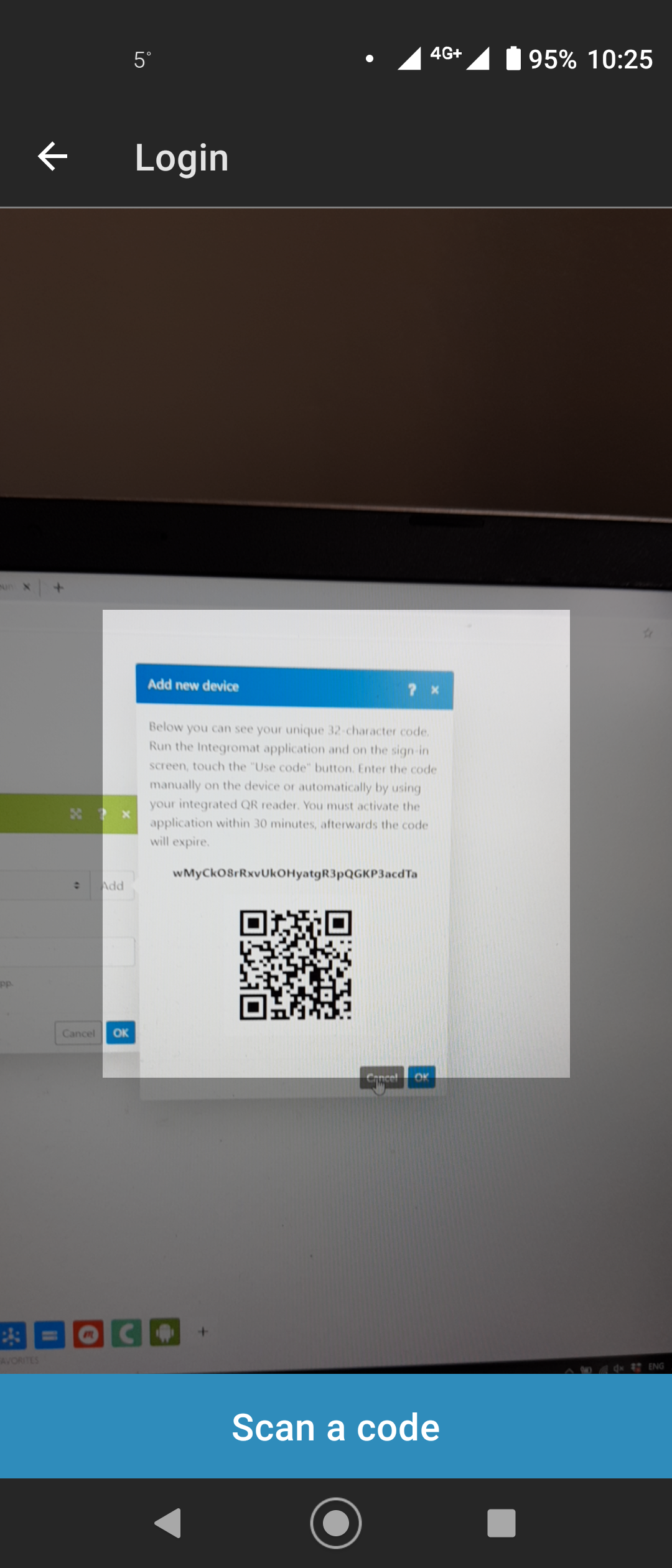
After the QR code is scanned, you are signed in to the Integromat app, and your Apple iOS or Android device is added to your Integromat account.
You can now proceed with setting up the Integromat for iOS app or Integromat for Android app.
Adding the Device by Logging in to Integromat App on Your Device Using Email and Password
1. Open the Integromat app on your device.
2. Select the LOG IN option.

3. Enter your Integromat credentials, and click Continue.
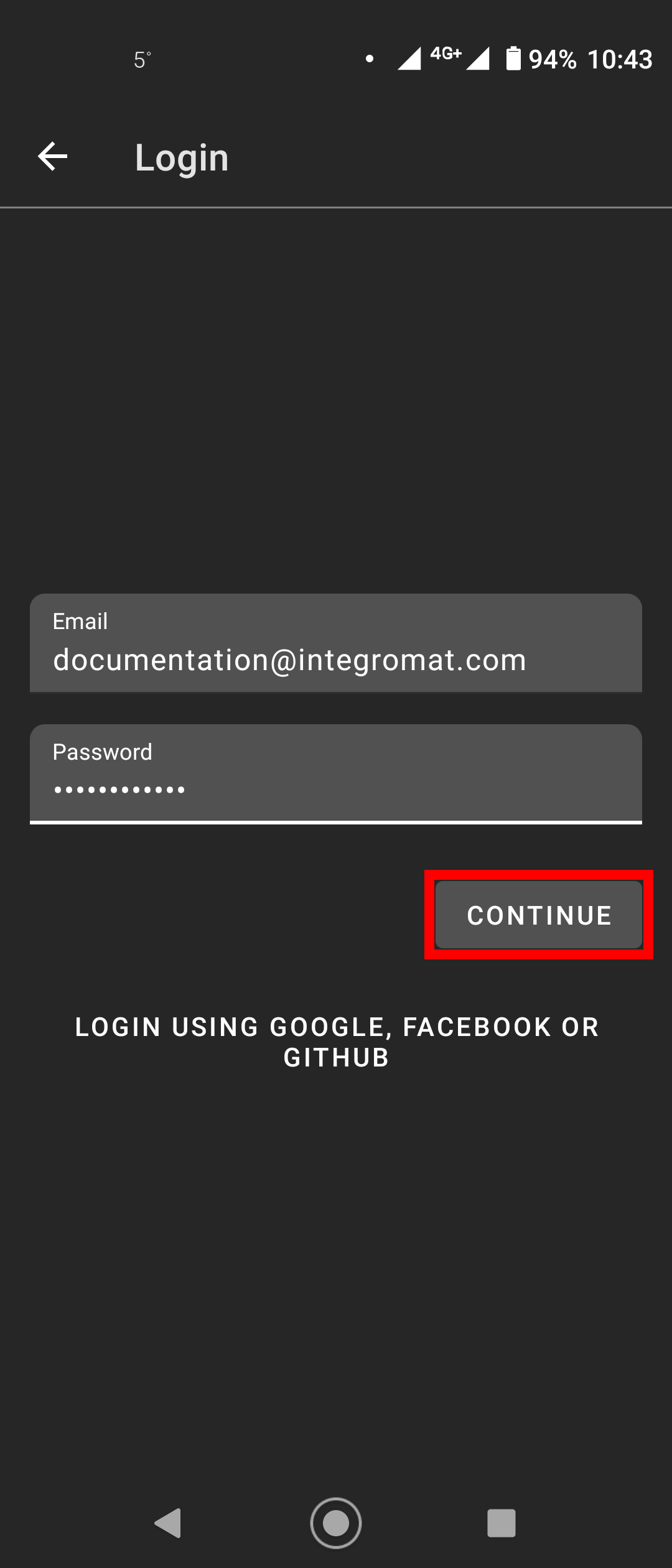
4. Select the organization you want to use the device for, enter the desired name of the device, and click Continue.
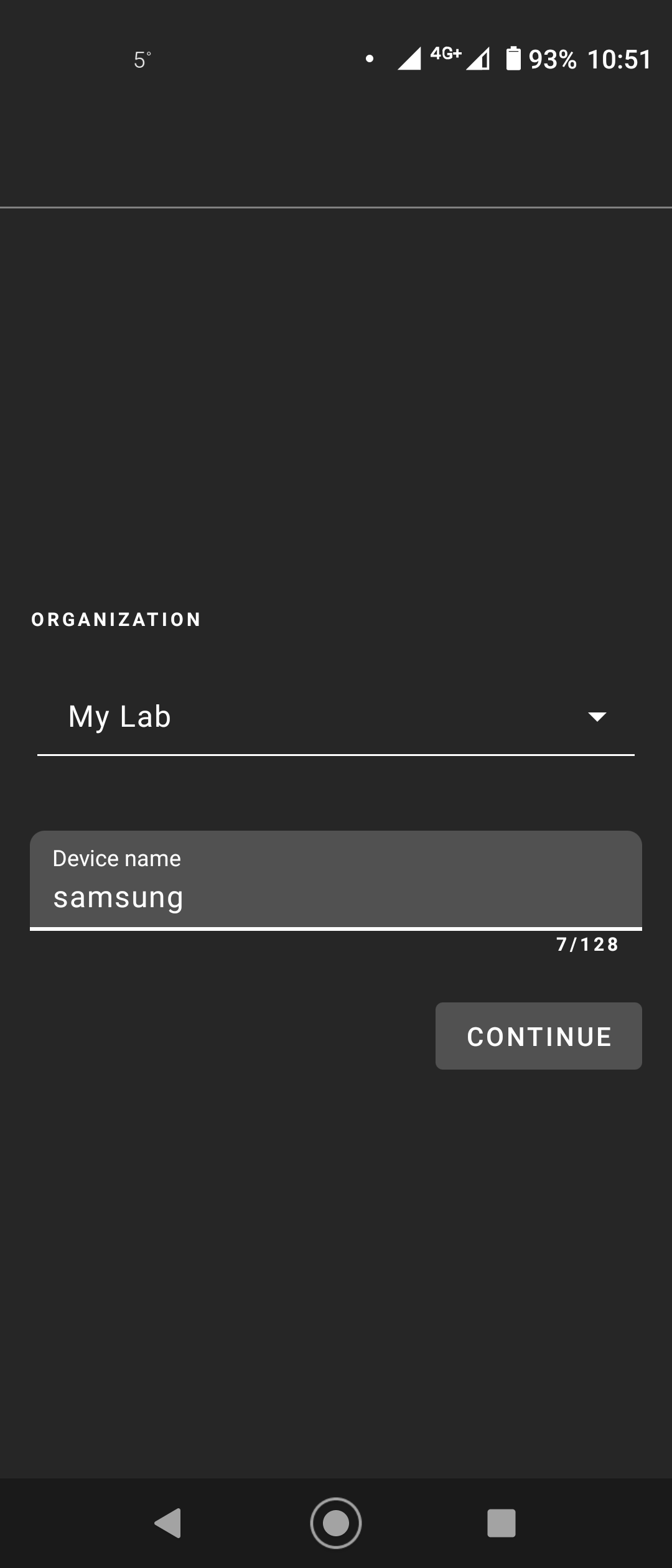
After tapping the Continue button, you are signed in to the Integromat app, and your Apple iOS or Android device is added to your Integromat account.
You can now proceed with setting up the Integromat for iOS app or Integromat for Android app.









